PhonePe Unlimited Trick
PhonePe Loot: Special Trick to Get Rs.100 in Bank Unlimited Times (Proof)!
After so many free mobile recharge tricks, finally we here with a big real cash loot wich you can transfer to your bank account and get a real cash! PhonePe is offering 100% Cashback on First on First UPI Transaction. Means if you do any transaction like recharge or transferring money, etc then you get 100% Cashback. So we have discover a special trick using which you can get Rs.100 absolutely free in your Bank account and that too you can loot unlimited times! So read and follow our trick after all this are cashless days!

Latest Update: This offer is now not working. Offer is Expired. Stay tuned for further updates.
MUST LOOT: (Proof) FinoZen App Real Cash Loot: Get Rs.100 On Signup + Rs.100 per Refer
Note: This time this offer is also valid for Non-UPI Transaactions so we have got Big Loot PhonePe unlimited Trick. Read it below!
Steps to follow for Special PhonePe 100% Cashback Trick:
1. Download or Update PhonePe app from Playstore: Click Here
2. Install and Open the app and Signup for New account.
3. Please note that the number using which you register is inserted in your phone. It will auto verify using SMS Verification Method.
This time you do not need to link any bank account as you can grab 100% cashback even on Non-UPI Transactions.
4. Now just do the first transaction of Recharge or Bill Payment or Sending Money. You can pay using Credit/Debit Card or Netbanking too.
5. After first transaction you will get 100% Cashback upto Rs.100 in PhonePe account which you can redeem or transfer to Bank account!
6. To loot unlimited, read our Unlimited trick below!
Note: To do Transaction through Credit Card or Debit Card, just goto your Wallet and click on Load Money. Add money to your PhonePe Wallet using Credit or Debit Card. Then use PhonePe wallet balance to do the Transactions.
PhonePe Wallet App Unlimited Trick:
Note: This trick is just meant for educational purposes. We aren’t at all liable or responsible in case of any Problem or Account Blockage. Try the Trick at your own risk.
1. Download Parallel Space and add PhonePe App in it.
2. Open PhonePe in Parallel Space and Create New account and Verify it.
3. Now goto Send Money option and Send Rs.100 to your Primary Main account.
4. So your main account will get Rs.100 and the new account will get Rs.100 Cashback in PhonePe Wallet according to the Offer.
5. Just transfer this Cashback to your Bank account or Do the Recharge of this Cashback.
6. Now clear Parallel Space app data and again follow this all the steps.
Note: For this trick you just need unlimited mobile numbers using which you have to register to PhonePe in order to loot unlimited.
ALSO READ: [Proof] (Big Loot) Chillr App: Refer & Earn Unlimited Cash (Rs.50/Refer)
If you want to Do UPI Transaction then Read the Below trick:
UPI Transaction Main Trick Starts Here:
So we need to do an UPI Transaction to get 100% Cashback (max Rs.100). So we can do Send Money or Recharge/Bill payments and get 100% cashback. Means we will send money to any of our friend or to self (another account) and even we can get that Rs.100 sent back + Rs.100 Cashback instantly from PhonePe.
Note: You can also Do Recharge/Bill Payments in order to Complete your First Transaction
Step 1: So if you have a self another account then just check your Virtual Payment Address or ask your friend for his/her virtual payment address.
How to Know Virtual Payment Address?
- Open PhonePe app.
- Then Go to Your Account.
- Scroll down and you will see Virtual Payment Address.
- Just copy that. That is your virtual payment address which you will need if you want to send/receive money using UPI.
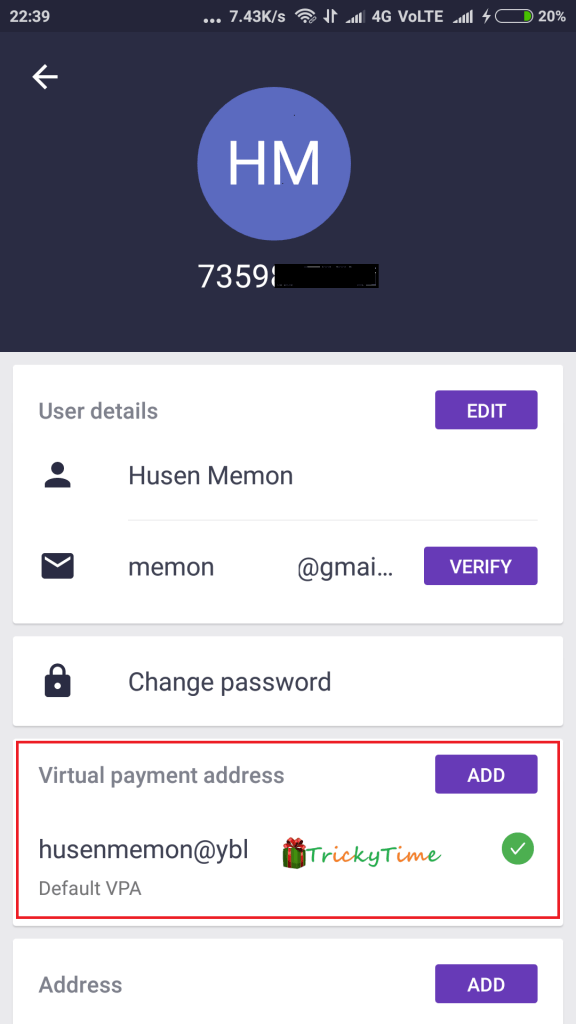
Step 2: Once you know the Virtual Payment Address, you can do the Send Money UPI Transaction now.
So Just open PhonePe app, click on Send Money button and select VPAS option from the top bar.
Step 3: Enter the Virtual Payment Address of the Person to whom you are transferring the amount.
Step 4: Now enter amount as Rs.100 to get the full benefit of 100% Cashback offer.
Step 5: Click on Pay from Bank and proceed ahead. Do the payment from your linked Bank account using MPIN, don’t worry, you will get back your spent Rs.100 + Extra Rs.100 Free.
Step 6: Complete the Transfer money process and Yippee, you will receive SMS confirmation along with Rs.100 cashback notifications!
Step 7: The amount you sent will be directly credited to the bank account of the person to whom you sent. So now ask your friend or if you have done with your own different account then just follow the same steps and send back the money to your main account so that you get back your invested Rs.100 + your friend (or your secondary account’s) first UPI transactions is counted and you get Rs.100 more cashback in your secondary account or your friend’s account!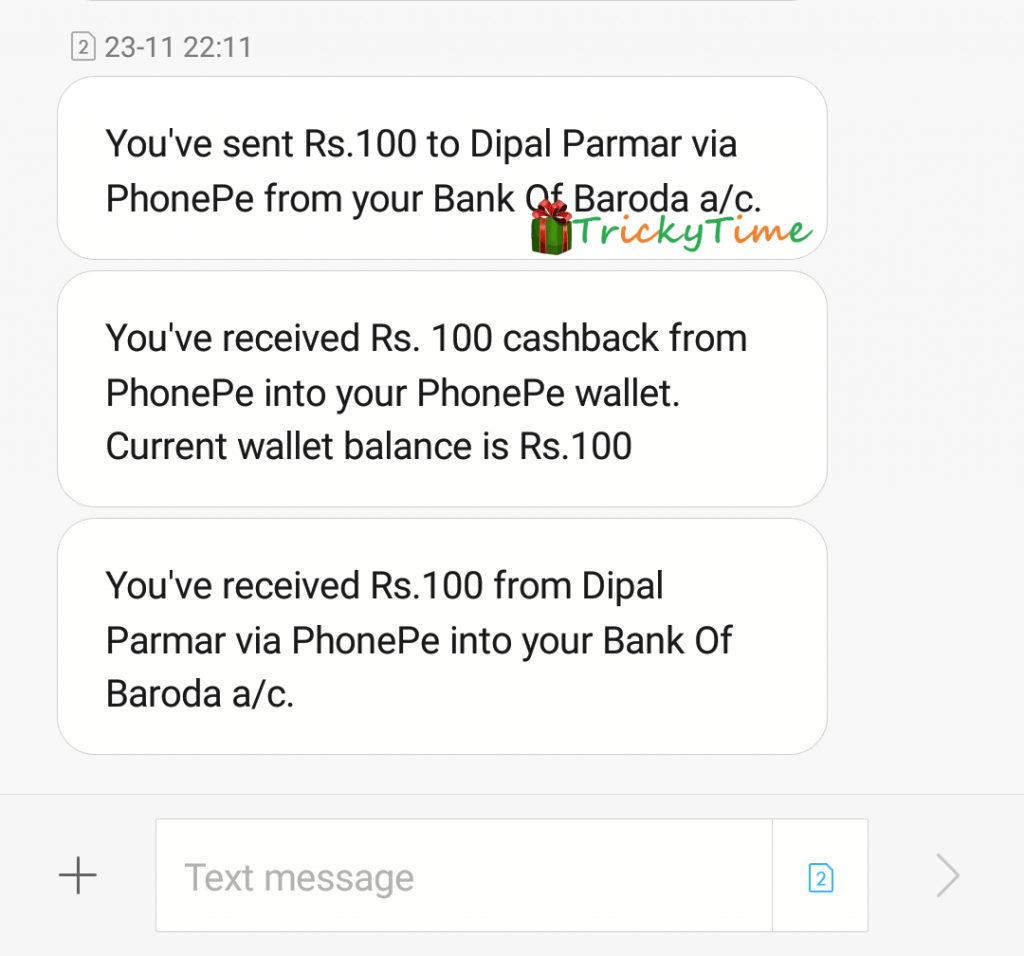
ALSO LOOT: {Hot} GeoGola App: Watch Ads & Earn Recharge & Real Cash Daily + Proof
That’s it. For unlimited loot, just follow the steps again with your more PhonePe wallet accounts! Trick is just meant for educational purposes. Don’t misuse it!
Hope all the Steps are clear, still if you have any doubt, question or query then please share them in below comments, we will help you out! Thank you!
Some Terms of PhonePe 100% Cashback Offer:
- This Offer is not valid on Sending money or Money Transfer.
- This offer is available for the first ever transaction using the PhonePe app.
- Valid transactions for cashback are Bill Payments, Recharges.
- Users who have transacted using PhonePe before either on it’s App or on a Merchant , will not be eligible.
- The offer gives 100% cashback upto a maximum of ₹ 100.
- Cashback will be credited to the PhonePe wallet within one working day.
- Offer Valid only once for each registered PhonePe user.
- Offer is Valid only once per Android Smartphone or iPhone.
- PhonePe has the right to amend the terms & conditions, end the offer, or call back any or all of its offers without prior notice.
- In case of dispute, PhonePe reserves the right of final decision on the interpretation of these Terms & Conditions.
- This offer is valid from 18th Feb 2017 – 00:01 hrs to 24th Feb 2017 – 23:59 hrs.
- Offer is applicable on payment done across any payment mode – UPI/Credit Card/Debit Card/Wallet.
Frequently Asked Questions:
- Will I qualify for this offer, if I send money to a beneficiary’s bank account by entering their bank account # & IFSC code?
No, offer is valid only for money transfers to a Mobile number or a VPA created using PhonePe app i.e. @ybl VPA. - I am an existing PhonePe customer, and have already done transactions using UPI before. Can I still avail this offer?
Absolutely! We love our early adopters too. This offer is valid for any users’ 1st successful UPI transaction during the offer window.
- How safe is UPI transaction?
UPI is a 100% safe and secure banking solution developed by NPCI (with the guidance and approval of the Reserve Bank of India (RBI) and Indian Banks´ Association (IBA)). - Can I avail the offer twice, by registering multiple mobile #s on the same smartphone?
No, this offer is only valid once per smartphone device, so we can distribute the love amongst all our fans equally.
PhonePe 100% Cashback Offers


Not able to open phonepe app in parallel space
To those who are close the target and getting low WhatsApp me on 9991372557..I can help you to complete your task..but only those who are close under 500..I can do 50+refers in one hour..so hurry up guys offer is running out.
Bhai offer khtam hogaya kya?? Banner nhi ara ab.
Yes offer is now over.
Husen Bhai 20rs ke recharge pe kitna cashback he
Recharge nai ho raha ab ..
What error do u get?
Husen Bhai tell mi how many of recharge do???
Suppose I do 20rs reachage I got credit or not
How many of recharge do??? Husen bhai
100% cashback on Recharges upto Rs.100
Offer is not valid on sending money from one wallet to another?? Did you notice?? Then how can we loot. Accept recharges?
Yes now the offer is not valid on money transfers. You can avail the offer by doing other transactions like Recharge or Bill Payment.
M doing a transaction already so cashback receive or not
Cashback is Instant so if you didn’t received then do other transaction and not transfer money.
Mene pahile transaction Kiya huaa he UPi se aabhi phir se Kiya to cashback milenga Kya husen bhai
Debit card option not available when send money to contacts…..only bank account option there.
So goto Wallet and Click on Load and Add Money to Wallet through Debit card or Credit Card. Then transfer to other contact through Wallet Balance.
It shows ATM card not recognised when i put my card detail n verify otp to set UPI pin. Why??
Plzz help
No need to add Card or Verify it. Also no need to Set UPI because this offer can also be availed by Sending money through DC or CC. So goto Wallet and Click on Load and Add Money to Wallet through Debit card or Credit Card. Then transfer to other contact through Wallet Balance.
See the error and plz help i can’t set upi pin it shows some error while every info is correct
Can I avail this offer by without linking with the bank account
No need to link bank account to avail the offer. You can pay using debit or credit card.
Cash back is eligible on sending money to mobile no…..?????
Here is a problem when I try to send money through vpa it says user doesn’t exist after clicking on verify
Plzzz resolve the issue
Make sure that you type correct vpadrrss and also make sure the user to whom you sending money has an accountat PhonePe.
you said that you giving special trick for unlimited times. But how?? Only one phonepe id will verify with the primary mob.no. of that bank account.
Ya, special trick is to get rs100, for unlimited times u need more bank accounts, you have your parents friends, so transfer to their PhonePe acc & Loot this way!