{*TRICK*}HOW TO INCREASE ROM IN ANY ANDROID DEVICE-APR’16!
Hello Friends,
Hey..!! I am here with another Trick..Not Free recharge or Freebies..:-)..Don’t worry..in this post I’m going to show you how to increase Rom in any Android device..
>> with this Trick you can increase your ROM.
What is ROM?
ROM [Read Only Memory]..it is a internet space..You can call it as a Phone memory..
Internal memory of phone is very very important..all your apps get installed in your android phone internal memory and that’s why the speed of your phone depend on your phone internal memory. But if you have phone with low internal memory, you can not install heavy apps and games on your phone.The users with high end phones never face a problem with internal memory. But the users with low end phones often are forced to keep only selected apps on their phones as their internal memory is very less..
•Now a days the Android phone comes with a large devastating internal memory. That’s the reason these phones are very smooth as well as fast in performance. But there was a time when the Android smart phones used to come with low internal memory of 256-512 MB. Due to such limited memory, there is always a problem while installing a new app.
In This article I am going to teach you how to increse Rom on android device..
PLEASE NOTE: ROOT REQUIRED SO PLEASE ROOT YOUR DEVICE FIRST >>CLICK HERE
OR IF ALREADY ROOTED THEN SKIP THIS STEP.
HERE I AM GOING TO TEACH YOU HOW TO USE SD CARD TO INCREASE ROM.?
Benefits of Increasing ROM (Internal Memory):
- The main advantage of increasing your ROM is, it increases your phone speed.
- You can use more app simultaneously or you can Install Heavy applications.
- It will prevent hanging of your phone.
- You do not need to spend money..;)totally Free. !! huuu..
So let’s start now!
Method 1 through PC:
Requirements to Increase ROM:
- SD card (memory card) 4 GB or more Class 4 or Higher.
- Link2Sd app >> Click here to download
- Mini Tool partition Wizard >>Download
- Your android phone must be rooted.
- Backup your memory card and phone for safe side and copy all the data on your computer.
PLEASE NOTE: YOUR MEMORY WILL BE FORMATED SO PLEASE TAKE A BACKUP. - Computer/laptop needed. If you don’t have then try alternative method (Method 2 given below).
FIRST STEP to Increase ROM:
- Take backup of your memory card and phone..
- Download and install minitool partition wizard in your computer. (Link given above).
- Now Connect your memory card with computer using Card Reader..(Don’t use USB cable).
- After connect Launch the Mini Tool Partition Wizard software on computer.
- It will show all your disk drives along with the memory card which you have just connected.
- Now You will see Your memory card disk.so Right click on your memory card and click on “delete”.
- Right click on it again and now select the option “Create New” and Create a “FAT32″ partition then Select Create as primary.
NOTE:-Select partition size of your memory card for storing data and click OK.If You have 4 GB memory card so select 1.5 GB. - Select size of your memory card for storage of your data..and leave everything.
- Then select the unallocated space and right click on it and select Create.
- Then create an ext2 partition.
- Then select Create as a: primary.(Make sure that it is both set as primary)
- On the top left corner of MiniTool Partition Wizard software you will see an option “Apply” Select it.
- A pop-up Will appear, click on yes and Wait for finish.
- partition process will start..now wait For finish.
- you will get successfully partition of your memory card massage on your desktop like,
“Apply All The pending changes successfully” - Now copy all the data back into memory card and insert it in your phone.
- Now Download and install Link2Sd app in Your android device.
- Open Link2sd and Grant Superuser/Supersu permission.
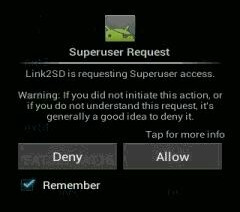
- Now a popup will appear that Choose File system of second partition.. then click ext2.
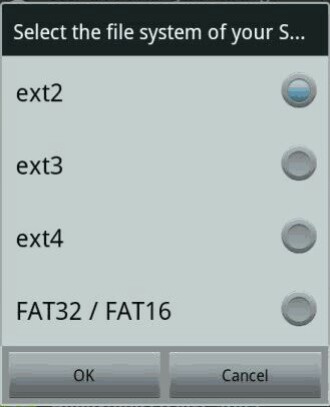
- Then it will ask you for Reboot just click Yes..and reboot your device..(1 Time Reboot for Lifetime).
- After Reboot finish..just open Link2sd App..
- On the top you will find the filter option.

- Click on it and choose “On internal”.
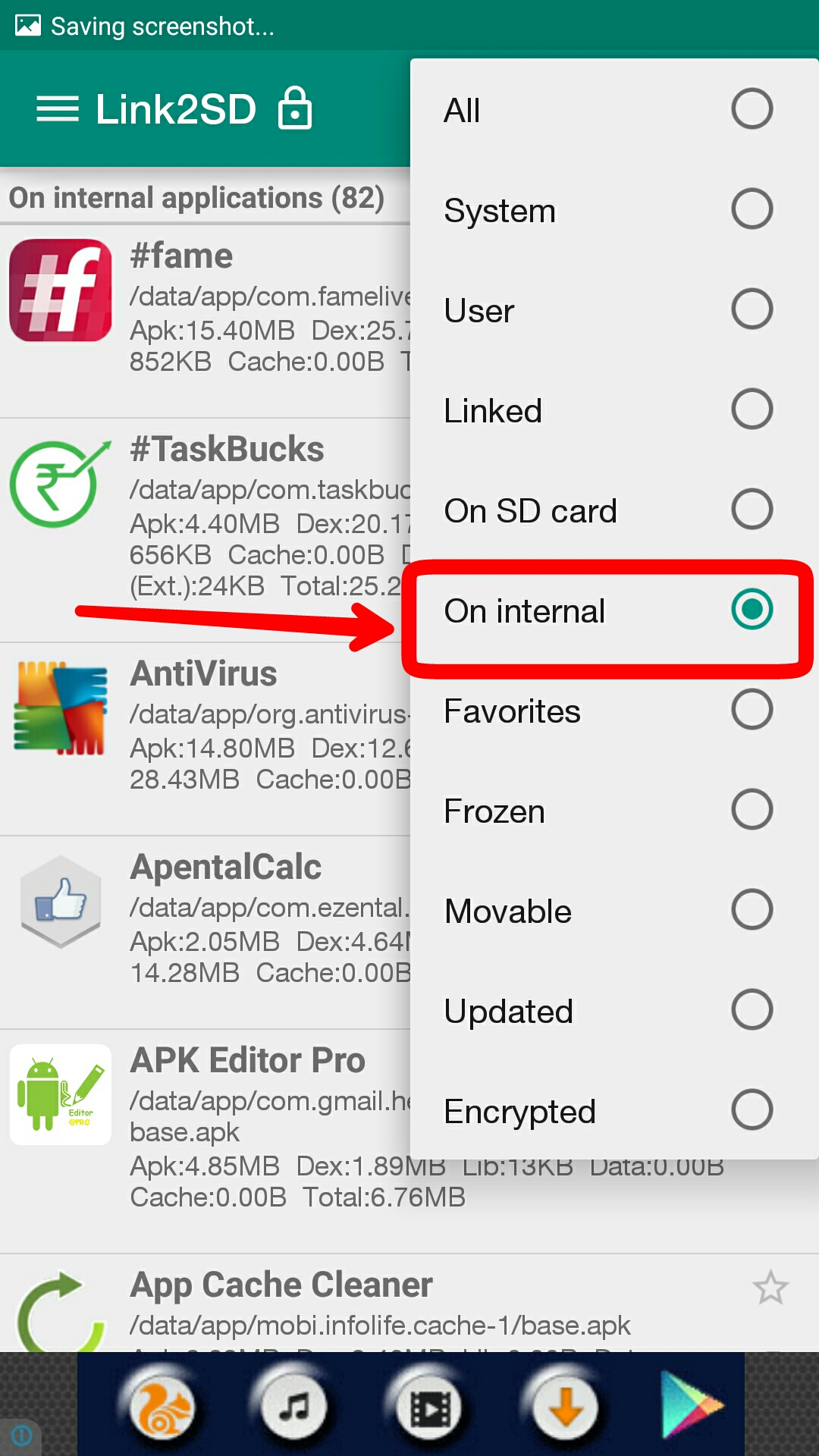
- Now click the option key and select “multi select” and Select all application.
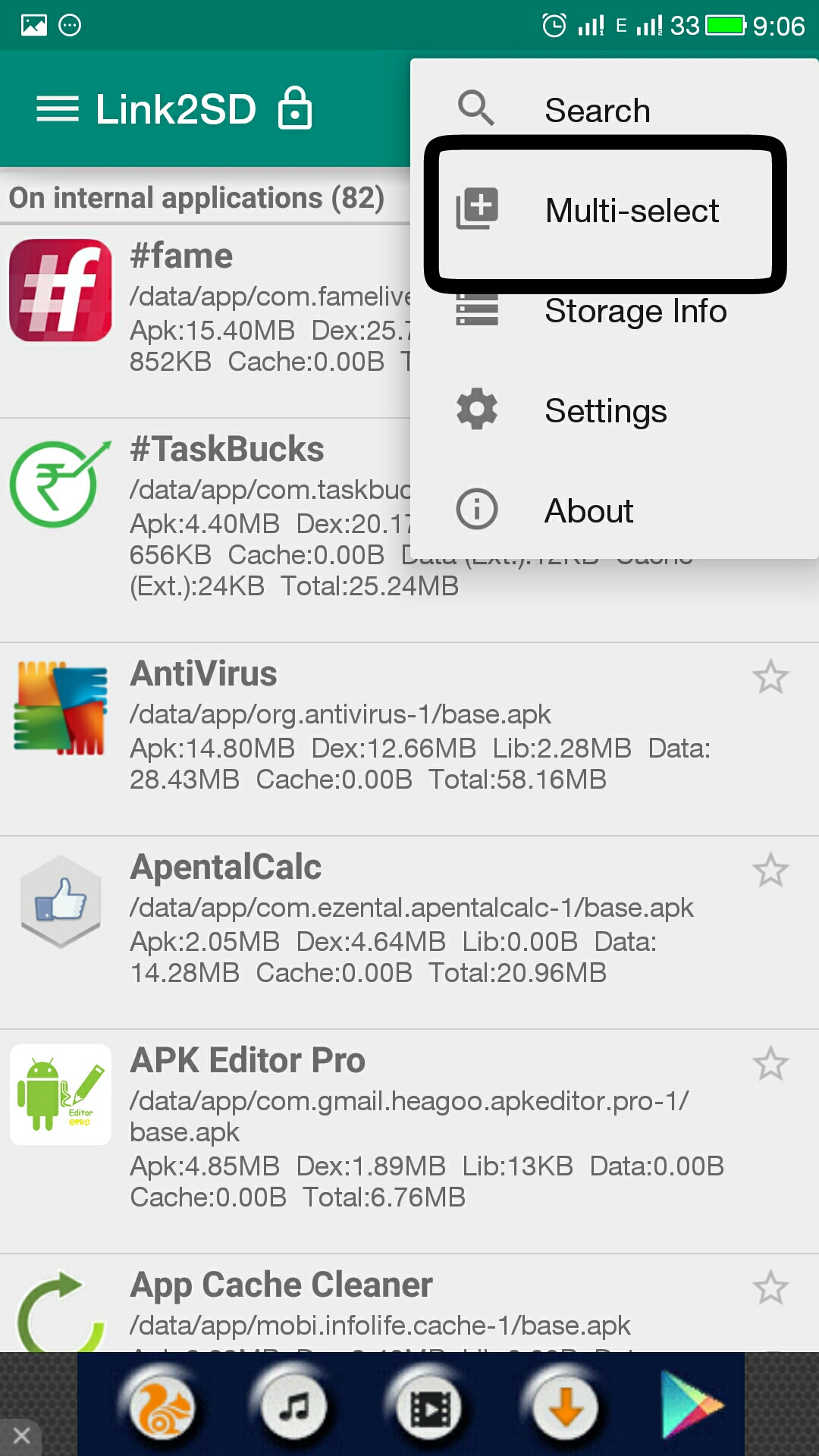
- And Finally click “Link to Sd Card“
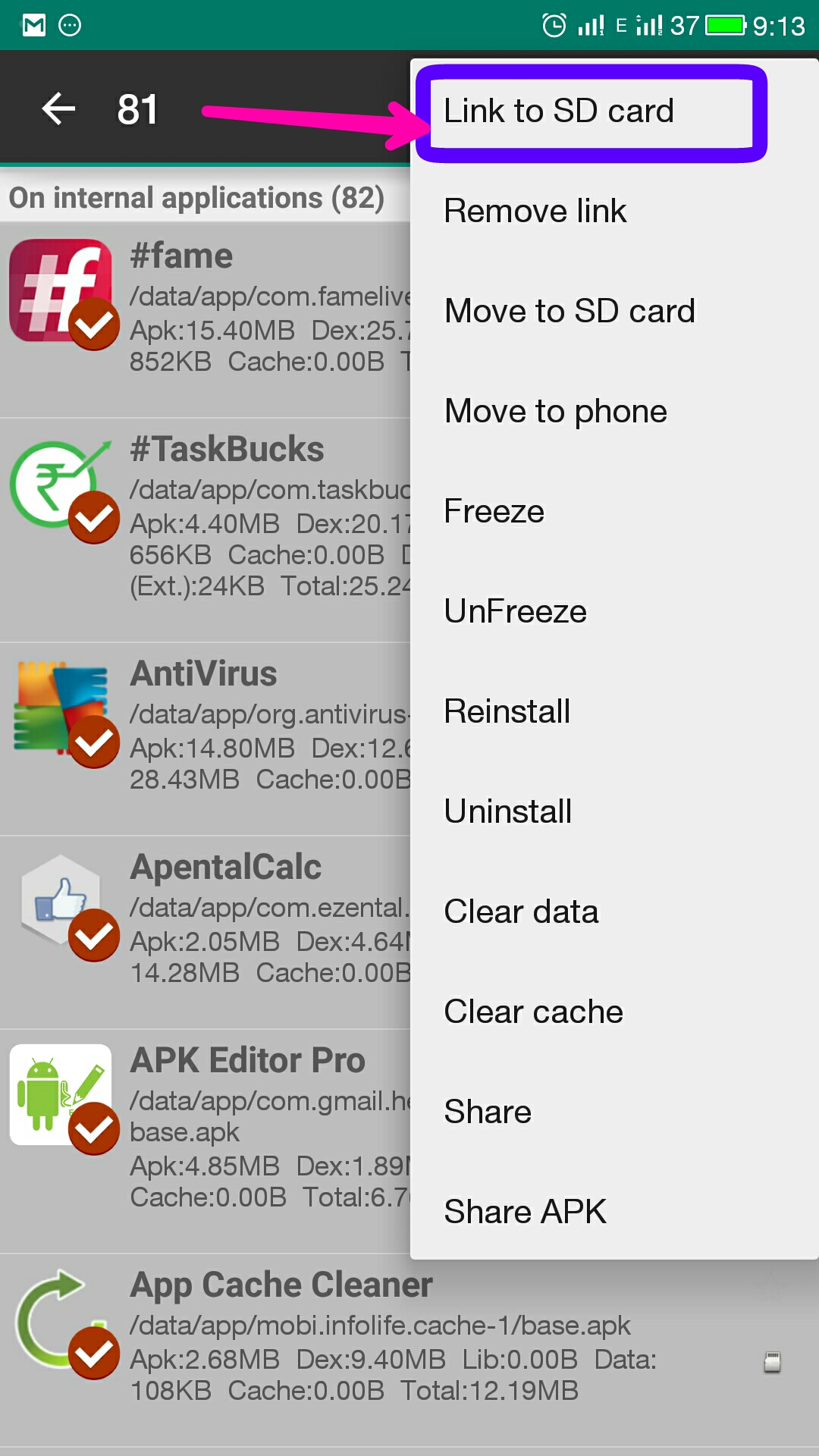
- Done..!! Now Go To settings of Link2Sd app.
- Select option “Auto Link “.. Every new downloaded app from Play store will get saved in this partition..You don’t need to Link every time.
METHOD 2 FOR PARTITIONING SD CARD (Without PC):
REQUIREMENTS:
- Your mobile must be Rooted.
- Your mobile must be charged 70%
- Take a backup of your memory card..
HOW TO PARTITION MEMORY CARD USING RECOVERY MODE?
- First Switch off your mobile.
- Remove battery and insert it again..
- Now go to Recovery mode by any method or using appropriate key combination.
- After entering Recovery mode you will see many options.. just click on Advance >> Select partition SD card.
- Now choose Ext, and size you want. and hit Create..(This process will format your memory card completely, so take a backup)
- It will take few minutes..
- After successfully partition..go back by pressing back button and click Reboot Device now..
- Done..!! Now open Link2Sd app and follow the above given steps of Link2SD app in method 1!
Thank you for reading our article {*TRICK*}HOW TO INCREASE ROM IN ANY ANDROID DEVICE-APR’16! Hope you liked the article/trick and enjoyed it. Do share it if you liked it. You can comment down your queries and we will short them out soon! Thank You!


[…] Try now :- How to increase Ram or how to increase ROM in any android device.. also check how to Root android smartphone without […]
danish..! can you tell me please which phone you are using..?? model no. etc
micromax canvas a114
i am not getting advanced option in recovery mode. what to do now?
Thanks for the trick..but please upload a video tutorial..
Sure! We are working on Video Tutorial. Keep visiting this place. We will surely upload the video here!
When we partion the sdcard
We can reverse it or not???
Yes..just format your SD card again…It will reverse..;)