Whatsapp Tricks
Whatsapp Big Updates: Now send messages with Bold, Italic Texts!
Here we are again back with Whatsapp Tricks and Tips. Whatsapp has got great upgrade. I listed updates below. So must update your app from play store or app store and enjoy Whatsapp big updates. Whatsapp New Features! Edit Whatsapp Chat & Fool Your Friends
Whatsapp Big Updates:
Whatsapp New Features!
- App size reduced to 6.92 MB (great update)
- Design messages with Bold, Italic & Strikethrough texts (amazing)
- Reply to new messages right from the notifications.
- Mute multiple chats instantly in single click.
- Exit multiple groups instantly in single click.
- Whastapp Software Desktop version launched.
So this are the major important and amazing whatsapp updates.
One more thing. Whatsapp has launched Desktop version Software of Whatsapp. Means now you can also operate and use your whatsapp in your computer/laptop.
ALSO READ: {*TRICKS*}LATEST TIPS AND TRICKS FOR FACEBOOK
How to send/format messages with Bold, Italic & Strikethrough Texts?
- First of all Update or Download Whatsapp app.
- Install and open Whatsapp. Login/Create new account.
- Now you can format messages in Bold, Italic or Strikethrough texts. To do so, just follow the respective steps.
So friends this is the simple way to design and format your messages beautiful. This is great update and best feature which is very beneficial for bloggers who are running broadcast channels. Now they can design their broadcast messages the way they want!
YOU MAY ALSO LIKE: How to Install & Run One App Twice in Android without Root?
How to Mute or Exit Multiple Group Chats at Once?
Yet another best update and feature by whatsapp. I was waiting a long for this feature and its finally up. This is very beneficial if you are added in many groups. You can mute or exit undesired groups in just a click. Let’s know how?
Click Here to crash someones whatsapp.
- Open whatapp and Press and Hold the Group Chat that you want to Exit or Mute.
- Now you have options to select more chats. Just select the chats that you want to Exit or Mute.
- Now check the top bar. There you will see two icons at the right side. One is to archieve the chat and another is to Mute the chat. If you want to Mute the chat then just click on Mute icon and all your selected chats will be Muted. That’s silly, isn’t it?
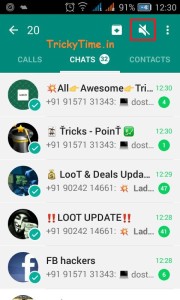
- If you want to multiple group chats then just select the group chats you want to Exit and then check the top bar. At the right side you will find 3 vertical dots. Just click that and you will see Exit option. Click on Exit and all the group chats you selected will be left.
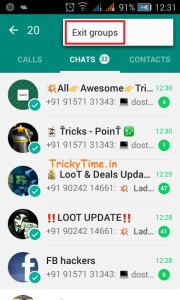
Hope you will Love this feature.
Install New Whatsapp Software in your PC/Laptop:
Are you waiting for this cool feature? Now its up. Now use your whatsapp in PC? Many people already asked me is there any way to run whatsapp in computer or laptop? I showed them Whatsapp Web and few other android emulators but they were boring. So here Whatsapp Launches official Whatsapp Software for computer or laptop users. Its user friendly and awesome! Let’s install it. Whatsapp for PC.
-
- Open internet browser in PC and just visit Here: Click Here
- Choose whatsapp version (32 bit / 64 bit) and click on Download button.
- You download will start and after downloading just install it.
- Now launch Whatsapp Software and then you will be prompted with a unique QR-Code. To login to your whatsapp which is in phone, you need to scan that QR-Code through your whatsapp in your phone.
- Just open whatsapp in your phone and click on 3 vertical dots situated at the top right side.
- From the dropdown select WhasApp Web.
- Then your camera will ask to scan the QR-Code. Just scan the QR-Code present in your Whatsapp Software in PC.
- After it successfully scans, software will show you your whatsapp.
- Enjoy using whatsapp in your PC. Whatsapp for PC.
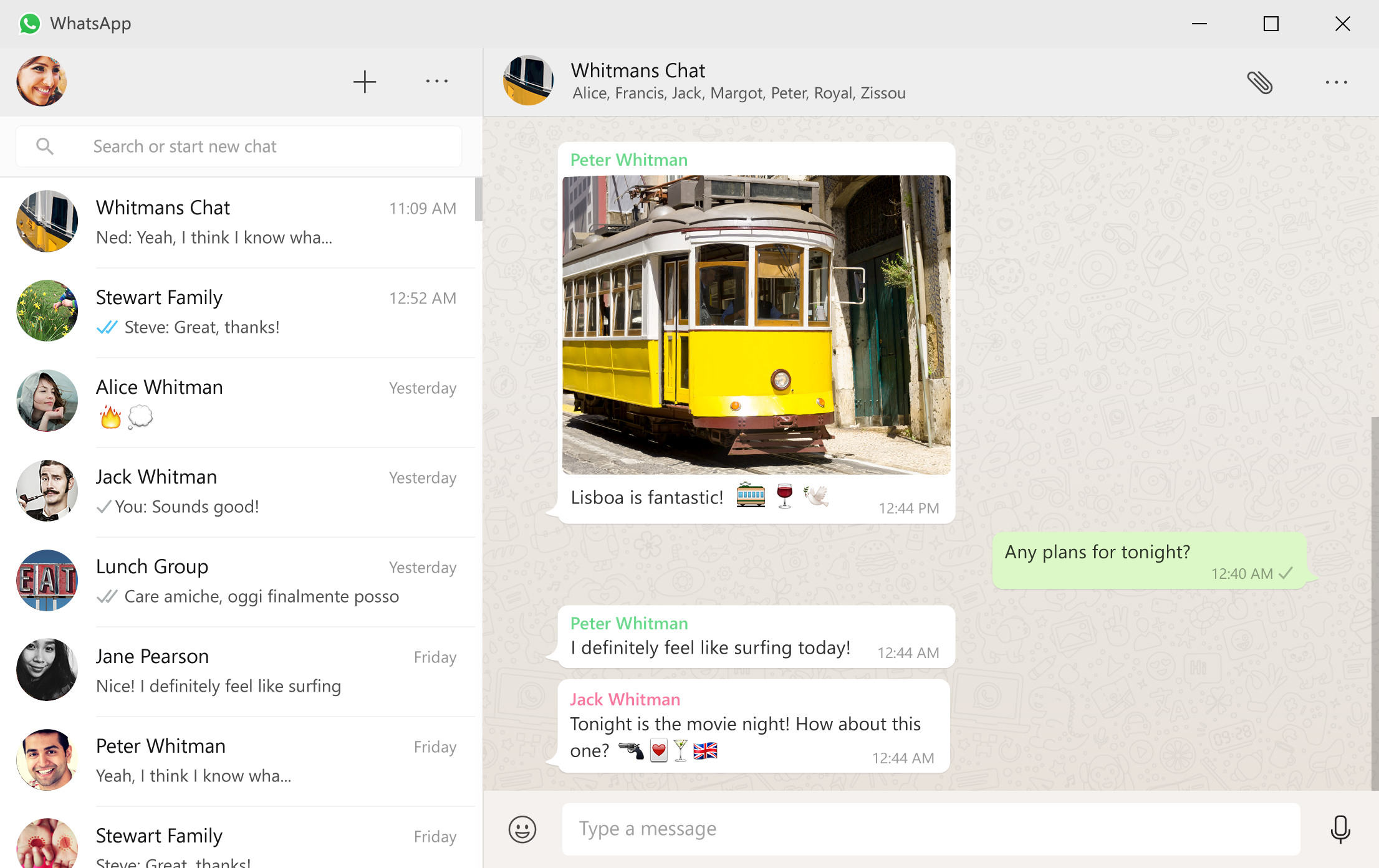
Hope you enjoyed this tutorial. Do favor us by sharing this tutorial to your friends because Sharing is Caring!
Run two Whatsapps in one device without Root.
Whatsapp Big Updates
Whatsapp for PC


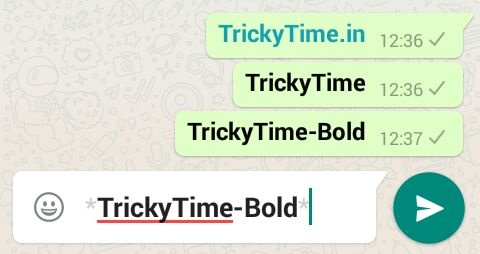
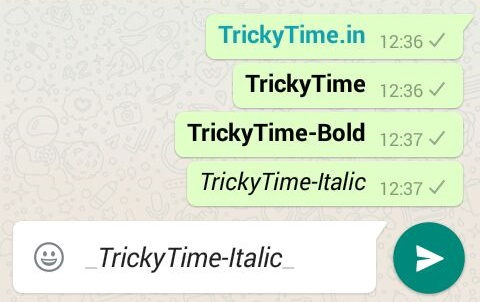

Husen After Scaning qr code in pc can i unistall whatsapp from from Does it works or not my bro
No. If you uninstall Whatsapp from phone then you will be logged out from PC Software also. So don’t uninstall.