Activate Call Forwarding
Receive Calls on More Than Two Numbers in a Dual Sim Phone!
These days most of the phones are Dual Sim phones. But we usually have more than two sim cards with which we want to use simultaneously. Recently, many people have bought one or more new sim cards. All thanks to Jio. Now the problem is that you already had two sims in your phone. Now to use the Jio sim you had no other option but to remove the secondary sim from your mobile. But what if we tell you that you can receive calls on that number, which you have removed from your phone, directly on to your phone and that too for absolutely free. You can also use this method if you have a single Sim phone.
ALSO READ: (Tested) Airtel Free 3G Internet Tricks
How does it Work?
You basically have to make use of a feature known as Call Diverting or Call Forwarding. Many of you might know what call forwarding is.
Call forwarding or diverting is when you call on a number but your is transferred to another number. So when a call is received on the number which you have removed from your smartphone, the call will be transferred to your number which you have inserted in your phone.
Requirements:
You will need an extra phone for this. Now this extra phone need not necessarily be a smartphone. You can use just a feature phone.
This should not be a big problem as we all have some old phones lying useless in our homes. But whichever ‘extra’ phone you decide to use for forwarding the calls should have this feature.
How to check if your ‘extra phone’ has call forwarding/diverting option?
This feature is present in the Call Settings of a phone. Now you can try going to the settings of your phone and searching of this feature or to the dialer and then searching for this feature.
How to Activate Call Forwarding/Diverting?
Now that you have found the call forwarding or call diverting option in your phone you just need to activate it. The option for enabling or activating this feature will be available wherever you have found that option. You will asked to enter the number to which you want to transfer your call, i.e., the number which you have in your primary (main) phone. You will also have option to choose whether you want to transfer all the calls or only some calls like the ones which are not answered.
The caller will not come to know if the call has been transferred. When you receive a forwarded call you will come to know about it.
Limitation about this feature is that you can only receive calls not the messages. You will receive all the messages on your ‘extra phone’!
So that’s it! Hope you Enjoyed my first Tutorial! Do share your thought in below comments and please also Share this tutorial with your friends! Thank you! See you again very soon!
Call Diverting Trick



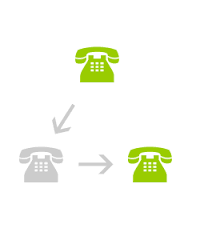

It works. Thanks!!