Amazon Pay Balance Trick
Trick to Convert Full Amazon Pay Balance to Free Recharge or Bill Payments! Trick to Do Recharges, Bill Payments through Amazon Pay Balance!!
Hope you are enjoying our Free Recharge Tricks. Here we are back with Exclusive, Most Awaited Trick of the Time, Trick to Do Recharge Using Amazon Pay Balance or Trick to Use Full Amazon Pay Balance to Do Recharges & Bill Payments.
TIP: Very Userful Trick for those who looted Xender, 9Apps Offers and have lots of Amazon Vouchers & Account with Amazon Pay Balance.

Update: Amazon Pay Balance now can be also used at CCD and many other Apps. We will post offers for those too. Stay tuned!
As you all know, Amazon India has got legal Permission to start Amazon Pay Balance as a Wallet. So Amazon will have its wallets integration with lots of Services and Haptik App already Started it.
Yes, now on Haptik App, you can pay your Bills, do Recharges, Book Movie Tickets, Train Tickets, etc. through your Amazon Pay Balance.
We all know that Amazon Pay Balance is only usable for shopping at Amazon Shopping Website. But now you can use it for Recharges or Bill Payments through Haptik App. All of you will have an Amazon account with some Amazon pay balance which is not usable after the end of Amazon Free Prime Trial. We Published Xender Amazon Gift Voucher Loot a few weeks ago & we are sure you looted Amazon gift vouchers during the offer period & from all offer which comes up every month with free Amazon gift voucher loot.
So Don’t Worry!! We got a trick to convert your all Amazon Pay Balance with Haptik app. Yes!! Now you can use your full Amazon pay balance at Haptik app during the payment. Follow the steps given below to use your Amazon pay balance in Haptik app.
ALSO READ: How to Book Free Jio Phone?
How to Do Recharge Through Amazon Pay Balance
So to do so, we will take help of an App known as Haptik. Using Haptik App, you can do recharges, bill payments, movie tickets booking, train and bus tickets booking, etc. And you can pay for your Transactions through Amazon Pay Balance now. Follow the given steps:
1. First of all, Download Haptik Beta Version 5.10.0 from given below link.
Note: To get Direct Download Link of Haptik Beta Version, you need to unlock the given below locker by sharing this article.
2. Login/Signup into your Haptik account.
You can use Refer Code as HUSZ05
3. Now initiate a Recharge or Bill Payments.
4. Enter your amount, fill details and proceed to checkout.
5. On Payment page, you will see Amazon Pay as payment method. Just select it and click on Pay.
6. Now it will take you to Amazon Website where you have to Login to your Amazon Account from which you want to Pay through Amazon Pay Balance. (You can use your full Amazon Pay Balance)
7. Pay using Amazon Pay Balance.
Whoaa!! You have used your Amazon Pay Balance for Recharge or Bill Payments!!
8. You will get your recharge instantly.
9. Now Repeat the process & Use your Amazon Pay Balance for Free Recharge.
ALSO READ: Trick to Create Unlimited Amazon Accounts without Phone Number Verification
Tip: If you want to Switch Amazon Account and use different account to Pay then just login to your another account at Amazon.in through Google Chrome Browser then initial Recharge in Haptik App.
So Guyz We shared this trick to convert your amazon pay balance for free recharge or bill payment. Now you can do it through Haptik app. Amazon is expanding their wallet service & you will be soon able to use amazon pay balance on most of the apps in future. Hope you guys liked this trick. Share this trick to help others because Sharing is Caring!!


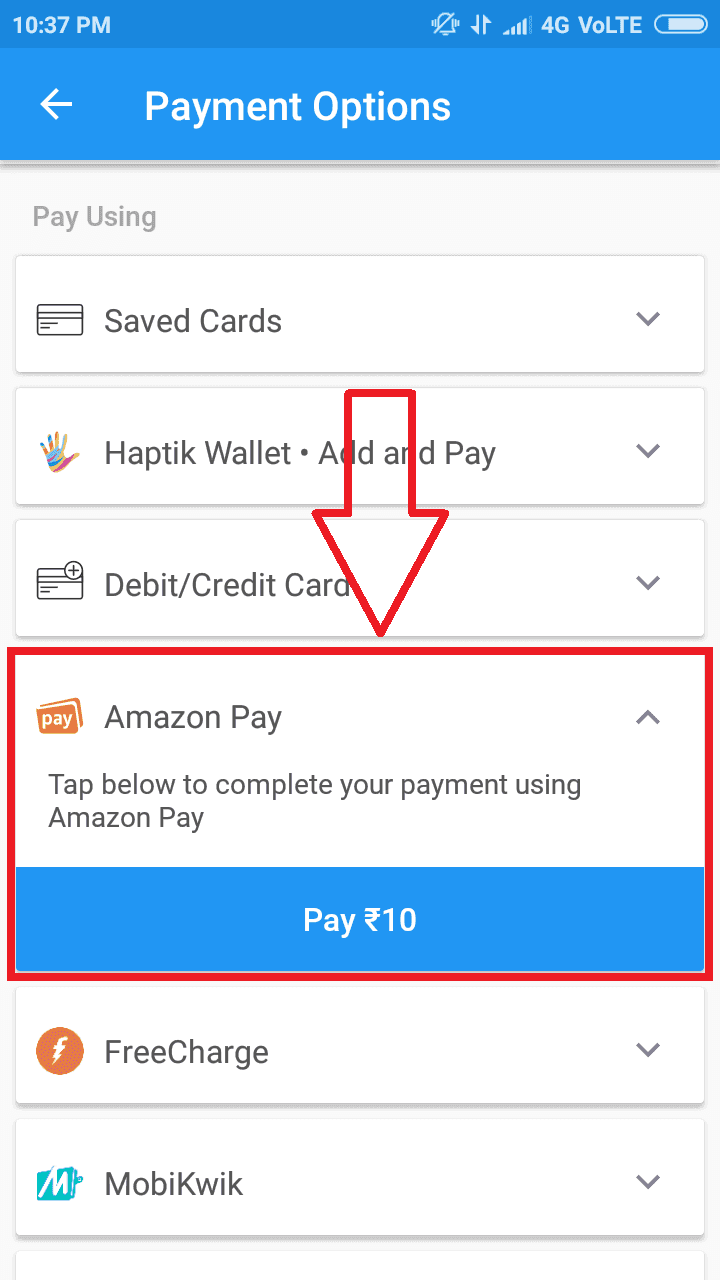
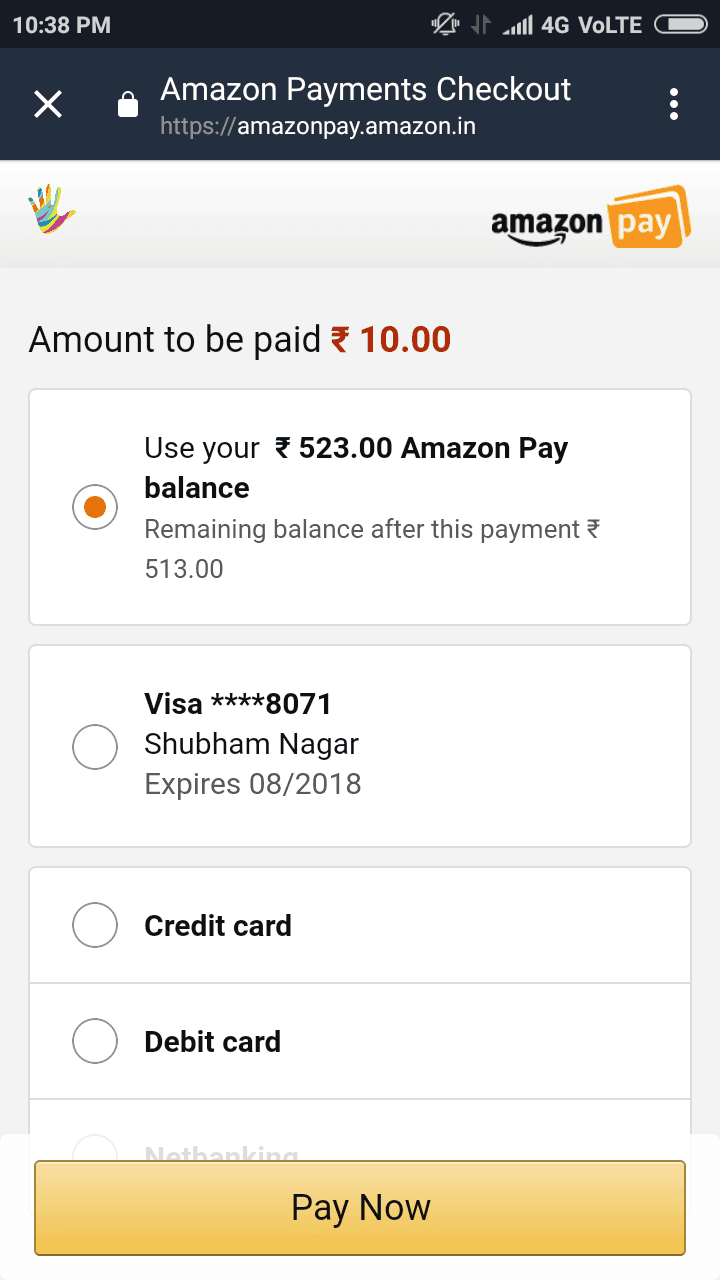
I did a recharge but it’s failed.. Money debited in Amazon
It will be refunded to same Amazon account.
Enjoy 15% cashback on your next Haptik Recharge or Bill Payment. Coupon: VINJRNMFV. Max cashback: Rs.100. Expires in 7 days. https://goo.gl/GwDVR6 (don’t know if account specific ) if anyone wants I will do the recharge from amazon pay. Whatsapp @ 9034343059
Hai friends first uninstall the playstore haptik app for your mobile and then download the beta APK and install the app use it.
Play store se download kiya that aur kahase update karu?
Can we transfer in paytm cash
Currently that Service isn’t available. But soon might be in future you will also be able to Transfer Amazon Pay Balance to Bank Account.
Amazon pay balance Bank Transfer Hota Hai…
Kaise Bataya Na Please…
Currently, you can’t transfer Amazon Pay Balance to Bank Account.
Bro mere amazon pay balance cut ho gaya lekin avi tak recharge nhi mila yar
Bro payment page me koi amazon pay ka option nehi he
Update Haptik app to latest version & try again
Not working for me. There is no option on my app in karbonn machone
Update Haptik app to latest version & try again
Thanks to tricky time got recharged from Haptik app via amazon pay balance
Great!! Do share this trick with your friends! 🙂
Not found any amazon pay option
Update Haptik app to latest version & try again
no showing amazon payment option in haptik
Update Haptik app to latest version & try again
amazon pay balance option not showing
Update Haptik app to latest version & try again