Hey Guys !! We are back with another interesting offer. Again Google launched their new file sharing app Files Go and they are giving 10 Google Pay Scratch Cards, each worth upto Rs 100 Absolutely Free. You have to use their new app and share some files to new users. Read the full post to know more about this offer.
Files Go is a new storage manager that helps you free up space on your phone, find files faster and share them easily offline with others. Files Go app is offering 10 Google Pay Scratch Cards Absolutely Free where you can earn up to Rs 1000 from each cards. You will get total 10 scratch cards by sharing files on FilesGo App.

How to Get 10 Scratch Cards using Files Go App?
1. First of all, make sure you have an account in Google Pay (Tez) App. If not, follow this guide and create a new one.
Check: How to Use Google Pay App?
2. Then Download Files Go App on your device: Click Here
3. Now open the app and click on continue and allow the asked permissions by pressing Allow button.
4. Then click Share option on right below corner.
5. Here you will gonna watch earn reward option. Just click on START button.
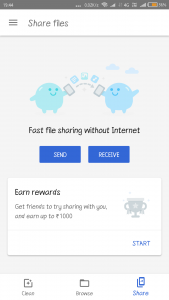
6. Now login with same email id that is already registered on google pay.
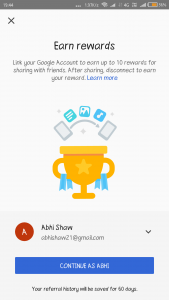
7. Click on SEND and share some offline file with your friends or anyone with whom you want to share. (Ask you friends to follow the same steps in the File GO App and click Receive instead of Send Button.)
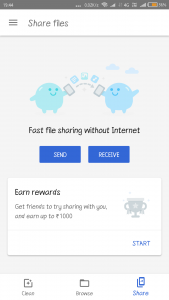
8. After completing the sending process, a pop up will appear like 1 reward earned.

9. Now click on claim with GPay. And it will redirect you to the Google Pay app. Here you gonna see scratch cards.
10. Scratch the card & win up to ₹1000 for each file transfer up to 10 time.
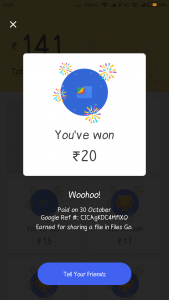
11. You will earn 1 scratch card from each new member with whom you share some files with the help of Files go app. You need 10 members to earn 10 Google Pay Scratch Cards Absolutely Free.
12. You can earn a maximum of 10 rewards during the offer period. The offer period lasts until 4 November 2018, or while supplies last.
More About Files Go App
Source: Play Store
Files Go is a new storage manager that helps you free up space on your phone, find files faster and share them easily offline with others.
FREE UP MORE SPACE
In just a few taps, you can free up space more quickly and easily than ever: Delete old photos and memes from chat apps, remove duplicate files, erase unused apps, clear your cache and more. If you’re like our beta testers, you can save on average 1 GB of space in the first month.
CHECK YOUR STORAGE
Use Files Go to see how much free space is left on your phone and SD card. Easily transfer files to an SD card to free up your phone’s storage, right from the app.
SMART RECOMMENDATIONS
Get helpful suggestions of files to erase before you run out of space. Files Go recommendations get smarter the more that you use the app.
FIND FILES FASTER
Save time looking for photos, videos and documents on your phone. Files Go uses filters rather than folders so your stuff is organised more intuitively.
SHARE FILES OFFLINE
Share your pictures, videos, documents or apps with others nearby who also have the app. With speeds of up to 490 Mbps, it’s fast, free and it works without the Internet, so it doesn’t charge for mobile data.
ENCRYPTED FILE SHARING
Files Go’s offline file sharing is secured with WPA2 encryption, providing more secure file transfer.
BACKUP FILES TO THE CLOUD
If you want to keep a file forever, select it from the Files menu and back it up to Google Drive or any other cloud storage app.
EFFICIENT, EFFECTIVE STORAGE MANAGEMENT
Files Go takes less than 9 MB of storage on your phone. And there’s no malware or bloatware to affect your phone’s performance.


Thanks TT.. awesome article.. and i got 50+11+31+67 = 159 cool na?