Idea Aadhar Link
Idea Aadhar Link – How to Link Aadhaar Card with Idea Mobile Number Online & Offline through IVRS Call System?? – hey there!! We are back again with one more Special Guide. This time it’s on Linking Aadhaar Card with Idea Mobile Number Online and Offline both. Yes, we will see How to Link Aadhaar with Idea Mobile Number Online and Offline. As you might be knowing Aadhaar has become a very important identity document and these days, it’s getting implemented with lots of important Documents and Cards from PAN Card to your Bank Account. Now, Government has announced that Linking Aadhaar with Indian Mobile Number is Compulsory for each and every Mobile Number Owner.
A lot of People asked, How to Link Aadhaar with Mobile Number or SIM Card Online? And actually for Individual, it’s not easily possible to do it Online BUT we are here with a Special Guide on How to Register Aadhaar Card with Idea Mobile Number Online, even for any Individual or Retailer. 😉 Even you can do Idea Aadhaar Link through OTP or SMS from Home.
Trick Contents
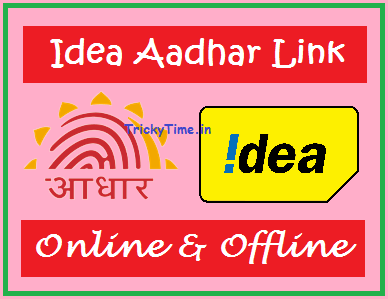
NEW UPDATE: Last Date to Link Aadhaar with Idea Mobile Number 31st March 2018 and New Method “Re-verification through Call & OTP SMS” is Live Now!
LATEST UPDATE [Good News]:
The government has Launched a new innovative way of Linking Aadhaar Card with Mobile Number through Cal or through OTP System i.e., Online Method. It is now live working fine. Just follow the steps below to Link Aadhaar Card with Idea Mobile Number through Call or SMS.
You must have received an SMS or Call from Idea Telecom asking to Re-verify your Mobile Number through Aadhaar based Biometric Verification. As per Government, All the Customers or any Operators in India have to re-verify their Connection through Aadhaar Card Biometric Verification. This is also known as Re-verification of Existing Connection or Customer. This is must for all the Customers of any India Telecom Operator to keep their Connection or Operator Services Active. As per now, the Last Date to Link Aadhar with Mobile Number is 6th February 2018.
We already have published Guides on How to Link Aadhar with any Mobile Number? You can refer them if you want to Link Aadhaar with any other mobile number.
Here is Quick access to all other Operators Aadhaar Link Process:
Vodafone Aadhar Link Online Airtel Aadhar Link Online Jio Aadhar Link Online BSNL Aadhar Link Online Aircel Aadhar Link Online
All Other Operators Aadhar Link Process
We are adding Frequently Asked Questions on Aadhaar Card Mobile Number Link. So check them below and you can ask your queries in the Comments below. 🙂
Idea Re-Verification through Call: Requirements
- Idea Mobile Number which you want to Re-verify (with which you want to Link Aadhaar Card)
- Aadhaar Card Registered Mobile Number (for OTP Verification, this is to verify that you hold the Aadhaar Card you are linking.)
- A Phone to make call and receive OTP SMS (any Phone will do)
- Some time and that’s it. :p
These are the simplest requirement and new Government Introduced method is very clean, simple and easy which lets you complete the Re-verification process sitting at home within just a few minutes.
Video Guide on Idea Aadhaar Update:
Check the Step-by-Step Guide below to understand the method and process very easily.
Steps to Link Aadhaar with Idea Mobile Number through Call or OTP
Before starting to follow this process, make sure you have your Aadhaar Number and Aadhaar Registered Mobile Number in hand because this method includes calling Aadhaar Mobile Linking Number. You have to submit your Aadhaar Card and OTP on the call itself. So make the proper arrangement and then start with the steps:
Step – 1: First of all, Open Phone Dialer and Call to the given number from the Idea Mobile Number which you want to Re-verify.
Re-verification Number or Idea IVRS Aadhar Link Call Number: 14546
Step – 2: You will hear an automated voice (lady’s voice) giving you some details. Just after hearing. Press 1 when it asks whether you are Indian Resident or not?
Step – 3: Now just listen to the Disclaimer and then Press 1 when asked if you have Aadhaar Number or not?
Step – 4: Wait for a Beep and then enter your 12 Digit Aadhaar Card Number through Dailer Pad. And then again Press 1 from Dialer pad to Confirm your Entered Aadhaar Number.
Step – 5: Your Aadhaar Card Registered Mobile Number will receive an SMS containing 6 Digits OTP. Just check the OTP and enter the OTP on the Call itself through Dialer Pad.
Step – 6: Again Press 1 from Dialer Pad to Confirm the Entered OTP. Upon successful OTP Verification, the Re-verification Process completes. This is it. You will soon receive Confirmation SMS on the Status of your Aadhaar Card Mobile Number Linking.
So isn’t this a Straightaway and the easiest way to Link Aadhar with Mobile Number from Home? Do share this with your friends if you liked this tutorial. 😉
UPDATE: Last Date of Aadhaar Mobile Linking or Re-verification is Extended and now it is 31st March 2018.
Idea Aadhar Link: Documents Required
There are few requirements before you Link your Aadhaar Card with your Idea Mobile Number to keep it Active and running. The Requirements are Really Very Common and not any big deal, just check them below:
- Aadhaar Card or Aadhaar Number (Soft or Hard Copy will work)
- Your Active Idea Mobile Number with you while Re-verification
- OTP PIN Sent to your Mobile Number
- Biometric Fingerprint Scan (Aadhaar Card Holder)
BONUS LOOT: Want Free Bitcoins? Check Zebpay Promo Code to Earn Free Bitcoins in India.
How to Link Aadhaar with Idea Mobile Number Offline?
Here are the Simple Steps or Guide to Link Aadhaar with Idea Mobile Number Offline by Visiting Nearest Vodafone Store or Retailer.
Step – 1: Visit the Nearest Idea Store, Help centre or Retailers Shop where Idea Aadhar Link or Registration is done. Do carry your Aadhaar Card Number, your Mobile Number which is to be Re-verified and the Person whose Aadhaar Card is used (for Fingerprint Verification).
Check the Required things added above before you visit for the Idea Offline Aadhar Link.
Step – 2: Now give your Idea Mobile Number to the Agent or Retailer of Idea along with the Aadhaar Card Number.
Step – 3: When the Reverification process begins, you will initially receive the One Time Password (OTP) on your Idea Mobile Number which you are Re-verifying. Just submit the OTP to the Retailer/Agent.
Step – 4: Now Put your Finger on the Biometric Device or Fingerprint Scanner. The Person whose Aadhaar Card is linked has to do the Fingerprint Verification. So remember, you have to put the finger of that person for Biometric Verification.
Step – 5: Upon successful Biometric Verification, the Full Aadhaar Details of the Person will be displayed on the Screen. Just confirm or edit the details as asked by the Retailer or Agent and they will process it accordingly.
Step – 6: That’s it. You will receive the Confirmation SMS on your Mobile Number within 24 hours. To confirm the Idea Aadhar Link, Reply that SMS with “RV Y“. This will give the confirmation to Idea and they will Link your Aadhaar Card to your Idea Mobile Number within 24 hours.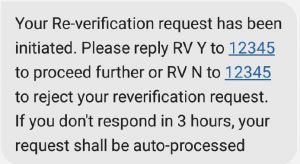
Idea Aadhar Link Offline Re-verification Process is Completed. Now your Idea Mobile Number can be used without any risk of Service Discontinuation.
For Airtel, Jio, BSNL, Reliance, Aircel, Uninor, etc. Users:
For Vodafone Users:
CHECK HERE: Link Aadhaar Card with Mobile Number through OTP SMS and Online App Method
How to Link Aadhaar with Idea Mobile Number Online?
First of All, let me clear one thing. Yes, you can do Idea Aadhar Link Online. It’s possible to Register Aadhaar Card with Mobile Number Online but only for the Verified Retailers or Agents. If you want, you can too become the Retailer or Agent of Idea temporarily to do the Re-verification process if you wish not to do it offline.
This will require few more things, including a Biometric Device or Fingerprint Scanner which may cost you few bucks. You will also need an Agent Account or Retailers Verified Account for which you will have to Apply and Get Approval, maybe by visiting the Idea Store or Calling Customer Support (which may take few days).
If you are a Retailer or managing Store then this Guide will help you to help your Customers link their Aadhaar Card with Idea Mobile Number. In some areas, Telecom Operators Offers Recharge or ETOPS to Agent or Retailers for Doing their Customer’s Reverification. So Retailers or Agents can earn this way too.
If you are an Individual, then I will recommend you to visit the Offline Retailer or Store for doing Idea Aadhaar Re-Verification to avoid additional costs.
Still, if you still wish to do Idea Adhar Link Online then check the full requirements and steps below.
Idea Aadhar Link Online Requirements
Here are the things required to proceed with Online Idea Re-Verification or Idea Aaadhar Activation Online, Idea SIM Aadhar Link.
If you are an individual then also you can apply for Agent or Retailers Account and Earn by Doing Idea Aadhar Link Online for your neighbours, friends or relatives. Check the things you require:
#1 – Agent or Retailers Verified Account
Agents and Retailers have the capability to do the Idea Aaadhar Activation Online and can do the Idea Aadhar Link Online of their Customers. So if you don’t have the Agent or Retailers Account then you need to Apply for it.
How to Apply for Idea Agent or Retailer Account?
Visiting the Local Idea Store or Helpcentre: You can Visit the Idea Store or Helpcentre and Request for the Agent or Retailers Account. They may ask some Proofs of your Shop or the Reason why you need. Just submit the things they asked and you will get the Retailers or Agent Account using which you will be able to Link Aadhar Card with Idea Mobile Number.
This is the Basic Requirement of Doing Idea Re-verification online.
#2 – Biometric Device or Fingerprint Scanner
Since the Biometric Verification is Compulsory, you need a Fingerprint Scanner or Biometric Device to take the Fingerprint of the Person whose Mobile Number Re-Verification is Done. If you want to do it online then still you will need a device to read the fingerprint and submit to the Aadhaar Card Data Servers for Verification.
Some Dealers or Idea Help centres, Executives offers such Biometric Devices for Free to their Agents or Retailers since they Help Customers in Re-Verification. But the chances are less. Still, you may ask Idea Executives to Get you One Fingerprint Scanner or Biometric Device.
If not, then you always have an option to Purchase it Online. Here is the Best Suggested Biometric or Fingerprint Scanner Device:
Buy Safran Morpho Fingerprint Scanner
Safran Morpho Fingerprint Scanner is the Best Device available with Good Reviews at Flipkart. Order it Online by clicking button given Above.
#3 – Android Phone with Android Version Kitkat & Above
For Idea Adhar Link Online, you must have an Android Smartphone with Android Version KitKat (v4.0) or Above. If you don’t have it, then arrange for it. Because the App we will use for Idea Online Aadhaar Mobile Verification will be Supported in Such Android Phone and the Fingerprint Scanner will be Supported in Android Smartphone with KitKat or Above Version.
So these were the three must have things to Link Aadhar with Idea Mobile Number Online. Now let’s check the Steps to do Vodafone Aadhar Link Online. 😉
EXCLUSIVE TRICK: Get Rs 300 Free Paytm Cash by Filling Small Surveys (MUST TRY ONCE)
Steps to Link Aadhaar with Idea Number Online
Step – 1: First of all, Download Idea eCaf App from Play Store:
Step – 2: Open the Idea eCaf App, Skip to Main Menu and Click on MANAGE AGENTS. Login to your AGENT or Retailer Accounts through Mobile Number and OTP Verification.
Step – 3: Come back to Main Menu and click on CUSTOMER REVERIFICATION button.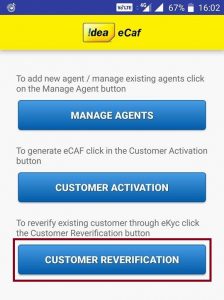
Step – 4: Choose any Agent from the list of Agents you added. Next, Enter the Idea Mobile Number you are re-verifying and click on GENERATE OTP.
STEP – 5: Check the OTP Received on the Mobile Number you are reverifying. Enter it in the App and click VALIDATE OTP. And then click on PROCEED.
STEP – 6: Now App will ask for the Agent e-KYC verification. Click on I AGREE and Put Agent’s or Retailer’s Fingerprint on Biometric Fingerprint Scanner.
Note: Connect the Biometric Device you have with the Android Phone you are using to do Idea Online Aadhar Mobile Link. You will also need to Download the App for your Fingerprint Scanner in order to read the fingerprints on your Phone. The installation process will be available in the Fingerprint Scanner Owner’s Manual and also available in Idea eCaf App.
Step – 7: After Successful Agent e-KYC, click Proceed and Enter Customer’s Aadhaar Number (Aadhaar Number of the Person whose Mobile Number is Under Re-verification Process). Then click on NEXT.
Step – 8: Now ask the Customer (Aadhaar Card Holder) to put their Finger on Biometric Device to Record their Fingerprint for Verification.
Step – 9: Post Successful Fingerprint Verification, Aadhaar Data of the Customer will be visible in the App. Check the Data, Add Alternate Mobile Number and make other necessary required changes, if any. Also, Scroll to the Bottom and Accept the Terms and click on SUBMIT button.
Step – 10: Once again Customer has to do the Fingerprint Scan for the Confirmation. And this is the last step.
That’s it. Idea Aadhaar Card Online Verification is Successful. The Subscriber will receive the Confirmation SMS within 24 hours. Reply to the SMS with “RV Y” to finally confirm the Reverification.
Hope the Guide Helps you. We tried our Best to Simplify the Guide and Help our Readers Understand it Completely and Easily. If you have any questions then you can comment them below.
Did You Know?
You can easily Change your Aadhaar Card Data like Name, Mobile Number, Address and Date of Birth and that too Online using your Smartphone or Computer.
Now make changes to your Aadhaar Card Name, your Residence Address, Add or Edit your Full Date of Birth, Change your Aadhaar Registered Mobile Number Online.
We have made a full Step-by-Step Guide to How to Change Name, Mobile Number, Address and DOB on your Aadhaar Card Online Instantly and Easily.
CHECK HERE: How to Change Name, Address, Mobile Number, DOB on Your Aadhaar Card Online?
Queries and Answers on Idea Aadhar Link
What if I don’t Link Aadhaar With Idea Mobile Number?
Before the Deadline of Aadhaar Mobile Link, if you don’t do the Idea Aadhaar Based Re-Verification then your Idea Telecom Services will be stopped and you won’t be able to use your Idea Number anymore. So don’t take this step lightly, it’s compulsory for every Idea Customer and even for other India Telecom Customers.
What is the Last Date to Link Aadhaar with Idea Number?
The Last Date to Link Aadhar Card with Idea Mobile Number is extended to 31st March 2018.
Is it Possible to Link Aadhaar Card with Idea Mobile Number Online?
Yes, Idea Aadhar Link Online is Possible and we have added the full guide above on How to Do it. You can also Earn Free Recharge (ETOPs) by Starting Idea Adhar Link Online (Limited to Some Areas, Inquire in your Area). 😉
Is it necessary to Link the Aadhaar Card of the real owner of Mobile Number?
No, you can link anyone’s Aadhaar Card to Mobile Number if you have access to the Mobile Number. If you are using Mobile Number of your Father then while re-verification, you can use your Aadhaar Card and Link it to the Mobile Number. The ownership will get transferred to the Aadhaar Card Holder. 😉
What will I earn for Linking Customer’s Aadhaar Card with their Mobile Number?
This will depend on your Area and Operator. Currently, Vodafone is Offering INR 5 per Re-verification to every Retailer. We don’t know what is Idea Offering, you can inquire with customer care or Offline Store in your Area.
What if I am Outstation now, How can I link my Aadhaar with Idea Mobile Number?
Currently, there’s no official announcement from Idea nor from Government in this regard. So stay tuned and wait for the Confirmation.
Are there any fees for Linking Aadhaar Card to Idea Mobile Number?
Ans: No, Idea Re-verification Process is absolutely free. If someone asks for money or charges you then simply complain to Customer Care about it.
Got any more queries or doubts? Just use the Comments Section for Discussion… Do share this Guide with your colleagues and friends if you feel it was good and helpful. More updates and upcoming details on Idea Aadhar Link Online will be Added right here. So stay tuned and remain updated! Thank you! 🙂


I am aged about 80, my fingerprints are not recognized so isn’t there any alternative for linking The aadhar number
Yes, there is an upcoming alternative to link aadhar with a mobile number. Through OTP or SMS, without any Fingerprint verification, you will be able to do it. Stay tuned, we will update once this gets implemented.
P. S. Sadipur. Berugram .d. Bordwn. K. P. Katugram.
Mijanur Rahaman