mCent Browser Refer & Earn Trick: Now Get Double Recharge on Redeeming Points. Hence, Get Rs 50 Recharge Per Refer!! – Hope you enjoyed our Free Paytm Cash Loots. mCent Browser is back with brand new Refer and Earn Offer and this time it’s offering flat Rs 50 per Referral. So whenever you invite a friend to mCent Browser, you get Rs 50 Free Recharge. You can even earn unlimited free recharge by surfing regularly, daily opening app, etc. If you know, mCent Browser is same as Google Chrome or any other Browser. But the difference with mCent Browser is, you can earn free mobile recharge for each and every activity you do in it. Let’s check the details.

Update: You will get 25000 Points per Refer which are normally equal to Rs 25 but currently they are running 50% off offer on recharges. So you will get Rs 50 Mobile Recharge by redeeming 25000 Points. Loot it. Proofs Added below.
About mCent Browser
mCent has built the world’s first browser that rewards users with free data. We’ve introduced a new, better way to browse the internet! Now, you can earn free mobile data just for visiting all the websites you know and love!
mCent Browser is a fast and easy-to-use web browser. Surf the internet, read the latest news, download and watch videos, check Facebook, shop or search with Google and you will earn free mobile data! No additional steps required!
Steps to Earn Free Recharge from mCent Browser
1. First of all, Download mCent Browser App: Click Here
2. Install and Open the App and Register a New Account. (You can log in using Facebook too)
If asked for Referral Code then Enter L3PHWDSN
3. Next, enter your Mobile Number and verify it through OTP.
4. Complete creating a new account and once you are on the dashboard, you can see the bonus points you got.
5. You can earn more such points by Browsing internet through mCent Browser, Daily Check-in, Inviting friends and much more.
6. So collect as many points as you can. We can convert these points to Mobile Recharge.
Let’s check how to refer and earn Rs 50 per each referral.
mCent Browser Refer and Earn
25000 Points = Rs 25
Update: You can now redeem Recharge at 50% Off which means to get Rs 50 Recharge, you just have to redeem 25000 Points. So we can indirectly say that one refer gives us Rs 50 Mobile Recharge. 😍
mCent Browser also offers to Refer and Earn so you can invite your friends to Download and Try mCent Browser. Currently, you can earn 25000 Points per each Successful referral. 25000 Points equals Rs 25 so you can loot Rs 25 Free Mobile Recharge for each Referral. The more you refer, the more you take away. There’s no limit on how many friends you can refer and earn. You can earn unlimited Free recharge. Here are the quick and easy steps to refer your friends and earn free rewards.
- Open mCent Browser app and click on Invite a friend button.
- Check the details and then click on SHARE NOW button situated at the bottom bar.
- Share the mCent Browser Referral Link with your friends and ask them to Download mCent Browser App.
- Once they join mCent Browser, you will be rewarded with 25000 Points worth Rs 25.
- You can redeem these balance for Free Recharge. Let’s see how.
Loot Lo: (Increased) Google Tez App: Get Rs 51 Cash on Signup + Rs 201 Per Refer [Proof] 😘😘
How to Redeem mCent Browser Points for Free Recharge?
You can earn Free Points by doing several activities in mCent Browser App. The best way is by Referring friends. Let’s see How to Redeem?
- Open mCent Browser App and Check your Points Balance.
- If it’s 1000 or more then click on ADD TO ACCOUNT button.
- The available Points Balance will be converted to INR with the specific conversion rate and it will be added to your Free Recharge Balance in your Account.
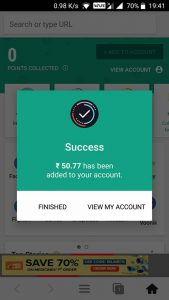
- Currently 1000 Points = Re 1.
- Once you collect at least Rs 10 then you can redeem for Free Recharge.
- Click on VIEW ACCOUNT button and there you can see your total available Recharge Balance.
- To redeem for free recharge, just select any Plan from the list and click on TOP UP from the popup.
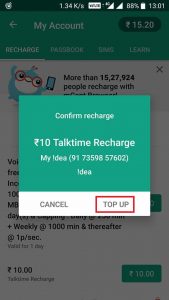
- That’s it. You will instantly receive the Free Recharge that you redeemed.
mCent Browser Free Recharge Proof
Here is the list of the transaction of my mCent Browser Account.


mCent Browser Features
• Free Mobile Data
• Incognito Browsing
• Ad Block
• Home Screen Shortcuts
• Data Save “Text Only”
• Bookmarks
• Browse History
• Tabbed Browsing
• Smart, Personalized Search
• AutoFill Forms
• Smart Downloading
• Save for Offline Browsing
• Rewards for surfing the net
How to Earn Free Rewards?
• Browse the web using mCent Browser and you earn reward points.
• Add your points earnings to your account at any time.
• Use your account balance to purchase mobile top-up. (bundle options vary by carrier)
• Enjoy your free data and free recharge!


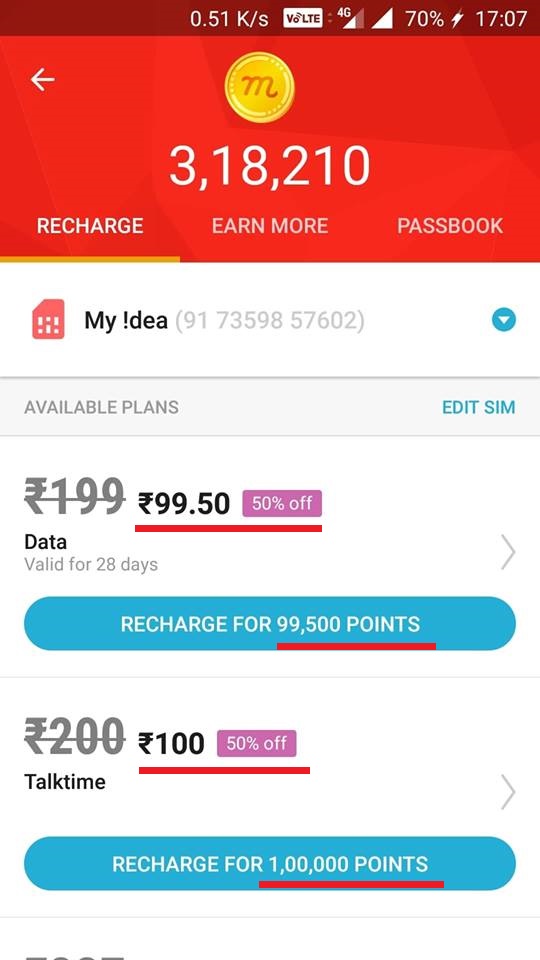
My referral code:-8ZAWD7
My code :1WSAFX
Mcent browser ko yha se bhi download kar sakte ho link niche di hui h
I have set the mCent browser as default browser and I earn
free recharge almost monthly. https://browser.mcent.com/r/WoEtIftlTYWWQUBZoVS1ew promo codeCJB555
My code L3PHWDSN
Nise
Use these referral you got 50000
The code is (1CVDIP)
My account referral code: PHPX2HQ8
How to remove add mobile number. Is it possible?
Install this Browser and You will get Rs.4-5 everyday. You can recharge your jio number with pack of Rs.399 at just Rs.199.
I use mCent Browser to surf the net and earn points for free mobile recharge. Install from Google Play: https://browser.mcent.com/r/FJ8y275RSWWBBHCOY7F15w
Maine mCent Browser ko default browser set kiya hai and mujhe har mahine recharge free milta hai, aapko bhi try karna chahiye. https://browser.mcent.com/r/CdUwB4jnSeCglPAH4hFW9Q
use code 8DU4J1QF if needed
Add account ka option nahi aa rha to kya karun plz help
Where you want to add account? To recharge another number? Just go to Recharge and then click on your number and from dropdown select Add Sim. Then enter new number, verify through otp and that’s it. New account added which you can recharge using the points balance.
Use code 5XT11Y in mcent browser
No good this app sare karne ka option nahi data h