Pockets By ICICI App Offers
Pockets by ICICI: Get Rs 100 BMS Voucher on First UPI Transaction!
Here is one more Pockets by ICICI App Offer. As you all know, India is leading towards the aim of Digital India. Lots of Pockets app like Paytm, PhonePe introduced their UPI Wallet system where you can just pay anywhere through your Mobile phone directly to bank. That’s the great service and helping Online Customers a lot. Pockets by ICICI is too back with the same feature that is UPI. So to Promote it, they are offering flat Rs 100 BookMyShow Gift Voucher on First UPI Transaction. So let’s see how to avail this offer!!

ALSO READ: Pockets Refer and Earn: Get Rs.50 for Inviting 3 Friends (Upto Rs.250) + Unlimited Trick
Steps to Avail Pocket by ICICI App UPI Offer:
1. Download the Latest Version of Pockets by ICICI App:
2. Install and Open the app.
3. Register for a new account with the Bank linked Mobile Number.
4. (Important) Enter the asked details & Enter the Referral Code as 9vurtx
5. Complete the Signup and verification Process.
6. Now on Dashboard, Just click on UPI button.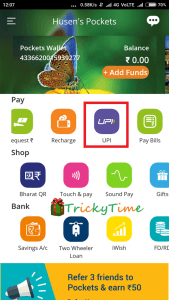
7. Now Click on Manage >> Create VPA/Add Bank Accounts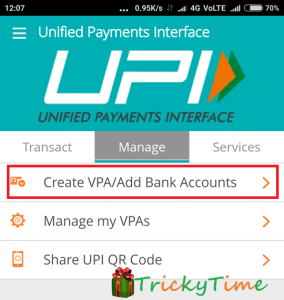
8. Now select your Bank name from the drop down.
9. It will scan for your Linked Banks with your Registered Mobile Number.
10. Once it scans, just select the Bank account that you want to Link as UPI and Create UPI PIN or MPIN.
11. Now you are ready to Do the UPI Transaction.
You can do any UPI Transaction like, Recharge, Pay Bills, Send Money etc. You have to do minimum Rs 100 UPI Transaction to avail this Offer.
ALSO CHECK: Pockets by ICICI: Get Rs 25 Cashback on Recharge of Rs 100 or More (3 Times)
If we Send Money then we can get that sent money back + Rs 100 BookMyShow Voucher too. So let’s try this out and Loot it!
12. Now again goto UPI from App Dashboard.
13. Click on Send Money & Select Pay using VPA.
VPA Looks like name@icici, for Example: trickytime@icici
14. So ask your Friend to whom you are Sending money for their VPA of ICICI Pockets UPI.
15. In Virtual payment Address, enter your friend’s VPA and Enter Amount Rs 100 or More.
16. Select from which bank you want to send money.
17. Click on Next and Confirm the Transaction.
18. That’s it. You will receive your BookMyShow Gift Voucher from Pockets by ICICI very Soon.
Tip: You can ask your Rs 100 back from your friend and this way you got Rs 100 BMS Voucher Absolutely Free!!
Check Out – Activate Jio Prime Membership: Enjoy Free Services till 31st March 2018
If you liked this Trick then do share it with your friends because Sharing is Caring!!
Terms & Conditions:
- Offer valid only on first transaction done using UPI on either iMobile or Pockets app.
- Offer valid on minimum transaction value of ₨100.
- Valid only for first 20000 customers on Pockets and first 40000 customers on iMobile.
Pockets by ICICI App


No received yet…☺☺