TrickyTime Push Notifications
Finally, we have got the Push Notification Subscription service through which you can stay and remain updated with the Latest Tricks, Tutorials, Offers, Deals and Loots. Now just subscribe to TrickyTime Push Notifications or Alerts and receive real-time instant Browser built-in notifications or alerts whenever any new post or deal goes live. Well, this service was introduced on TrickyTime few months before but here we have a special guide on how to use them properly, how to subscribe, unsubscribe or even re-subscribe.
Trick Contents

Push Notification Benefits
- One-click subscribe or unsubscribe
- User-friendly Push or Alerts
- Instant Push Alert through Browser (Google Chrome, Mozilla, etc.)
- Never miss a single Deal, Offer, Loot or Trick
- Works on Mobile Phone, Tablets and Computers
- And yes, it’s Free of Cost! 😉
Subscribe to TrickyTime Push Notifications
So you can now subscribe to TrickyTime Push Alerts on your Smartphone or Tablets or Computers through Google Chrome, Mozilla Firefox or Safari Browsers. You can subscribe to the notifications and receive all the alerts of Deals, Loots, Tricks and Offers. Here we have the procedures for both the main devices, i.e., Computers and Mobile Phones/Tablets. Check them out as per your device.
Steps to Subscribe TrickyTime Push Notification
Step 1: First of all, Click the Button below to enable the Push Notification Subscription.
Subscribe to Push Notifications
Step 2: You will see a Permission Prompt which you have to accept (ALLOW) in order to Start Receiving Alerts or Notifications.
- If you are using Smartphone then the prompt Pop-up asking for the permission will look something like as shown below:
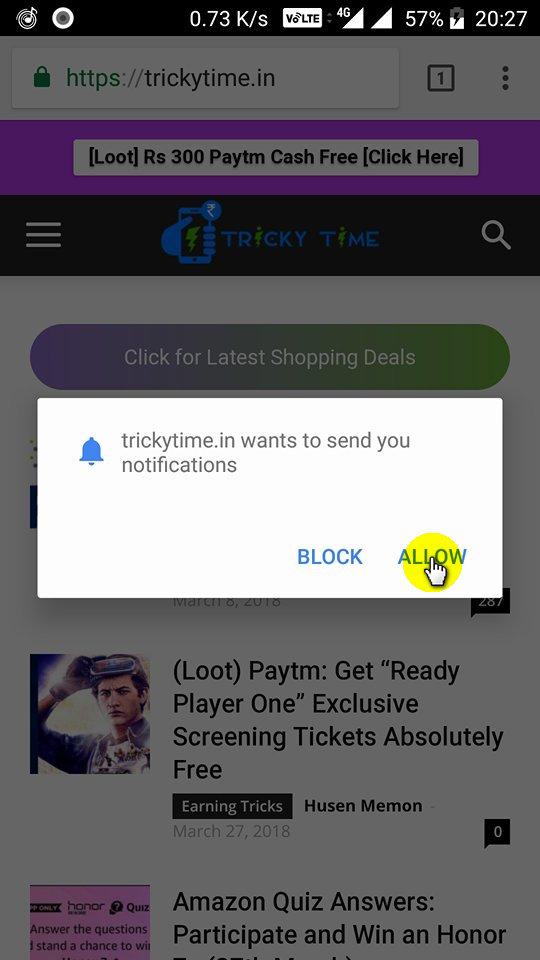
- If you are using Desktop Computer then the Permission Popup will look something as shown below:
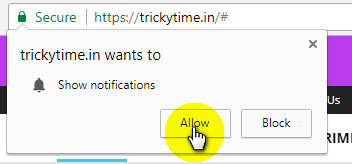
Just click on ALLOW button.
NOTE: You won’t get the Permission pop-up if you have already subscribed or unsubscribed.
Step 3: That’s it. You have successfully Subscribed to the Push Alerts. Now you will start receiving the Alerts or Notifications as soon as any new offer or loot goes live.
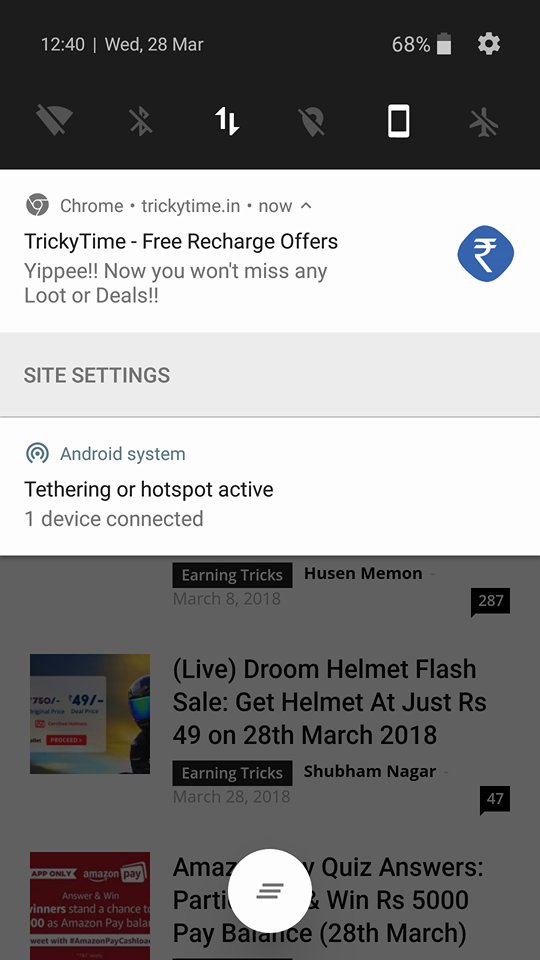
How to Unsubscribe Push Notifications?
Are you thinking to unsubscribe to Push Notifications? Well, you can do it easily by following the steps below.
You can directly Clear the Browser Caches in order to Unsubscribe but clearing caches will result in clearing cached data for all the websites. Here is another way to do it without affecting other sites.
On Smartphone: Open Google Chrome and Goto Settings >> Site settings >> Notifications and there you can find the list of sites from which you are receiving notifications. Just select the site from which you want to stop receiving the notifications and click on CLEAR & RESET button. This will clear and reset the permissions for that specific site and you will no longer receive notifications unless you re-subscribe.
On Desktop Computer: Open Google Chrome and Copy Paste this Link (chrome://settings/content/notifications) in the Address Bar. It will open the Notification Settings for the Websites. Just click on the Website you want to Unsubscribe and click on Remove Button. That’s it. You have successfully unsubscribed Push Alerts for that Specific Site.
How to Re-Subscribe to Push Notifications?
Do you want to again start receiving notifications or are you not receiving any notifications even after subscribing? Then in such cases, you might have mistakenly unsubscribed. In order to restart receiving push alerts, you have to re-subscribe.
Just Clear the Browser Data and again visit this page and follow the steps of Subscribing to Push Notifications.
You will again start receiving the push notifications for the new deals, loots and offers.
That’s all about this Guide. If you are facing any issues or problems then just comment below. We would be Happy Assisting you! Thank you!! 🙂


why dont you start whatsapp broadcast message?
Whatsapp Broadcast sucks many times. So we have even started Telegram Channel where you can stay updated with latest offers. You can join the channel here: https://t.me/ttalerts