Jio Caller Tune Free
Jio Caller Tune: How to Set Jio Caller Tune Absolutely Free? [Set Any Song]!!
Here is Special Trick or Methods to Set Jio Caller Tune absolutely Free. Apart from posting Free Recharge and Shopping Offers, we also come up with Helpful Guides on ongoing topics. So today we are again back with Special Guide. Set any Song, whether it’s Bollywood, International or Regional, Jio has got access to all the songs and it let’s user to set as Caller tune and that too, as of now, absolutely free! Let’s check How to do it? 😉
Trick Contents

Methods to Set Jio Caller Tune for Free
Currently, there are three official ways available to Set Caller Tune for your Jio Number which are:
- Through SMS
- Through JioMusic App
- By Copying Caller Tune of Existing Jio Number
Let’s see Guide on All these three numbers.
SIMILAR GUIDE: Idea Caller Tune Trick to Set Caller Tune for Free for Lifetime
Setting Caller Tune in Jio through SMS
Here are steps on How to Set Jio Caller Tune by Sending SMS (Messages).
Step – 1: First of all, Open your SMS or Messaging App and Send a New SMS to Jio Caller Tune Number “56789“ writing the following Keywords.
- If you want to set any Movie Song as Jio Dialer Tone then write the following as SMS content:
MOVIE <MOVIE NAME>Example: MOVIE Bajrangi Bhaijaan
- If you want to set any Album Song as Jio Dialer Tone then write the following as SMS content:
ALBUM <ALBUM NAME>Example: ALBUM VANDE MATARAM
- If you want to set any Singer Songs as Jio Dialer Tone then write the following as SMS content:
SINGER <SINGER NAME>Example: SINGER ATIF ASLAM
Step – 2: You will receive a Reply SMS with the list of Songs Available. Reply with the respective Song Number from the list to set that song as your Jio Caller Tune or Dialer Tone.
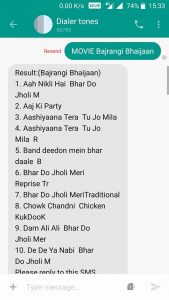
Step – 3: Again you will receive an SMS Reply asking for whom to set this Caller Tune. Just reply with 1 to set this Caller tune for All the Calles.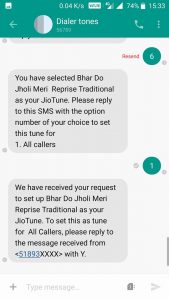
Step – 4: Now you will receive a new SMS from some other number asking to Confirm the Activation of Caller Tune in your Jio Number. Just reply that SMS with Y to Successfully Complete the Activation of Jio Caller Tune on your Number.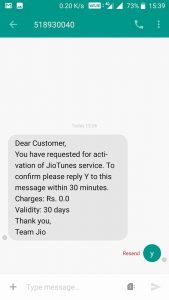
That’s it. You have successfully activated Jio Caller Tune on your Jio Number and your Favourite Song is Set as Caller Tune or Dialer Tone. Now whenever someone calls you on your Jio Number, they will listen to your favourite Song as Dialer Tone!
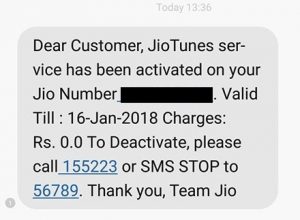
NOTE: Jio Dialer Tune, known as JioTunes, is currently being offered to Jio customers absolutely free. You can also change your JioTune any number of times. It will be auto-renewed after every 30 days and that is also Free of Cost!
MUST READ: How to Link Aadhaar Card with Idea Mobile Number Online & Offline?
Setting Jio Caller Tune through JioMusic App
Using JioMusic app, you can easily Set any Song as your Dialer Tune. This is very easy, just follow the steps below.
Step – 1: First of all, Download JioMusic App on your Smartphone:
Step – 2: Install, Open and Login to your Jio Account through Jio Mobile Number.
Step – 3: Next, select your Language and tap Done.
Step – 4: Browse through your Favourite Songs, Albums, Singers/Artists or Search for your Favourite Song which you want to set as Caller Tune in Jio.
Step – 5: Open that Song full view and you will see Set as JioTune option. Just click on it.
Step – 6: You can listen to the Preview of the JioTune or Jio Dialer Tune which the callers will listen. If you are okay with it then hit Set as JioTune button.
That’s it. You have set the New Jio Dialer Tune. Your request will be processed ASAP. If you want to set any other song as Jio Dialer Tone or JIOTUNE then follow the same steps. 😉
Setting Jio Dialer Tone by Copying Other Jio User’s Dialer Tone
So sometimes you hear someone other’s Dialer Tune and you think to set it as your Dialer Tune too. No worries, this is easily possible on Jio. But this will work with Jio Users only, meaning is the person whose Dialer Tone you want to Copy must be Jio Number/User. Let’s see How to Copy Jio Caller Tune?
Step – 1: Call the Person whose Jio Dialer Tone or Jio Dialer you want to Copy and Set as your Caller Tune in Jio Number.
Step – 2: When you call and while you here their Dialer Tone / Caller Tune, just press * button from Dial Pad in your Phone. This will work in Feature Phone and Smartphone as well.
Step – 3: After some time, you will receive the Confirmation SMS to Confirm your Activation of Jio Dialer Tune. Just reply with Y to activate the Jio Dialer Tone successfully on your Jio Number.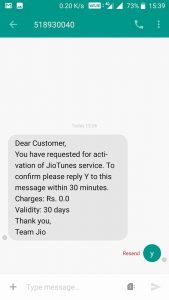
That’s all. You have successfully set Caller Tune in your Jio Number and that too absolutely free.
ALSO CHECK: How to Link Aadhaar Card with Vodafone Mobile Number Online & Offline?
How to Change Caller Tune in Jio?
After setting one Song as Jio Caller Tune, you may later think to Change the Song or Jio Dialer Tune. It’s really easy and the Steps are same as Discussed above. No anything extra is required to change the song of Caller Tune in Jio. Just follow any of the Methods above, choose or select the new song you want to set and confirm the change. That’s it.
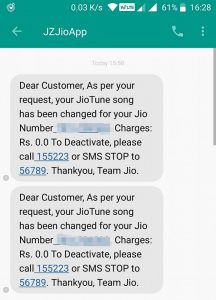
How to Deactivate Jio Caller Tune or JioTune?
So after Activating or Setting JioTune, you might be thinking to Deactivate it for some reasons. No issues because it’s also too easy. You can easily Cancel, Unsubscribe, Stop or Deactivate Jio Dialer Tone or Jio Caller Tune. Just follow the steps below.
Step – 1: You have to Send an SMS to Deactivate your JioTune Service. So just open any Messaging App to send an SMS.
Step – 2: Type STOP as SMS Content and Send it to Jio Caller Tune Number 56789.
Step – 3: You will receive a Reply SMS asking to Confirm your Jio Caller Tune Service Deactivation Request. Just reply with 1 to Successfully Deactivate Caller Tune in Jio.
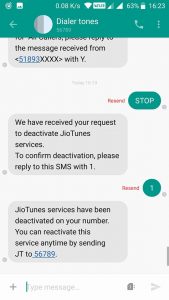
Alternate Method: You can also call 155223 (Jio Caller Tune Number) and follow further instructions to Deactivate JioTune Service on your Jio Number. 😉
That’s it. Your Jio Caller Tune or Dialer Tune is Successfully Cancelled or Deactivated.
IMPORTANT GUIDE: Link Aadhaar Card with Mobile Number through OTP SMS and Online App Method
Frequently Asked Questions
So that’s all. If you have any questions, queries then let’s discuss in the comments below. If you like and enjoyed this guide then share it with your friends and colleagues because it helps us and motivates us to bring more of such things for our readers! Thank you! 🙂


How to set the song “jab koi baat bigad jaye” as jio tune. Unable to set frm all ways (jio app, msg 56789). If anyone has any solution thn pls suggest. Movie “jurm”