Transfer Cashback to Bank
Trick to Transfer FreeCharge, Mobikwik, Payzapp Cashback Balance to Bank Account!
We are back with another informative and very helpful trick. You might have already looted lot many of Cashback from FreeCharge refer and earn or cashback offers of Recharge. Even you might have looted Mobikwik Refer and Earn and got lot of Amount in it and also Payzapp. Right? But the thing is that earned cashback amount can not be transferred to bank. Most of the People keep asking us or finding the trick to transfer freecharge cashback amount to bank. But they end up finding no working solutions. Fortunately, today finally we got a latest working trick to transfer any wallet cashback earnings to bank easily and that too looks officially. So let’s see How? Transfer FreeCharge CB to Bank.
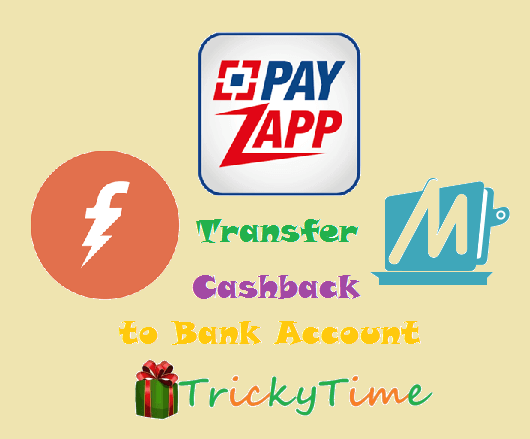
Trick Overview:
Basically we are going to use a new feature of mobikwik app. The new feature is Mobikwik Lite. Well, mobikwik lite is a new app launched by Mobikwik recently in Play store. It allows Cashless transactions as you know this days we need cashless transactions. Just like Paytm Cashless feature, mobikwik also introduces same. We can Accept Payment from Anyone Directly in bank. Well, you will know more details when you try it your self by following the given below steps.
MUST READ: Latest Free Recharge Tricks || Latest Free Internet Tricks
Steps to Transfer Cashback Amount to Bank:
1. First of All Download Mobikwik Lite App from Playstore.
2. Open the app and Login with your mobile number by Verifying it.
3. Select your preferred language.
4. Now you are on the Dashboard. There you will see your mobikwik wallet balance.
5. Just Scroll down and click on Accept Payment Button.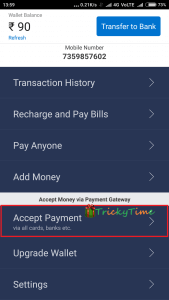
6. There Add your Bank Account and Verify it. Then select your bank account where you wish to transfer all the payments you receive.
7. Now on next screen enter the Mobile Number of the person from whom you want to receive the Payment and enter the Amount.
So if you want to transfer your wallet cashback to bank, just enter your own Mobile Number and Amount you have in Cashback.
8. Now Mobikwik will Send SMS with the Payment link to the Mobile Number you entered.
So if you entered your mobile number then you will receive the SMS.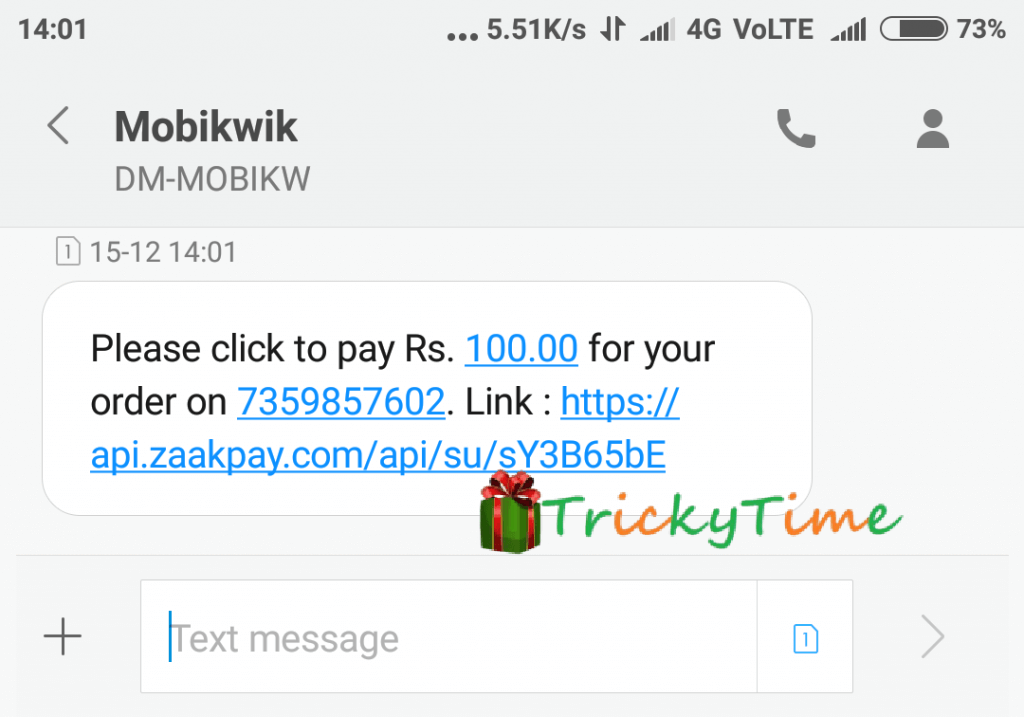
9. Just click on the Payment Link and you will be taken to the Secure Payment Gateway Page.
10. Just select Payment Mode from Available Options.
If you want to Transfer your Wallet Cashback Amount then just select Payment Mode as Wallets.
11. Now you will see Wallets options like FreeCharge, Payzapp, Mobikwik, etc. Just select the wallet from which you want to transfer the Cashback amount.
Note: If you don’t see your choice wallet then possibly they haven’y yet partnered with that wallet. Don’t worry they may soon make that wallet option available. Keep checking it regularly.
12. Now authorize that wallet and confirm the payment through that wallet.
That’s it. You paid the amount from the wallet which had Cashback. Now you will receive that amount to your bank account. Isn’t it Cool and Secure? Yes definitely it is!
ALSO READ: OnePlus 3T December Dash (Get OnePlus 3T Smartphone at Re.1 Only)
So Please Share this Informative Article with your friends and Help them too! Thank you!
Transfer FreeCharge Cashback to Bank


I transferred on 15th dec but stil the money didnot reflect into my bank account..
Is this trick really working or my money is lost.. If it is working then how many days will it take to get reflected in my account..
It will take 3 days. Relax, it’s mobikwik!
U have any Prof this cashback will be into bank a/c
How much time to tack credit balance in bank account
It takes 3 days to credit balance in bank account!
First thing is no freecharge option and second is i transferred the mobikwik cashback yesterday on my bank but still i am waiting for the payment. How much time it taking?
It takes 3 days to credit in bank account!
are there any charges for transferring amount to bank?
No option of freecharge available
there is no option of Freecharge in wallet then how we can transfer Cashback balance of Freecharge?
They are sometimes adding and removing freecharge option. So keep checking!
Freecharge option is not present