HEY friend,s as you know we are always searching some interesting stuffs for you. and now we are here with a new trick of unlocking APP LOCK application without password.
APP LOCK – it is an android application that help,s to lock gallery,music,contact etc. now we are going to cracking this application with very simple tricks.
TRICK NO – 1 =GO TO APP MENU AND DIRECTLY UNINSTALL THE APP (most smple trick)
TRICK NO – 2 = OPEN SETTING OPTION AND GO INTO APPS
SETTING<APP
- NOW CLICK ON FORCE STOP
- the app will stop working and you can access all files,gallery,and contacts WITHOUT PASSWORD
- by clicking on FORCE STOP the application will be FROZEN until you again LAUNCH the app.
- now again goto SETTING<APPS<APP LOCK
- and CLICK ON (LAUNCH) BUTTON
- NOW YOUR APPLICATION WILL AGAIN START WORKING AND WILL NEED PASSWORD TO ACCESS GALLERY AND OTHER PROTECTED OPTIONS.
- thanks for reading this post
- and giving us a chance to serve you better.



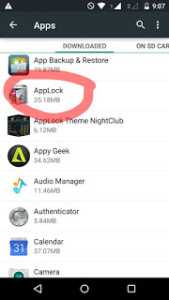

we can break security of any 3rd party app even they set security on settings and app install/uninstall ..
Just do. It as per I’m telling..
Switch off mobile and switch on phone while ur mobile is turning on press home key or button repeatedly …for to when ur mobile fully opened ..
This will kill or force stop and 3rd party app now u can uninstall the 3rd party security app
Keep smiling. 🙂
I’m the admin of aboutpctrick.tk
Good idea!
Comment Text* if setting nd install/uninstall is protected then this will not work
Ya you are right