Facebook Research App Program
After MobileXpression and Panel Station App Programs, here comes a new app named Facebook Research which is paying huge amount for just keeping an app installed in your Android or iPhone Smartphone. Believe me, if you participate in this program then this is going to be your biggest loot of the year. You can really make your living through this app. It also offers Invite and Earn Program through which you can make unlimited earnings and not for one time, but as long as your referral remains active. For your active participation, you will earn a bonus of $5 to $10 and that too every month. You will get additional $5 to $10 every month for each friend you refer. There’s much more to check, so let’s start.
Trick Contents

New Important Update: Now Facebook Research Don’t Need Participants who are Male in the Age Group between 18-35. So if you fall in this criteria then What to Do?
- Register as Female between age 18 – 35. (You can use any of your Female Family Member Details)
- Or Register as Teenager between age 13 – 17. (You can use your Teenager Family Member Details)
- More Details in the Steps below.
Very Important Note: Please read this full guide very carefully and don’t miss even a single line. If you follow this properly then you can earn in lacs. 😉
Update: There is new link to Submit your Referrals. It instantly sends invitation to new users. So check and start Referring now.
Trick Ahead:
- Just keep a small app installed and active in your app and get assured 5$ (Rs 350 approx.) Every Month.
- And Invite just 5 Friends and Earn $75 (Rs 5000 approx.) Every Month. 😍
- And hence, Referring More Friends = More Earnings
What is Facebook Research App Program?

Facebook Research Program by Applause is similar to MobileXpression App Program that you might have tried or known at least. This program is owned and started by a company named Applause that tests software and conducts usability feedback research. Facebook Research Program is handed to uTest Platform for marketing.
You have to signup for this program through an Invite and then install a small size App in your Android or iOS Device. You will get Rewards by just keeping that app installed and active.
The research app will be generating statistics about how participants use their phone and mobile apps and will gather data including website URLs, general app usage, data usage, and other general trends in order to improve the user experience.
This app actually tracks or monitors your data and network and may sell these data to other marketing companies. So you may have the question about your Privacy and How safe is this App? So we will cover this part ahead. But for now, let’s check the Rewards you get from this Program.
Facebook Research App Rewards
You will get 5$ for each month you are active and you can refer friends to earn more.
For every friend you refer, you earn $10 every month as long as they remain active. And you can also earn bonus of $20 each month for every 5 friends you refer are active.
So let’s say, you refer 10 friends who are active. So you will get $5 (your Participation Reward) + $100 (10 Referrals Reward as per $10 per Refer Scheme) + $40 ($20 Bonus per 5 Friends) = $145 (Rs 10,000 approx.).
Is Facebook Research App Safe?
So now let’s look at the safety point. Since this app tracks your Phone activity and sends it to their servers, you might have the question about your Privacy and other important data. Does this app also takes away your Private and important data?
To be true, no one knows what data is actually collected by ANY APP without your concern and even without paying a single penny. These days, most of the apps ask for unnecessary app permission and even without reading the reasons for them, we give the permissions. So PRIVACY IS REALLY A MYTH these days.
So same applies to Facebook Research App. If you are really concerned about your PRIVACY Safety then you can stay away from this program. It’s up to you to Participate or not.
But we have another idea, this app has got a good earning potential for the participants so why don’t have a separate budget phone for this app. You can easily cover up the new phone cost through the earnings you get from this app. You know how good it can be right after you become active participant. So I would suggest you to give it a try and use it for at least a month.
Now let’s Participate in this Program and Start Making Huge Money.
Requirements
There are few must-have requirements to participate in Facebook Research Applause Program. Let’s check those requirements.
- Android or iOS Smartphone
- Minimum Android Version 6.0 (Marshmallow) or iOS Version 8.0
- Invitation to Participate in Facebook Research Program (We will send 😉 )
- Participant from India or United States Only
How to Participate in Facebook Research Program?
Step 1: Facebook Research Program is Invite Only. So, first of all, Visit and Fill the Facebook Research Program Invitation Form: Click Here
NOTE: Must fill all the fields carefully and genuinely. You will receive Invitation through mail. So must enter correct details.
Step 2: Within few minutes (mostly instantly), you will receive an Invitation Mail on your shared Email Address with Subject “Facebook Research – Referral“. It will contain Registration Link. Just fill the asked details carefully following below points.
- Enter your Email on which you received Invitation.
- Select Gender as Male but age should be between 13 to 17 only. (So if you are selecting Male then you have to signup as Teenager to receive monthly participation rewards)
- You can also Signup as Female between age 18 to 25 (You can submit your female family member details.
- Select Birth date as per points mentioned above. (Male – Age between 13- 17, Female – Age between 18 – 35)
- Submit the Registration Form.
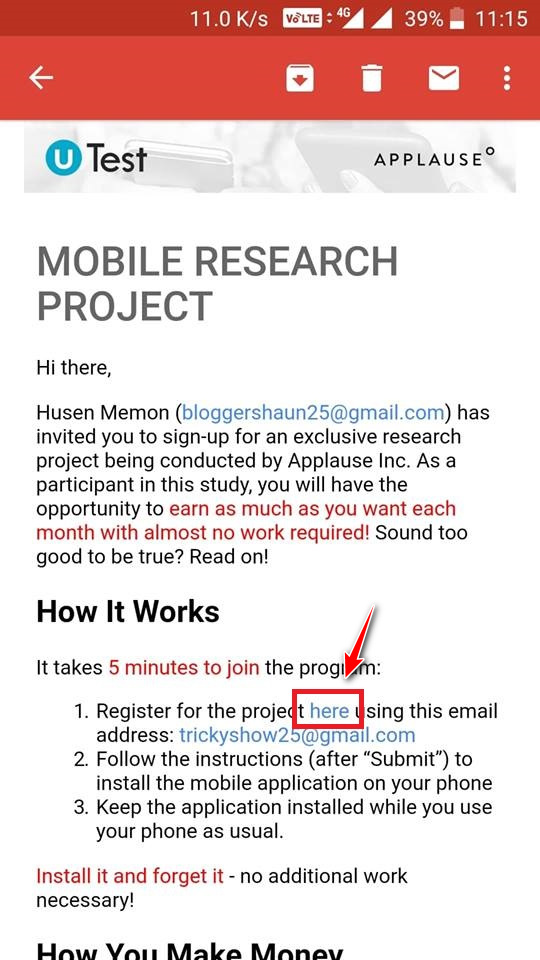
Step 3: After few minutes or instantly, you will receive one more email with the Invitation Code and instructions to install the Facebook Research App in your Phone. Just follow the link to download the apk and install it in your Phone.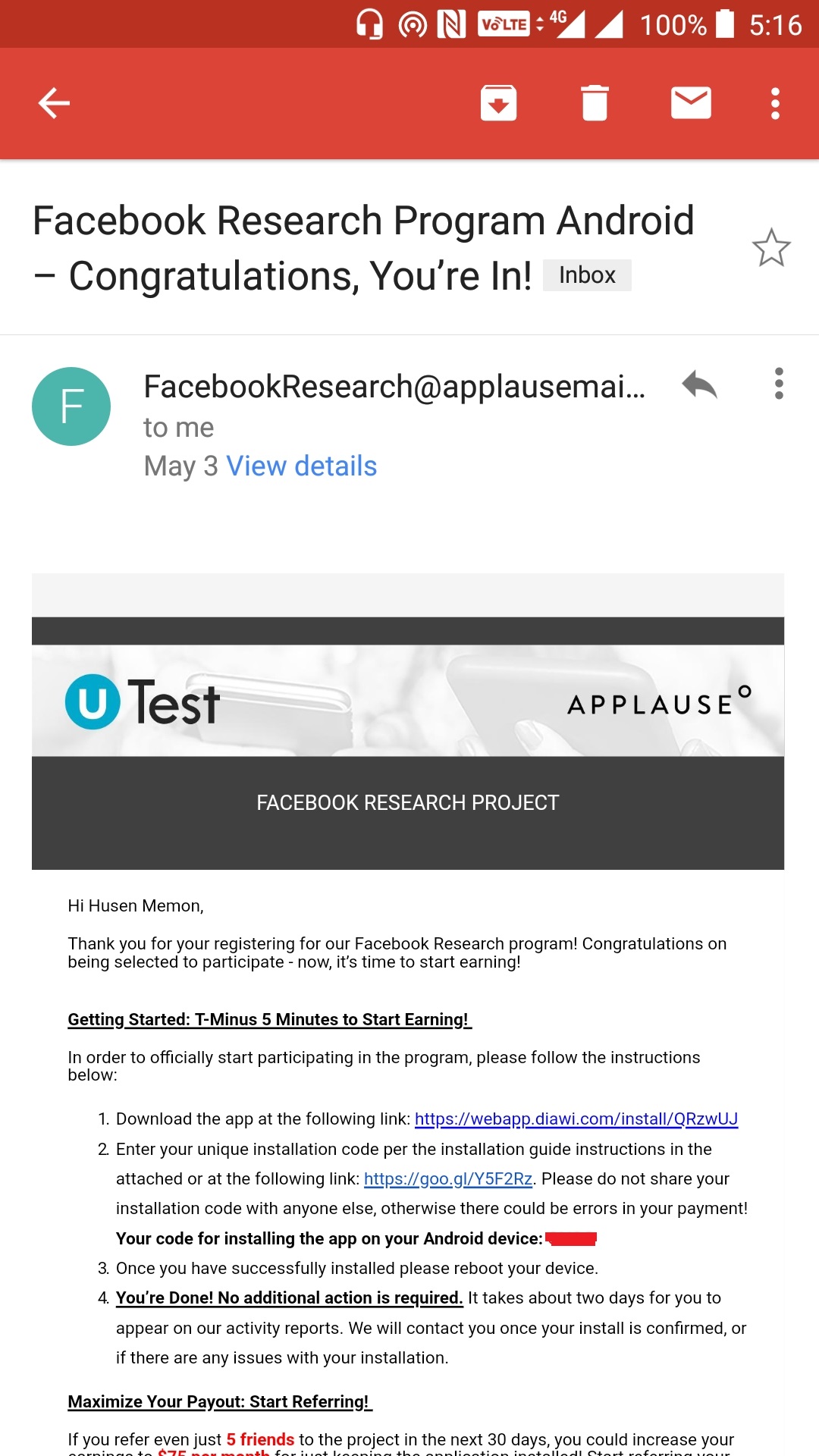
NOTE: You have to allow Installations from Unknown Sources in your Phone Settings. To do so, Goto Phone Settings >> Additional setting >> Privacy >> Allow Unknown Sources. This setting may vary from device to device.
Step 4: Open Facebook Research App and you will be asked to enter the Invitation Code. Just copy the invitation code you received in Invitation Mail and paste it in the app and submit it.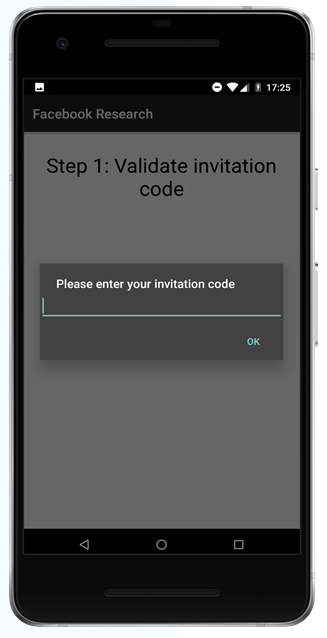
Step 5: Next, you will be asked to Approve your Participation in the Program. Just check all the boxes and click OK.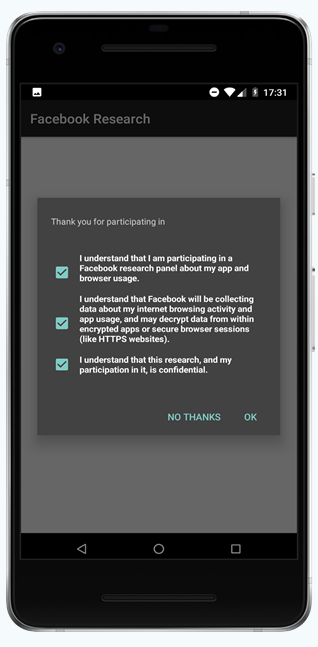
Step 6: On next popup, again click OK to setup Facebook Research Certification in the Phone.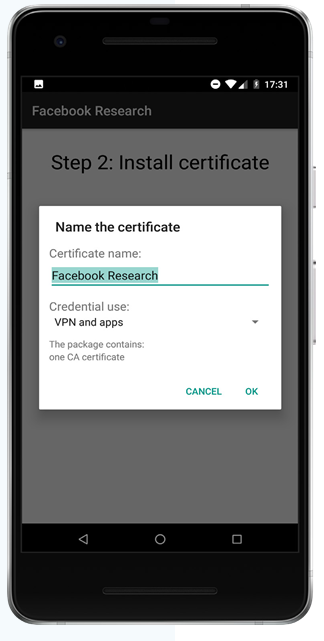
Step 7: Then, click OK to allow VPN Connection for Facebook Research App.
Step 8: You now have to turn on accessibility permission. Press OK and in the accessibility screen, select Facebook Research app and turn on to give the permission.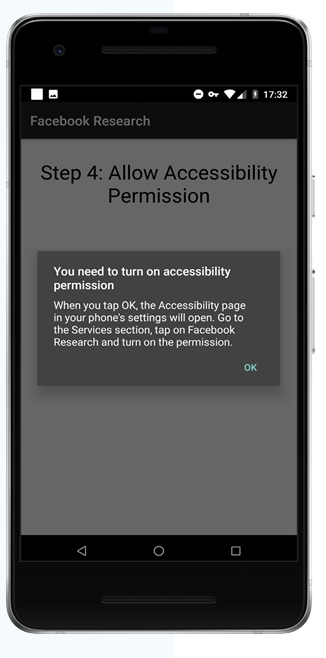
Step 9: That’s all. The installation finally completed. Within next few hours or minutes, you will receive Installation Confirmation email from uTest/Applause. Now just keep this app installed and active and you will start receiving payments every month.
They send payments for every month on the 15th of next month. So stay active, refer friends and earn huge!!
Special Instructions for Xiaomi Users
All the Participants have to keep the Facebook Research app active in the background. But thee’s a problem in the Xiaomi Phones. If you clear the recent apps then the apps are force closed i.e., not even running in background. To avoid this for Faebook Research App, follow this:
- Open Facebook Research App and then open your Recent Apps. Tap on Facebook Research App and Pull Down to Lock it. Now when you clear the recent apps, the Facebook Research App won’t be cleared i.e., it will still continue running.
- To auto-open Facebook Research when you shutdown or restart phone: Open Phone Settings >> Installed Apps >> Facebook Research App >> Turn ON Auto Start.
- To avoid affecting Facebook Research App when you are on Battery Saver Mode then goto Battery Saver Settings, select “No Restriction” for Facebook Research App.
Facebook Research App Refer and Earn Program
Refer friends to Facebook Research Program by Applause and earn huge. Get $10 each month for every friend that install the app and stays active each month. Additionally, earn $20 bonus every time your 5 friends remains active. Just follow the steps below to know how to start referring friends.
Note: Make sure you are active participant of Facebook Research Program. This is very important to receive payments for your referrals.
Step 1: Open the Installation Confirmed Email that you received from Applause when you installed the Facebook Research App or Visit the Facebook Research Program New Invitation Link: Click Here
Step 2: It will contain a link to submit your referrals. Just open it and start filling the form.
Step 3: Enter your registered name, email, your friend’s name and email and submit it.
Step 4: They will instantly receive an Invitation mail to signup for the program. Ask them to signup and follow the same steps as you did. (You can refer them this guide)
Step 5: Once they signup and install the app, tell them to remain active every month to receive Participation Payments. You will get $10 for each referral every month if they remain active. They will also get $5 to $10 every month as per their participation.
So refer more friends and earn more.
How to Check your Facebook Research App Earnings?
You can easily check your total earnings for the previous month on the uTest User Dashboard. Since we don’t have the login password of the uTest Platform, we will reset the password and login to the account.
NOTE: You will be able to access uTest (Facebook Research Program) Account after 30 Days of Successfully Installing the Facebook Research App. So follow the given steps after 30 days of your registration. 😉
- Visit uTest Password Reset Page: Click Here
- Just enter your Facebook Research Registered Email and click on Send Request.
- Within few hours, you will receive an email with the Password Reset Link. Just follow it and reset your password.
- Now visit uTest Platform Login Page and Login to your Account: Click Here
- On the top right corner, you will see Pending Earnings. That’s your Facebook Research App Previous Month’s Earnings which includes your Participation Reward and Referral Rewards.
- To check more details, just click on Menu and Select Payments.
- There you can see the rewards details along with the details of your referrals rewards.
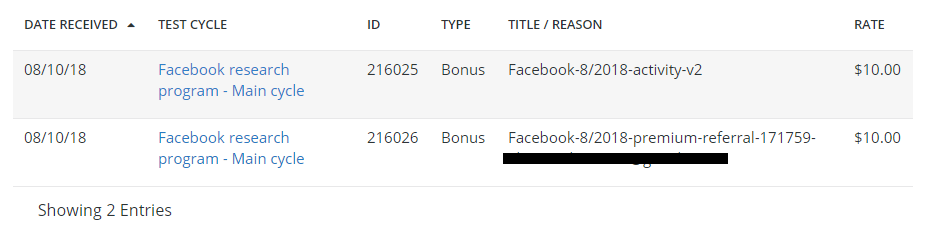
How to Redeem Facebook Research Program Earnings?
You will receive Payments automatically every month in your PayPal Account.
By default, the Payment method is PayPal. So make sure you have PayPal Account with the email registered on Facebook Research. If not, create a new one. You can also choose to receive Payments in Payoneer Account.
Also, uTest Provides an Option to Change PayPal Payment Email but it’s available only after you have some pending earnings.
To Change PayPal Payment Receiving Email or Payment Method, just Login to uTest Dashboard, select Menu >> Payments and on the top you will see Payment Method.
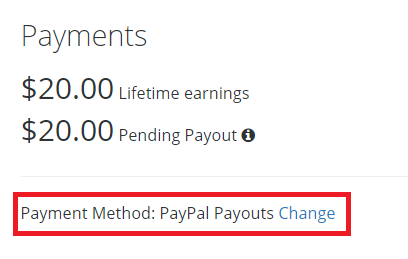
Just click on Change and edit your Email Address. That’s it. You will receive payments in your updated email account.
Important Notes to Take Care
- You will earn $5 per month for each month you are active in the program.
- You will earn $10 per month for each referral that signs up for the project within 30 days of you joining the program and remains active for at least 20 days.
- You will earn $5 per month for each referral that signs up for the project after 30 days of you joining the program and remains active for at least 20 days.
- You will earn a $20 bonus per month for every five active referrals (e.g., if you have 10 referrals that were active in a given month, you will earn a $40 bonus that month; if you have 15, you will earn $60, etc.).
- Remember to keep the application installed on your device, as well, otherwise you will not receive payment for any of your active referrals!
- To receive Payments in PayPal, your PayPal Account has to be fully verified by submitting your PAN Card Details. If you don’t have fully verified PayPal Account then use your Friend’s or Family Member’s PayPal account to receive Payments! 😉
Payment Proof
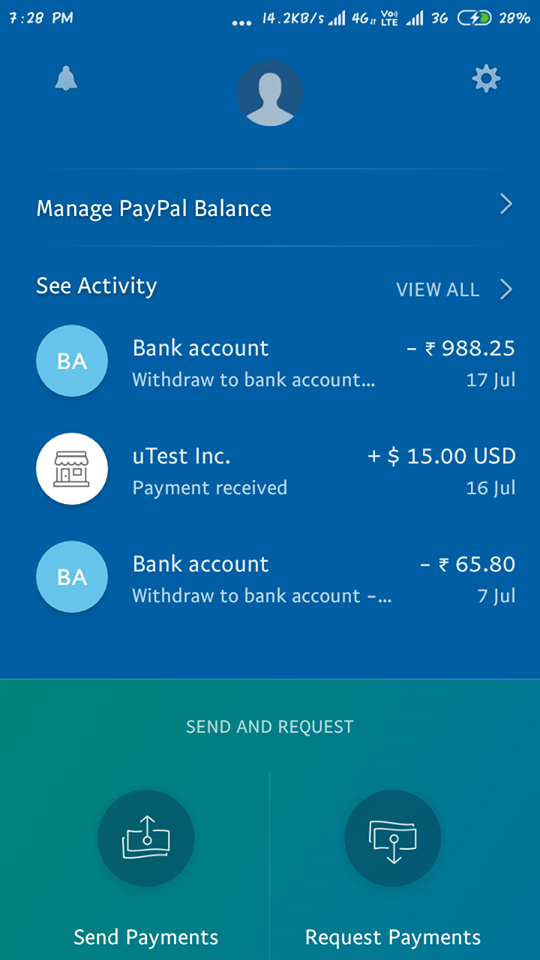
Having any questions or doubt? Facing any Problems? Just comment below. 😉 Thank you!


Now it’s worked or not? Pls reply…
The rewards are reduced so don’t try it now.
Now it is working or not
Bro Still i have not received any password reset link and payments.i have installed last month 1st week.No replay from them.Have you received any payments from them?
If you were active for the last month then only you will get the password reset link. And yes, I received two payments and many other too received.
RESEARCH PROJECT REGISTRATION
We are currently not accepting any new participants in our research program. Please check back periodically as we expand the program in the coming months.
Project Disclosure
Thank you for participating in Facebook’s research about how people use apps. This research helps Facebook understand how people use mobile apps so we can improve our services and introduce new features for millions of people around the World. In order to do this, we ask that you install our research software on your phone. Here, we’ll explain a bit how we collect information from this software and what it means for you. By installing this software, you’re giving us (Facebook) permission to collect data from your phone that will help us understand how you browse the internet, and how you use the features in the apps you’ve installed. This data will only be used by Facebook, and won’t be shared with unaffiliated third parties. This means you’re letting us collect information such as which apps are on your phone, how and when you use them, data about your activities and content within those apps, as well as how other people interact with you or your content within those apps. You are also letting us collect information about your internet browsing activity (including the websites you visit and data that is exchanged between your device and those websites) and your use of other online services. There are some instances when we will collect this information even where the app uses encryption, or from within secure browser sessions. Tap “Agree” to participate in the research and begin installing the software on your phone. By doing so, you’re also agreeing to keep this research, and your participation in it, strictly confidential, and not disclose any information about this project to third parties. We appreciate your participation. You can stop participating in the research at any time. To do so, please contact Applause at [email protected] for uninstall instructions.
© Copyright 2
I received this message what next can I do?pls Im so interested
They have paused new registrations. Now wait until they resume the entries for new participants.
Hello congrats for the the new trick…but please confirm about using both mobile expression and fb research in same phone as they both use there own vpn!..so do u use both the apps in same phone?…and if yes then are u receiving the credits of both?..please do reply. Thanks
ues i got from both without doing anything just giving accessibilty to both the app
Ineligible show why
Did you signup as Male between age 18 – 35?
Check the update added in the guide above. They aren’t accepting users in that age criteria. You can signup as Female between that age or as teenager between 13 to 17 age group.
Bro in term and condition it’s written age 18_35,male ,located in India not received payment means ineligible ,,,pura term and condition pado Yar Indian user ko nhi milega ab
Indian Users who are in the age group of 18 to 35 won’t be eligible. So you can signup as Female of any age criteria (upto 35 years) or Infant Males (age between 13 to 17).
Bhai give me ur whatsapp no or telegram id
You can mail us at [email protected] or Join the TrickyTime Telegram Channel: https://t.me/ttalerts
Bro..why m ineligible for participation
What Gender and Age you selected while participating?
Bro still i have not received reset password.it is almost 10 days.still i have not received .
One of the readers contacted them regarding this and they told that the new users will able to access their account after 30 days of they successfully app installation. So try resetting password after 30 days.
Kya mujhe 24*7 internet on rakhna padega
No, you can turn off the internet. Just make sure the app is active in the background all the time.
रेफर नहीं हो रहा हैI
Use the new invitation link added in the guide above.
Bro it means their is no need of opening data for this app
Brother I am not able to get utest password reset email, its been 2 days
I too faced the same issue. I just kept retrying and one day got the reset mail. So I suggest you to do the same.
Brother i am not getting utest password reset email, what to do, waited for 2 days
Hi bro.
Can we use both mobile expression and face book research app in one mobile.Because when I installed face book research app only one app is running in bagundi the other one is asking permission when I given for that another one asking permission
Actually both app needs a VPN connection and at a time you can’t connect to two different VPN. So maybe you won’t be able to use both at the same time. Just for a month, try to open both the app once in a day and give permissions to both of them one by one. See if you get payment. If not, then use only one.
Bhai isme condition Hai ki it will rain access to the secured browser sessions which could be our transaction details or even our passwords of different apps like paytm PayPal etc , Kya ye Sahi ? Agar Hai to Mai download nahi Kar sakta
They say “The research app will be generating statistics about how participants use their phone and mobile apps and will gather data including website URLs, general app usage, data usage, and other general trends in order to improve the user experience.” So I don’t think this would gather the important things like Passwords or Transaction Details. Still, it’s upto you. Other option would be install and activate this app in a dummy phone i.e., which you rarely use. You can buy one such new phone and the cost of it will be covered by this app very easily.
Bro i didn’t recieved app insatallation confirmation mail when will i get?
Within 24 hours of installing and activating the app.
Mujhe abhi tak app installation confirmation mail nahi mila hai 24hrs hone ke baad bhi plz help
Is VPN and App running in the Background? If yes, wait few more hours for the confirmation mail.
Ha jabse install kiya hai tabse bacground mai running ho raha hai sirf sote time band kiya tha
So wait few more hours.