How to Link Aadhaar with Mobile Number?
A-Z Guide to Learn How to Link Aadhaar Card With Mobile Numbers to Continue Mobile Operator Services, How to link Aadhaar with Mobile Number??
In recent few months, India is undergoing lots of new things announced and implemented by Government. First the Demonetisation then GST implementation and then Aadhaar Card implementation in almost all the important Government Sectors and Documents.
After the demonetization in India, it is compulsory and necessary to link your Aadhaar Card to existing phone numbers of all operators along with Fingerprint Biometric Verification. According to DOT, now it’s essential for each and every one to Link their Aadhaar Card to their Mobile Numbers or SIM Cards to Keep SIM Active or Continue Using Mobile Operator Services.
“As per The Department of Telecommunications ruling, telcos have to re-verify all existing subscribers, including prepaid and postpaid users, by February 6, 2018.” For this Airtel and Idea Cellular have reportedly become the first operators to begin the process of verification through Aadhaar. You can Re-verify your Mobile Numbers through OTP or SMS Method too.
Trick Contents
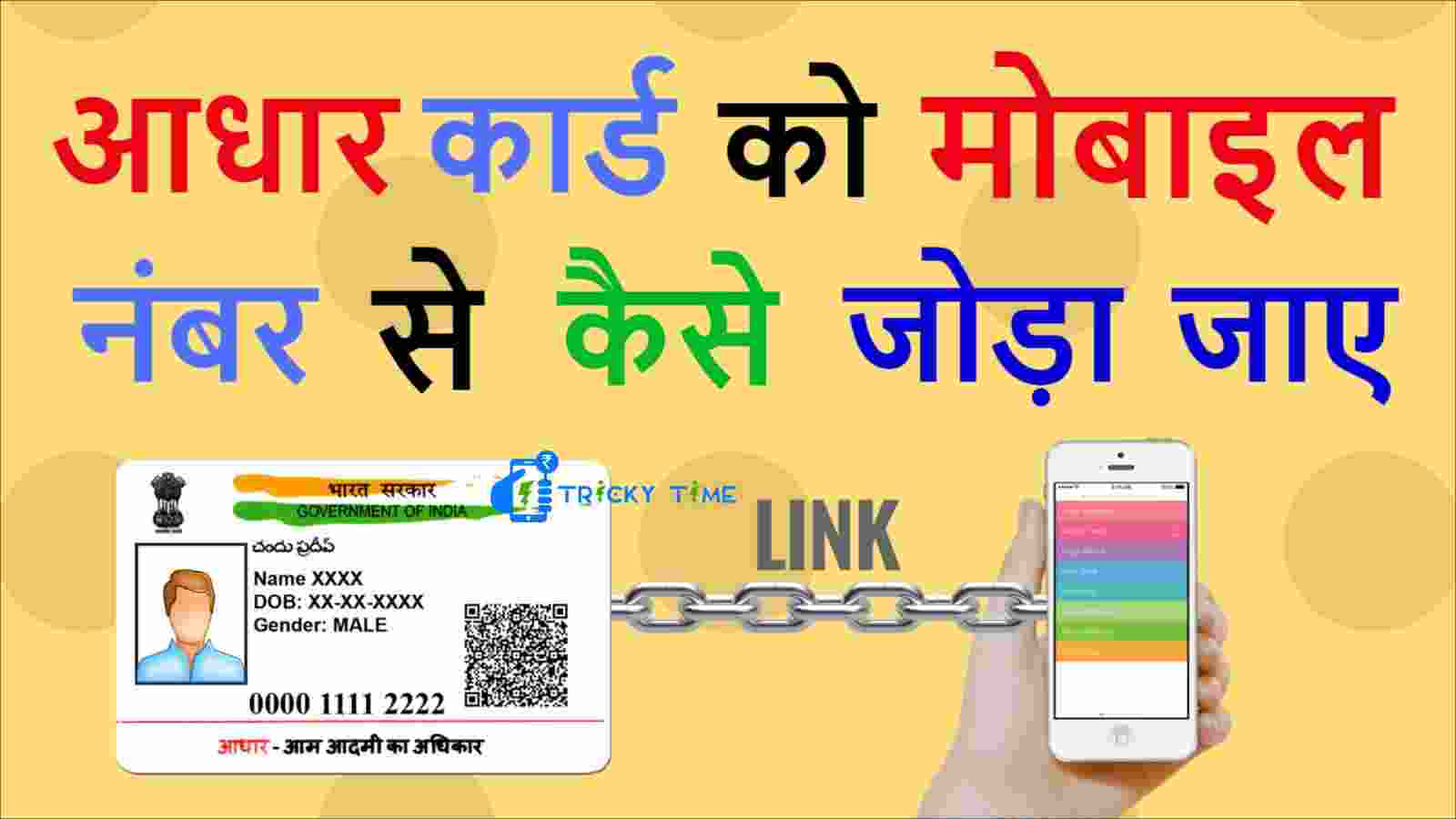
NEW UPDATE: Last Date to Link Aadhaar with Mobile Number is extended to 31st March 2018 and New Method “Re-verification through Call & OTP SMS” is Live Now!
LATEST UPDATE [Good News]:
The Government has announced a method or System through which you can Re-verify any Operator SIM and Link Aadhaar Card with Mobile Number from Home through Call or OTP System i.e., Online Method. Isn’t it a Good News? Well, it’s Live and the Guide is already posted here. Follow it Here: How to Link Aadhaar with Any Mobile Number Online through Call?

Updates:
- Jio users started receiving SMS to re-verify their mobile numbers through e-KYC. Why? Read below. (Jio Aadhar Registration Process)
- Added Aadhar Card Link with Mobile Number Full Video Guide in Hindi. Check Video Below!!
- BSNL Aadhar Link, Uninor/Telenor Aadhar Link & Vodafone Aadhar Link is Now Live in Almost all the States in India. Read the BSNL Aadhaar Linking Process Added Below!
So in this Article, we will guide you fully on How to Link Aadhar Card to Mobile Number? How to link aadhaar card with sim card? Let it be any SIM Operator, you will learn for every Operator, Link Aadhaar Card to Idea Mobile Number or Link Aadhaar Card to Airtel Mobile Number or any other SIM operators including Reliance, Tata Docomo, Telenor, etc. So let’s proceed.
Click Here to Get 25 Free Mobile Recharge Instantly
Quick Access to all the Operators Aadhaar Card Linking Process:
Vodafone Idea Airtel Jio Reliance Tata Docomo Telenor BSNL Aircel MTNL
For Vodafone Users:
- Follow This Guide: How to Link Aadhaar Card with Vodafone Mobile Number Online through Call?
For Idea Users:
- Follow This Guide: How to Link Aadhaar Card with Idea Mobile Number Online through Call?
What is Aadhaar Card?
You might be new to Aadhaar Card word or you might be unaware of Aadhaar Card. So first let’s see what is Aadhaar Card or Aadhaar?
Aadhaar Card or Aadhaar is just like Identity card that was issued before Aadhaar Card launched. It has a unique 12 digit code which stores details of the Aadhaar Card holder or person. It is nowadays, very essential to have your own Aadhaar Card. It is required with most of the Documents for several works.
If you haven’t yet got your Aadhaar Card then visit any nearest Government Branch are inquire how to get it in your area. Check the Below Image for Full Details About Aadhaar Card!!
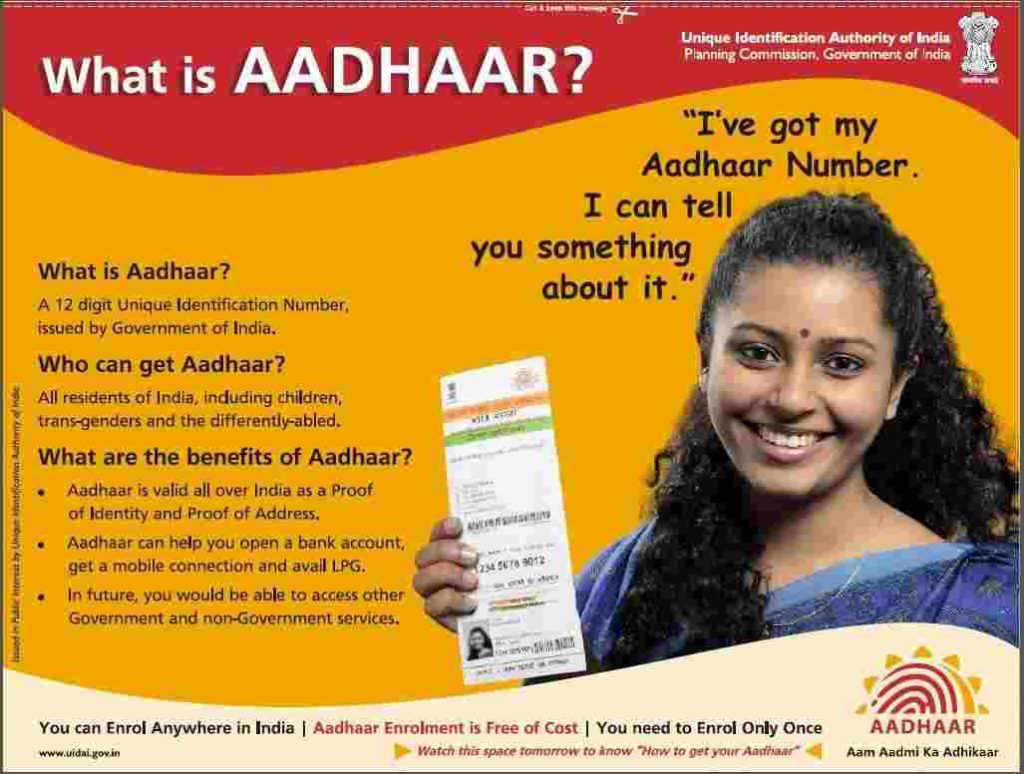
ALSO CHECK – InFocus Turbo 5 Buy Online (5,000 mAh Battery Capacity, Price: Rs 6,999 Only)
Documents Required
As such, there are no many documents required for re-verification process nor for buying or registering new SIM card of any operator. Yes, because now as per Government rules, you have to Register New Sim or Re-verify existing one through your Aadhaar Card or Aadhaar Number. What you need is your own Aadhaar card or the Aadhaar card of the person to whom the SIM is issued and registered mobile number of Aadhar card for verification. So here is a small list of things or documents required for re-verification or new sim registration.
- Aadhaar Card or Aadhaar Number
- Working Mobile Number (Aadhaar Card Registered)
- OTP PIN Sent to Mobile Number
- Biometric Fingerprint Scan
When we used to buy any new sim then we needed to give Passport Size Photographs and a copy of Identity Card or Aadhaar Card or License and then after few hours, we get our SIM Activated. But now, after this Digital Verification technology, you can buy new SIM instantly using Aadhaar Number. Same follows when you go for re-verification of your existing mobile number. So this will be a quick process.
Link Aadhaar Card with Mobile Number
How to Link Aadhaar with Mobile Number to Continue using the Mobile Operator Services in India?
Here is How to Link Aadhaar Card with Sim Card or Mobile Number of any Indian Operator. Just check the guide for your Sim Card Operator, follow it and easily Link Aadhar with Sim Card Online or Offline.

As of now, almost all the Mobile Operators namely Idea, Vodafone, BSNL, Telenor, and Airtel have started Linking Aadhaar Card to customer’s mobile number. So here is a guide for those Mobile Operators. Soon we will add up for all the Mobile Operators once the remaining operators start the same service.
Click Here to Get Rs 300 Paytm Cash Instantly for Free
How to Link Aadhaar with Airtel Mobile Number or SIM?
Airtel Aadhar Link service started very early than other operators. Aadhaar linking to Airtel Mobile Number is live in almost all the States of India. Check with your nearest Airtel Store to check status in your area. Here is How to link Aadhaar with Airtel mobile number? or Airtel Aadhar Link Online Process.
Link Aadhaar with Airtel Mobile Number through Call
Follow the given steps for Aadhar Card Link with Mobile Number (Link Aadhar Card with Airtel Mobile Number):
- First of all, Visit your Nearest Airtel retailers or Airtel outlets.
- Ask Airtel Agents for Airtel Aadhaar re-verification for existing user.
- Tell them your Mobile number & Aadhaar card number for verification.
- You will receive 4 Digit OTP on your Aadhaar Registered Mobile Number, Submit it to Agents at Store for Verification.
- Now verify your fingerprint in the biometric scanner.
- That’s it, You will shortly receive a confirmation SMS from Airtel (may take upto 24 hours), just reply with”Y” to complete the Verification process.
- That’s it, you have successfully verified your Airtel Number and Linked Aadhar to Airtel Number. Airtel Aadhar Link is Complete now.
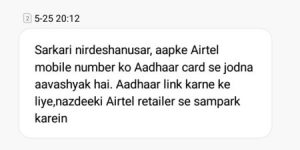
The above Message reads as “Sarkari nirdeshanusar, aapke Airtel mobile number ko Aadhar card se jodna aavashyak hai. Aadhaar link karne ke liye, nazdeeki Airtel retailer se sampark karein”
UPDATE: If you are looking for Airtel Aadhar Link Online then yes, it’s possible for an individual or for retailers but it needs some requirements. If you want us to prepare a guide on How to Link Aadhaar with Airtel Number online then comment below. Also Check, How to Link Aadhaar with Mobile Number Online through App or SMS?
How to Link Aadhaar Card to BSNL Mobile Number or SIM?
BSNL Aadhar link with Mobile Number Service is live in almost all the States of India. If you own or have BSNL SIM Card or BSNL Connection then you have to do the BSNL Aadhaar Link Online & Offline. Just call Customer care or Visit nearest BSNL Care Office for more details. Here is BSNL Aadhar Link Online or Offline Process. Follow the given steps to Link Aadhar Card to your BSNL Sim Card or Mobile Number.

Link Aadhaar with BSNL Mobile Number through Call
Steps to link Aadhar Card with BSNL Mobile Number (BSNL Aadhar Link Process):
- Visit any BSNL authorised retailer, franchisee or customer support centre near your area for BSNL Aadhaar Registration or Reverification.
- Ask BSNL Agents to re-verify your existing BSNL mobile number by linking Aadhar Card.
- Now the retailer or the staff of BSNL will ask your BSNL mobile number and they will proceed with verification through their BSNL Swift App through their login in desktop or mobile.
- You will receive a four-digit PIN or OTP on your mobile number which you are linking.
- Submit that PIN along with your Aadhar number to them.
- BSNL CSC staff or support employees will ask to put your thumb on their biometric device for Biometric Verification. Within seconds, your Aadhar data will be available on the screen of BSNL e-KYC App for re-verification.
- They will ask you to confirm the displayed address or BSNL SIM card details.
- After your final confirmation, they will ask again you to put the thumb for Confirmation Biometric Verification on BSNL e-KYC App. It is for successful validation with UIDAI.
- That’s it. You have successfully Linked your Aadhaar Card to your BSNL Sim Card or Mobile number. BSNL Aadhar Link Process Completed.
Note: You can not do BSNL Aadhar Link Online since it needs Biometric Fingerprint Verification. If you are an Agent or Retailer then you can do it Online from Home very easily. If you want a Guide on How to do BSNL Aadhar Link Online then Comment below, we will come up with the Guide if more people are interested. 😉
DID YOU CHECK? – DREAM11 Fantasy Cricket – Play & Win Real Cash. (Get Rs 100 on Signup)
How to Link Aadhaar Card with Idea Mobile Number or SIM?
Idea Aadhaar Link is Started in Most of the States in India. Check with your Nearest Idea Store or Idea Care for Aadhaar Linking to Mobile Number Services Status in your Area. You can follow the given easy steps to Link your Aadhaar Card to Idea Mobile number or SIM card. Let’s start with Idea Aadhaar Linking Process:
Link Aadhaar with Idea Mobile Number through Call
- First of all, Visit your Nearest Idea Retailers or Idea Care or Idea outlets stores.
- Ask them for Idea Aadhaar Linking for existing users.
- They will ask you for details, just give them your Idea Mobile number & your Aadhaar card number for verification.
- You will receive 4 digit verification Pin on your Mobile number, submit the PIN to the Executive.
- Now using e-KYC Method, verify your fingerprint in the biometric scanner.
- That’s it, You will shortly receive a message from Idea Care (within 24 hours) for the confirmation, just reply SMS with “RV Y” to 12345 to successfully Confirm and Link Aadhaar to Idea Sim.
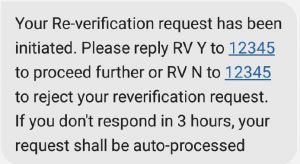
- That’s it. You have successfully verified & linked Aadhaar to your Idea Mobile number or Sim. Idea Aadhar Link is completed successfully.
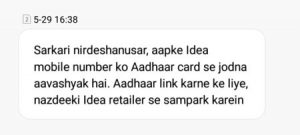
The above Message reads as “Sarkari nirdeshanusar, aapke Idea mobile number ko Aadhar card se jodna aavashyak hai. Aadhaar link karne ke liye, nazdeeki Idea retailer se sampark karein”
So Aadhar card link with a mobile number is most important decision so don’t take it lightly. Must visit the nearest SIM Operator and Link Aadhar to Mobile Number.
For Online Process, Follow Here: How to Link Aadhaar Card with Idea Mobile Number Online & Offline?
ALSO CHECK:
- Nokia 6 Buy Online Amazon (Trick to Buy in Flash Sale at Rs 14,999)
- Redmi 4A Buy Online (Trick to Buy in Flash Sale at Rs 5,999)
- Redmi 4 Buy Online (Trick to Buy in Flash Sale Starting at Rs 6,999)
How to Link Aadhaar Card with Vodafone Mobile Number or SIM?
Vodafone Aadhar Link Service has started and now you can Link Aadhar Card with Vodafone Mobile Number right away. Follow the easy steps written below to Link Aadhaar card with Vodafone Number. How to link aadhaar with vodafone mobile number?
Link Aadhaar with Vodafone Mobile Number through Call
Vodafone Aadhar Link Online / Offline Process:
- Once you get SMS or Notification to Link Aadhar to Vodafone Sim then just visit any Vodafone authorised retailer, franchisee, store or customer support centre near your area.
- Ask Vodafone clients or agents to link Aadhar to your existing Vodafone mobile number.
- Submit them your Mobile Number and Aadhar Card Number.
- You will receive a four-digit PIN or OTP in your mobile number. Just Submit that PIN to the Vodafone Retailer/Executive.
- Vodafone support employees will ask to put your thumb on their biometric device for Biometric Verification. Within seconds, your Aadhaar data will be available on the screen of Vodafone e-KYC App for re-verification.
- They will ask you to confirm the displayed address or Vodafone SIM card details.
- After your final confirmation, they will ask again you to put the thumb for Confirmation Biometric Verification on Vodafone e-KYC App. It is for successful validation with UIDAI.
- That’s it. You have successfully Linked your Aadhaar Card to your Vodafone Sim Card or Mobile number.
- You will soon receive SMS Confirmation within 24 hours.
- That’s it. Vodafone Aadhar Link completed successfully. Now share this Guide with your friends and help them with Vodafone Aadhar Linking.
Note: There is no method to do Vodafone Aadhar Link Online. You have to visit the offline retailer or store to do Vodafone Aadhar Linking.
Did You Know?
You can easily Change your Aadhaar Card Data like Name, Mobile Number, Address and Date of Birth and that too Online using your Smartphone or Computer.
Now make changes to your Aadhaar Card Name, your Residence Address, Add or Edit your Full Date of Birth, Change your Aadhaar Registered Mobile Number Online.
We have made a full Step-by-Step Guide on How to Change Name, Mobile Number, Address and DOB in your Aadhaar Card Online Instantly and Easily.
CHECK HERE: How to Change Name, Address, Mobile Number, DOB in Your Aadhaar Card Online?
How to Link Aadhaar Card with Jio Mobile Number or SIM?
The first question you might have is Do we really need to link Aadhaar to Jio Mobile number as we already got it done at the time of getting a new connection.
Recently, Jio sent SMS to all those users who need to re-verify their Jio Mobile Number through Aadhar and e-KYC. Why? Read below. Jio Aadhar Link Process or Jio Aadhar registration online.
Link Aadhaar with Jio Mobile Number through Call
Well, When Jio launched, from the date till today, they are giving new connections or SIMs through Aadhaar Card itself. But there are two cases, One is without e-KYC and one is with e-KYC. If you got your Jio SIM or number with e-KYC (basically through fingerprint scan) then you don’t need to concern about re-verification. While those who got new Jio SIM without any e-KYC then you need to re-verify through Aadhaar and e-KYC Process which is given below.
How to Check if Mobile Number Already got e-KYC Verification or Not?
You might have this question in your mind, here is the answer.
Method 1: To check if your Jio Mobile Number or any other Operator Number is done with the e-KYC Verification or not, just call to Customer Care by dialling 198 and ask the executive for the status of verification of your SIM or mobile number. They will check and tell you if it is verified through Aadhaar Card or any other Proof only or with e-KYC Verification.
Method 2: Users who need to re-verify their Mobile Numbers through Aadhar and e-KYC are sent SMS notification. So just check your SMS Inbox and search for that SMS. If you find it that means you need to do the re-verification through e-KYC.
Jio Aadhar Link, Steps to Link Aadhar Card with Jio Mobile Number:
- If you receive any SMS from Jio to do the re-verification through e-KYC then follow the given steps.
- Take your Aadhaar Card and Jio Mobile Number/SIM and visit the nearest Jio Store or Retailer.
- Ask the Jio executive at Store to re-verify and add e-KYC to your Connection.
- Tell them your Mobile number & Aadhaar card number for verification.
- You will receive 4 Digit OTP on your Aadhaar Registered Mobile Number, Submit it to Agents at Store for Verification.
- Now verify your fingerprint in the biometric scanner. (e-KYC Verification)
- That’s it, You will shortly receive a confirmation SMS from Jio (may take up to 24 hours), just reply with”Y” to complete the Verification process.
- You have successfully verified your Jio Mobile Number and Linked Aadhar along with e-KYC to your Jio Mobile Number. Jio Aadhar Link is Complete now.
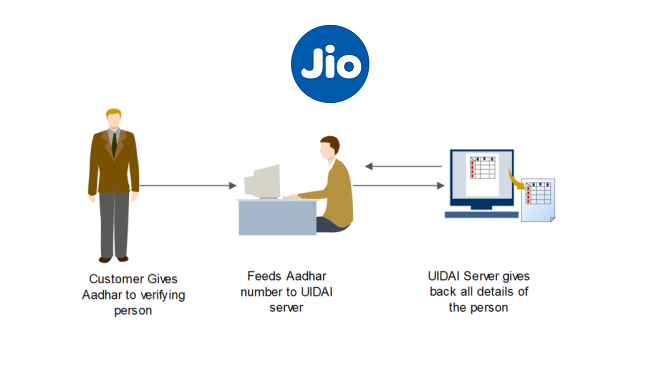
How to Link Aadhaar Card to Reliance Mobile Number or SIM?
Reliance Aadhaar Card Linking Service with Reliance Operator hasn’t yet started. We will update this section with a guide once they start Aadhaar Linking Services. Stay Tuned!!
ALSO CHECK – Jio DTH Booking Online
How to Link Aadhaar Card to Tata Docomo Mobile Number or SIM?
Tata Docomo Aadhar card link online or offline is live now. Check the steps below for Tata Docomo Aadhar Link or Photon Aadhar Link.
Note: There’s no method for any individual customer to do Tata Docomo Aadhar Link Online or Tata Docomo Aadhar Card Link Online. You have to Link Aadhaar Card with Tata Docomo Mobile Number Offline only.
Link Aadhaar with Tata Docomo Mobile Number through Call
Step – 1: Take your Aadhaar Card and Tata Docomo Mobile Number (SIM Card) with you and visit the nearest Retailer or Tata Docomo Store.
Step – 2: Ask the Agent to do your Tata Docomo Mobile Number Re-verification.
Step – 3: Give your Tata Docomo Mobile Number and submit the OTP you receive.
Step – 4: Submit your Aadhaar Card Number and Do the Fingerprint verification using Biometric Scanner.
Step – 5: That’s it. You will receive confirmation SMS soon. Tata Docomo Aadhar Link is complete.
Help your family and friends to Link their Aadhar Card with their Tata Docomo Mobile Number. The same steps valid for Photon Aadhar Card Linking.
How to Link Aadhaar Card with Telenor Mobile Number or SIM?
Telenor Aadhaar Card Linking Service is live now. Just follow the given steps and link your Aadhaar Card with your Telenor or Uninor Sim Card or Mobile Number. Uninor Aadhar Link or Telenor Aadhar Link Process. Steps on How to Link Aadhaar with Mobile Number?
Link Aadhaar with Telenor Mobile Number through Call
- First of all, Visit your Nearest Telenor/Uninor retailers or store.
- Ask Telenor Agents for Telenor Aadhaar re-verification for existing user.
- Tell them your Mobile number & Aadhaar card number for verification.
- You will receive 4 Digit OTP on your Aadhaar Registered Mobile Number, Submit it to Agents at Store for Verification.
- Now verify your fingerprint in the biometric scanner.
- That’s it, You will shortly receive a confirmation SMS from Telenor/Uninor (may take up to 24 hours), just reply with”Y” to complete the Verification process.
- That’s it, you have successfully verified your Telenor or Uninor Mobile Number and Linked Aadhar to Telenor Mobile Number. Telenor Aadhar Link is Complete now.
How to Link Aadhar Card with MTNL Mobile Number or SIM?
MTNL Aadhar Link, Link Aadhar card with MTNL Mobile Number Prepaid or Postpaid. Follow the given steps to Register Aadhar Card with MTNL Mobile Number.
Link Aadhaar with MTNL Mobile Number through Call
Steps to link Aadhar Card with MTNL Mobile Number (MTNL Aadhar Link):
- Visit any MTNL authorized retailer, franchisee or customer support centre near your area.
- Ask MTNL Agents to re-verify your existing MTNL mobile number by linking Aadhar Card.
- Now the retailer or the staff of MTNL will ask your MTNL mobile number and they will proceed with verification through their MTNL Aadhar Registration App through their login in desktop or mobile.
- You will receive a four-digit PIN or OTP in your working mobile number.
- Submit that PIN along with your Aadhar number to them.
- BSNL CSC staff or support employees will ask to put your thumb on their biometric device for Biometric Verification. Within seconds, your Aadhar data will be available on the screen of BSNL e-KYC App for re-verification.
- They will ask you to confirm the displayed address or MTNL SIM card details.
- After your final confirmation, they will ask again you to put the thumb for Confirmation Biometric Verification on MTNL e-KYC App. It is for successful validation with UIDAI.
- That’s it. You have successfully Linked your Aadhaar Card to your MTNL Sim Card or Mobile number.
How to Link Aadhaar Card to Aircel Mobile Number or SIM?
Aircel Aadhar Link is started. Now you can proceed ahead to Link your Aadhaar Card with Aircel Mobile Number Online or Offline. Here is Aircel Aadhar Link Online Process. Check the Steps below to do Aircel Aadhar Link Online or Offline.
Link Aadhaar with Aircel Mobile Number through Call
Note: There’s no method for any individual customer to do Aircel Aadhar Link Online or Aircel Aadhar Card Link Online. You have to Link Aadhaar Card with Aircel Mobile Number Offline only.
Step – 1: Take your Aadhaar Card and Aircel Mobile Number (SIM Card) with you and visit the nearest Retailer or Aircel Store.
Step – 2: Ask the Agent to do your Aircel Mobile Number Re-verification.
Step – 3: Give your Aircel Mobile Number and submit the OTP you receive.
Step – 4: Submit your Aadhaar Card Number and Do the Fingerprint verification using Biometric Scanner.
Step – 5: That’s it. You will receive confirmation SMS soon. Aircel Aadhar Link is complete.
Help your family and friends to Link their Aadhar Card with their Aircel Mobile Number.
MUST CHECK: How to Port Out from Aircel to Any Other Network Using UPC Method?
Important Note: You have to manually visit your Nearest Retailers or Stores and Link your Aadhaar Card using Biometric (Finger Print) Verification. Means you can’t do this Online or Through Call. So stay away from any Fraud Website or Call which says you Link Aadhaar Card to Mobile Number Online. Also do not submit any type of PIN or OTP through Call to anyone, even if you receive a call which says that they are authorized people. Hope you got my point!! 😉
So now you know How to do Aadhar Card Link with Mobile Number i.e., Vodafone Aadhar Link, Airtel Aadhar Link, Idea Aadhar Link, etc. Check out the Frequently Asked Questions given below to clear out all the doubts and get more important information.
How to Link Customers Aadhar Card with Mobile Number and Earn Money?
Are you a Shopkeeper or Retailer? Do you service for any mobile telecom? Do you do Recharges for Customers Offline? Then probably you can also start linking your customers Aadhar Card with their Mobile Number of any operator and earn money for that. Yes, Mobile Operators like Airtel, Idea, Vodafone, Jio can pay you for helping their users with Aadhar Mobile Linking. You can do Airtel Aadhar Link, Vodafone Aadhar Link Online, Jio Aadhar registration, Idea Aadhar Link, Aircel Aadhar Link, Tata Docomo Aadhar Link Online, etc. and earn money for doing this. It’s easy. But you need to follow the steps listed below.
- You must have to be a Store agent or Retailer.
- Contact the nearest Mobile Operator Store or directly email them telling them you can do Aadhar Linking to Mobile Number of Customers.
- They will reply you if they approve you.
- Then you need to follow their instructions.
- You have to take Verify every customer and link their Aadhar Card with their Mobile Numbers after proper verification.
- You also have to do Finger Print verification of customer using Fingerprint Scanner which you will need to purchase. This is necessary for all operators Aadhar linking process. (Fingerprint Scanner Purchase link added below)
- That’s it. You will be getting paid for every customer’s Aadhar Linking Completion. So you can earn huge if you can complete big numbers.
Buy Fingerprint Scanner Online
Vodafone Users, Check this Guide for Vodafone Aadhar Link Online
Frequently Asked Questions – FAQs
Que: Why is it necessary to link Aadhaar Card to Mobile Number?
Ans: Well, this is again a precautionary and healthy step toward Digital India. You might be knowing that lots of people take Mobile SIMs for Illegal Activities like Fraud Calls or anything that is unfair. So to stop this mass SIM Cards usage for illegal activities, every Mobile Number has to be re-verified using Aadhaar Card. Those who fail or do not link their Aadhaar Card to their mobile numbers then they may/will lose their SIM and will be discontinued the Services.
Que: What is the Last date to Link Aadhar with Mobile SIM card?
Ans: The Last date to Link your Aadhaar with Mobile Number is extended to March 31st, 2018.
Que: Is it mandatory to Link Aadhar with SIM card?
Ans: Yes, according to Government, it’s Compulsory for all the SIM card owners to Link their Aadhaar with Sim Cards to continue enjoying services.
Que: Is it necessary to use Aadhar card of the same person to whom SIM is issued?
Ans: Well, it depends on the Operator you are using. Usually, it really doesn’t depend because all the mobile operators want their Customers to Link their Aadhaar Card and they obviously don’t want to lose any customer just because they failed to Link Aadhar card with Mobile Number.
So, if you are using Mobile Number with your Father’s or anyone else’s Documents then you can go and link your Own Aadhaar Card without any issues and the Ownership of the Mobile SIM will revert to the Person whose Aadhaar Card is being linked to Mobile Number. This is the easiest and flawless method to Change the SIM Card or Mobile Number Ownership. 😉
Que: Can I Link it online without visiting any retailer? How to link Aadhaar with Mobile number online?
Ans: No, you can’t link Aadhar with Mobile Number Online. Since it goes through biometric verification, one can’t-do it online from any website. You have to visit the retailer and do it manually yourself. So don’t fall into the trap of fake websites which ask for such verification. People ask for aadhar card mobile number registration online link but there’s no Online way to link. So Play Safe!!
Que: Can I link my Aadhar to multiple SIM cards?
Ans: Most Probably Yes, you can link to multiple SIM cards. However, there might be any limit of maximum connections per user or Aadhaar Card.
Limit: As of now, you can link maximum 7 mobile number of each operator. (Not confirmed)
Que: What should I do if I do not have Aadhaar card?
Ans: You should get the Aadhaar card first and then go ahead with Aadhar Mobile Linking for re-verification.
Que: Are there any fees for Linking Aadhaar Card to Mobile Number?
Ans: No, there is no fee, it’s totally Free. If someone asks for money or charges you then simply complain to Customer Care about it.
Que: I am an outstation customer. Where do I get my Aadhaar linked to my mobile number?
Ans: Currently, the Govt. Of India has not issued any instructions for outstation customers. We will update you when the regulation is issued.
Que: I am currently in roaming. How do I get my Aadhaar linked?
Ans: Customers in roaming need to get the Aadhaar verified in their respective home circle.
Que: My Aadhaar Card is registered in Different State & Currently I’m living in Different State so can I link Aadhaar Card with Mobile Number?
Ans: Goto the nearest retailer or store and ask for the re-verification. They just need to verify your Mobile Number with your Aadhaar Card that you are the real person or owner of the SIM card. So they may do it.
Note: Recently few people reported that some stores are asking for Local Aadhar card i.e., Aadhaar Card of their Current Residence Area. If you face the same issue then you can contact Customer Care and resolve your issue.
Que: I am currently living Abroad & I have my SIM in India, How can I link Aadhaar with it?
Ans: This is the Awkward situation, what you can do is just ask any of your friends or neighbours in India to take your SIM & Aadhaar at Respective Stores to Link Aadhaar Card & do the Verification for you.
Que: Do I also need to Link my Aadhaar Card to Jio Mobile Number or SIM? Jio Number is required to be re-verified through e-KYC?
Ans: Well, this is very important and necessary question whose simple answer is here. When Jio launched, from the date till today, they are giving new connections or SIMs through Aadhaar Card itself. But there are two cases, One is without e-KYC Process and one is with e-KYC. If you got your Jio SIM or number with e-KYC (basically through fingerprint scan) then you don’t need to concern about re-verification or jio aadhar registration. While those who got new Jio SIM without any e-KYC then you need to re-verify your Jio Number or SIM through Aadhaar and e-KYC Process which is already guided above. Read the Jjio Aadhar registration process above.
Que: How do I know if my Aadhaar Card is already linked to Mobile Number or Not?
Well, if you have doubt whether you already linked your Aadhar to Mobile Number or not then just check your SMS inbox, if you linked your Aadhar card then there will be a confirmation SMS sent to your linked mobile number. The alternative is, you can visit the Nearest SIM Operator retailer or Shop & ask them to check the status.
Aadhaar Link with Mobile Number Video Guide in Hindi
As we saw, lots of people were confused so we decided to create a Video Guide Explaining all these things in Hindi. Finally, the Video is Out and you can Check & Watch Below. Do recommend or share this video with your Friends, Family so that they can understand it well.
That’s All Guys, if you still have more doubts, queries or face any problems then just comment below, we will assist you in best possible way! Make sure you Link your Aadhaar Card to all your Mobile Numbers or Sim Cards soonest because Aadhar card link with the mobile number is most important decision so don’t take it lightly.
This is the good step by Government of India to Ensure Good Practices in Indian Digital World!! Hope you are in the favour of the decisions of Government and Hope you like our Guide on How to Add Aadhaar Card to Mobile Number or How to link aadhaar with mobile number. If you really liked it then do share it with your Friends, family, relatives and Help them to Link their Aadhaar Card to their Mobile Numbers. You can comment your queries or issues, we will try to help you out


सर मेरा आधार नम्बर 740114950453 है और मेरा एरसेल नम्बर 9782534896 है मुझे कैस जोडना है प्लीज हेल्प
I am a senior citizen and my fingerprints have almost vanished, making it hard or impossible to link my mobile number (BSNL) and aadhaar through fingerprint verification. So I would like to do the linking online. Please let me know if it is possible and how to do it.
To avoid such issues, Government is about to implement few of the new methods using which one can easily Link Aadhaar with Mobile Number without the need of Biometric Verification. Using new methods, you can easily re-verify through SMS/OTP or through App i.e., Online. These new methods will be implemented from January 2018 probably. Stay tuned for further updates.
great
Adhar card link for aircel mobile number
I have two Vodafone no’s can I link both Vodafone no’s with same aadhar???
Urgent reply plz
Obviously, Yes. Currently, there’s no limit on How many numbers a person can link with his/her Aadhaar Card. So you may go ahead and link your Aadhaar Card with all your available and active Mobile Numbers. 😉
What is the name of android application and send me full process
I have biomatric scanner now i want to link aadhaar with bsnl sim through desktop how i do it
Through Desktop, you can’t actually do it. There’s a way to do BSNL Aadhar Link Online through Android Application.
What is the name of android application and send me full process
My fingerprints are not being read by the biometric machine while linking my aadhar card to phone. What do I need to do?
You have to Verify the Fingerprint of the Aadhaar Card Holder. If your Fingerprint exists in Aadhaar Card Database then it should read.
Is it possible to link a US mobile phone to Aadhaar card? Pls verify.
No, you can’t link Aadhaar card with US Mobile Number. This is just for Indian Telecoms.
Aadhar link
Aircel
adhere kard to link to sim
can i link aadhar with mobile no of vodafone online
Vodafone Aadhar Card Link Online is not possible if you are an individual. You need to visit the retailer or nearest vodafone store with your Aadhar Card and re-verify it along with fingerprint verification.
i m mohd ajmal i am also needed my adhaar number linked my tata docomo mobile number.So pls help us.
Hi I am from aircle nambr .information halp thanks.aftar few day retailar office link to adhar card .
Hi, I am from abroad and someone gave me Aadhaar linked sim card Vodafone.
Is there a way that I can check if it is really linked or not? It connects in roaming but if there some SMS or USSD command to check it?
Currently there’s no online method to check the status of Aadhaar Card linking. The only thing you can do is call customer care and ask the status.
Bro I lost my registered mobile number for Aadhaar. What should I do to link my present jio mobile number to my Aadhaar without my registered mobile number, since I’ll be unable to get OTP.
No issues because you will receive OTP on the Mobile Number which you are going to link and not on the Aadhaar Linked Mobile Number. So go ahead and link your aadhar with mobile number asap. 😉
how many sim card to linking 1 aadhaar card. i have four mobile no. 1 Jio, 2 Docomo, 3 Reliance, 4 Airtel
Yes, single Aadhaar card can be linked to multiple mobile numbers.
bro, we can link vodafone sim online?
Any individual can’t link it online. If you are a store or retailer then you can ask to your mobile operator and start linking aadhaar with mobile number of any customer or yours. You will need Biometric Scanner Device (check the last section in above guide).
Hello good morning how to add my aircel mobile number with aadhaar card because I am working in Dubai so any other option please
As of now, there’s no notification or information given to any store agents or retailers for Abroad or Migrated people. Please wait for the official instructions. We will update here if we get any. Thank you!
i have a idea sim user but idea customer representative no link adhar uder state & road chap camp pr link is 20 rupees link why ……………………………….. & why………………………………….. !
I have a BSNL SIM in Odisha and it is working from 2006 by my name. I am currently working in AP since last 6 years and I have my Aadhar card in AP residence address. When I asked to link my SIM with Aadhar it sent the OTP but the registration denied due to the other circle aadhar card. What is teh solution? But the BSNL Message saying link your aadhar in your nearest cust-care office.
Currently there is no notice from Government regarding Outstation People. So need to wait for the notice. Don’t panic as the Deadline of Linking Aadhaar Card is in February 2018.
I am using BSNL sim since 9 years, but the sim is issued by my uncle name, and during aadhar card generation i had given that number only, can i now linked it with my aadhar card or i have to provide my uncle aadhar card????????????
It depends on the operator. So go with your Aadhaar card at retailer store and try to link your aadhar card.
Ashish kumar mobile number link aadhar card
I have given my mobile number while applying for aadhaar card. It is already registered in my aadhaar data. Is it sufficient?
No. That was for Aadhaar Card. Now you need to re-verify all your Mobile Numbers (SIM Cards) through Aadhaar Card KYC Verification. You need to link your Aadhar with Mobile Numbers you own.
I had verified my sim using my dad’s voter ID card so can I like my addhar to that sim
It depends on Operator you are using. Goto the store and try, most probably they will accept and you will be able to link successfully.
What is the last date to link? Is the same date apply for all the operators?
Thanks in advance
The Last date to Link your Aadhaar with Mobile Number is 6th Feb 2018 and yes it’s same for all the operators.
I know this if off topic but I’m looking into starting my own blog and was curious what all is required to get setup? I’m assuming having a blog like yours would cost a pretty penny? I’m not very internet savvy so I’m not 100 sure. Any suggestions or advice would be greatly appreciated. Thank you
Well, you need to invest in Domain Name and Hosting to host your Domain. It would cost pennies every year or time to time. You can google this for more info.
Dear Sir, My idea mobile number is from UP east and active. As per IDEA SMS to link Aadhaar details at Idea Store, Mangalam Tower, Gorakhapur, I went to agency. But, I was denied, as my AADHAAR is not from UP (address on my AADHAAR is of WB). Sir, I am a serving airwarrior in Indian Air Force (IAF) and frequently get transferred. I also can not change address on every posting.
I have my SBI Bank passbook with UP address and gas connection. I am also ready to submit residential and posting certificate issued by my department. I spoke to Idea customer care but they have expressed inability. Whom to approach?
May I request you for guidance, please.
With regards,
Call Idea Customer Care and ask the executive to transfer the call to Senior Officer or Supervisor. Talk with them and they would probably help you.
Also note that as of now there are no directions given by Government for such cases to any Operators, so soon there may come a solution for it too.
Thanks for the truly amazing article, you did a wonderful job 🙂
Online adhar card sim number link
online Aadhar number link with mobile and update mobile number in aadhar
online Aadhar Number link with mobile sim
Aadar card mobile number link
Can we link aadhar n myself to mobile n by internet
No method currently available to do this online through internet because it needs Fingerprint verification hence you need to visit nearest retailer to get it done.
Okay is there any age limit because my dob is 24/4/2001 am I eligible. Plz rply… Idea customer I wanna change the ownership of the Sim……
It depends on the operator. Probably you would be able to register, go and try.
BSNL ask for biometric verification through finger print while registering aadhaar card. So one can not send his aadhar card through his friends / relatives for registration and he shall be present in person.
Yes, agreed. Fingerprint is Compulsory so friend can’t help.
My Mobile No is already registered with Aadhaar card and linked to PAN Card then why again to be linked with Mobileoperator.
Suggestions for person with age less than 18
Currently using sim on others name
But now want to register on self
Sir Maine apne friend ke fingerprint se sim li thi ab mein apna fingerprint aplly kar sakta Hun.
Apne SIM fingerprint se kese liye the because ye fingerprint verification wala to abhi hi start huwa he. Aur aap try kerlo, probably apke fingerprint se verification ho jayega.
Aadhar link sim card
Kaise link adharcard kre
i have not got any confirmation message after 24 hr of aadhar linking process….what do i do
Did your Aadhaar Linking Process went successfully? If yes, then sit assured, no need to worry now. You will soon get Confirmation SMS.
My ADHAR card registered at West Bengal & my sim was issued from Uttrakahnd as I am staying here job purpose. now I visited one retail shop for my Vodaphone sim verification & shop vendor saying Local ADHAR card i.e. ADHAR card in Uttrakhand address required & my process not done. What can do in such scenario?
Ask them what you should do now? Or directly contact your Vodafone care, they will help you.
Vodaphone ekyc has started. the message format is the same and the process is also the same
Thank you for the information. Updating the article. 🙂
I have aadhar number but my biometrics are not coming whether iris scanning option is also there in stores for verification
Try again. It should work as we get aadhaar on Biometric verification itself.
I used my friend sim but he is not connected with Me in this time this possible to linkmy aadhar number
Yes try. Go & try to link that sim with your own aadhaar card and if they deny then you can port to another operator & submit your docs and then do aadhaar linking.
If I forcefully add my aadhar no. in my uncle’s sim instead of his(uncle’s) aadhar no. will it accept my aadhar no. in my uncle’s sim ?
Yes you can give it a try. Most probably it will work.
I have two Airtel sim ,both registered in my parent name. One sim , I linked with my parent aadhar and other sim which i’m primarily using, I linked with my aadhar number. Hope it works.
i am using my uncle’s airtel sim .so whose aadhar no. is required for linking mine or my uncle’s ?
and my another sim is of delhi now i am in kolkata so can i link it from kolkata?
For your uncle’s sim, you will need your uncle’s Aadhaar Card so link his aadhaar card. And yes you can link your Delhi Sim in Kolkata also. You just need to have Genuine Aadhaar Card and Verify it. That’s it.
Could any1 help me out…aadhar sim limit is 4 .. per user. I have 5. 3 are linked. Cant we change the no. Which is linked ryt now..
If your 5 sims are very important then I will suggest you to port one sim which is not yet linked. Port that number to someone else name and the nlink aadhdar to it using that person aadhaar card. Hope this Helps.
I have 5 sims. Current limit is 4 per user…pls help me out.
Oh sad, let’s hope they remove this limit or increase limit of sims per Aadhaar card.
The current limit they r saying is 4 sim cards per user. For adhaar linkage..I have 5 …i need all of them.3 are linked already..wat to do..pls help me out.
I prepared my aadhaarcard from jharkhand but address is Bengal .My aadhaarcard card can not link with my mobile sim card.
It doesn’t matters. You just need to provide Aadhaar number and do the verification.
Hello
In this procedure there is any checking of call recorder or not???
No such checking? Why do you think about it?
I am using sim card from past 4 years, It is registered with my cousin name. Can I transfer this sim card to my name and link to my aadhar card.
This will depend on the Operator of your SIM. Goto your SIM Operator Store and ask them. They will help you out with your queries.
My aadhar card bears Mumbai address and currently I am staying in Kerala. Can i link aadhar with phone number in Kerala??
Aadhar card of mine is in Mumbai address and I am currently staying in Kerala. Can I link my Aadhar with phone number in Kerala?
Yes,address doesn’t matters. Your Aadhaar card is fully usable all over India.
I have 4 sim cards .is it a problem
No, no issues. Link Aadhaar to all your SIM Cards.
I have linked my number with aadhar from a retailer and he charged me Rs. 20,inspite of being the process is free of cost
We already mentioned that this is free of cost process, if any retailer asks for money then just ignore them or complain about it to your mobile operator customer care.
Thanks for ur information, but currently im Living in Abroad how can i submission my aadhar number, plz rply soon
Ask your family or relatives for your Aadhaar linking.
I am here in dubai and i using my sim here, so how can i link aadhaar card with vodafone sim
Well, in this case, the only option you have is to take help of your Indian friend or family and ask them to do Aadhaar linking for your number and you have to give them otp at the time of verification.
Airtel is mandating that the owner of the sim card to be same as that of the AADHAR. If it is not so, then you need to convert it into POST Paid
Thanks for the information. Hope this rule doesn’t apply to other operators.
any apps or site for aadhaar linking ?
No, currently there are no apps for linking aadhaar card. Online method is not available yet.
I got SMS in one number, but didn’t get got in another Airtel number. Should I wait or visit retailer for linking?
Great, linked 2 of my sims. Waiting for other operators.
Super better…
Explanations are almost complete..good. After viewing this I linked my sim with aadhar. Helpful.!
Glad to Read that! Thank you!! Do share this guide with your friends & family! 🙂
Awesome!