Link Aadhaar with Mobile Number through Call
How to Link Aadhaar Card with Mobile Number Online through App or IRIS or SMS? – So you might be aware that Linking Aadhaar Card or Aadhaar Number with Mobile Number is now compulsory. This is applicable to each and every Indian Customer who are using Indian Telecom Operator Services. We already posted How to Link Aadhaar Card to Mobile Number Online or Offline? but many people faced issues because of lack of Offline Retailers or Agents doing this and even sometimes the fingerprints weren’t matching. So to avoid such problems and to facilitate this task, Government came up with three new methods which are now currently in action.
Trick Contents

Last Date to Link Aadhaar with Mobile Number is extended to 31st March 2018 and New Method “Re-verification through Call & OTP SMS” is Live Now! Video Guide Added below!
In this Article, we will guide you on How to Link Aadhaar Card with Mobile Number Online through App or SMS i.e., OTP or through IRIS Scan System. So read the full guide very carefully.
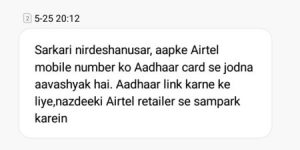
New Methods for Aadhaar SIM Linking
So to avoid the issues caused due to the initial method of Linking Aadhaar SIM Cards, Government asks Mobile Operators to come up with SMS based or OTP (One Time Password) based verification System. Here are the new methods:
- IVRS (Interactive Voice Response System) Call
- App Based Re-Verification
- SMS or OTP Based Re-Verification

Since many aged people faced issues in visiting offline retailers and getting the re-verification done, now these new methods facilitate the re-verification process. Sitting at home, through Mobile Phone, one can easily Link their Aadhaar with their Active SIM Cards or Mobile Numbers. We will see How to do so in this article.
MUST CHECK: Aircel UPC Generation Page (Generate Aircel UPC Code Online)
Features of New Methods of Re-verification
- Easily link Aaadhaar card with Mobile Number Online from App or through SMS or through call sitting at home.
- No need to do fingerprint verification.
- No need to visit any retailer or agent and give your Information such as Aadhaar Card and it’s linked data.
- Improvised Privacy Protection. (No data sharing with any other Local People such as Retailers, Shop Owners)
- No need to pay any fees, it’s free, easy and instant.
- Outstation people can too do re-verification of their Home Circle SIM Cards sitting anywhere in India. 😍
Re-Verification through Call: Requirements
Here is the list of required things for Linking Aadhaar with Mobile Number Online through Call or OTP SMS:
- Aadhaar Card or Number
- Aadhaar Card should have a linked Mobile Number for OTP Verification
- Mobile Number linked with Aadhaar Card to Get the OTP (Must) (This is the Mobile Number registered with Aadhaar Card i.e., You might have given any Mobile Number while you applied for your Aadhaar Card.)
- UID Recipient Number (which will be Provided by Operator)
It’s necessary that your Aadhaar Card should have any linked or registered mobile number. This is for receiving OTP when you do re-verification using new methods. You will receive OTP on your Mobile Number registered with your Aadhaar Card. If you haven’t yet registered or linked Mobile Number to Aadhaar Card then read this: How to Change Mobile Number in Aadhaar Card Online?
Video Guide:
Check the Step-by-Step Guide below to understand the method and process very easily.
ALSO CHECK: How to Port Out from Aircel to Any Other Network Using UPC Method?
Steps to Link Aadhaar Card with Mobile Number through Call
NOTE: For all the Operators or SIM Cards, the “Aadhaar SIM Linking through Call” Process is Same and Common. So you can use the same guide to Link Aadhaar Card with any Indian Mobile Number. You can do Idea Aadhar Update, Vodafone Aadhar Update, Airtel Aadhar Update, etc. right through the given guide.
Before starting to follow this process, make sure you have your Aadhaar Number and Aadhaar Registered Mobile Number in hand because this method includes making a call to Aadhaar Mobile Linking Number. You have to submit your Aadhaar Card and OTP on the call itself. So make the proper arrangement and then start with the steps:
Step – 1: First of all, Open Phone Dialer and Call to the given Toll-Free IVRS number from the Mobile Number which you want to Re-verify.
Re-verification Number or Aadhar Link IVRS Number: 14546
Step – 2: You will hear an automated voice (lady’s voice) giving you some details. Just after hearing. Press 1 when it asks whether you are Indian Resident or not?
Step – 3: Now just listen to the Disclaimer and then Press 1 when asked if you have Aadhaar Number or not?
Step – 4: Wait for a Beep and then enter your 12 Digit Aadhaar Card Number through Dailer Pad. To confirm the Aadhaar Card number you entered, Press 1 key again.
Step – 5: Your Aadhaar Card Registered Mobile Number will receive an SMS containing OTP of 6 Digits from Aadhaar Portal. Just check the OTP, and wait for the Beep and then enter the OTP on the Call itself through Dialer Pad.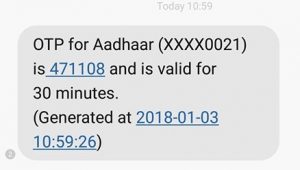
Step – 6: Then again confirm the OTP by Pressing 1. Upon successful OTP Verification, the Re-verification Process completes. This is it. You will soon receive Confirmation SMS on the Status of your Aadhaar Card Mobile Number Linking.
So isn’t this a Straightaway and the easiest way to Link Aadhar with Mobile Number from Home? Do share this with your friends if you liked this tutorial. 😉
UPDATE: Last Date of Aadhaar Mobile Linking or Re-verification is Extended and now it is 31st March 2018.
Check the Guides for Different Operators:
For Airtel, Jio, Reliance, Aircel, Uninor, etc. Users:
For Idea Users:
For Vodafone Users:
Re-Verification through SMS OTP Method
Here are Basic Steps on How to Link Aadhaar Card with Mobile Number through SMS OTP Method:
Step – 1: Your Network or Operator (Idea, Vodafone, Airtel, Jio, etc.) will provide you with the UID Recipient Number. Just Send Aadhaar Card Number using SMS on UID Number from your Mobile Number which you want to Re-verify.
Step – 2: Your Network or Operator will do the Demographic Verification of the Number and the will send the OTP request to UIDAI Portal. You will receive an OTP on your Mobile Number from UIDAI.
Step – 3: Just send this OTP to the Registered Mobile Number. (More details on this step will be added once this method is Live)
Step – 4: Yahoo! That’s it. Your Re-verification is Done! Your Aadhaar Card is now linked to your Mobile Number. Follow the same steps for all your Mobile Number’s Re-verification.
Frequently Asked Questions
- Visiting Offline Retailer or Agent (Guide Link)
- Online through App
- Through SMS or OTP
- IRIS Scan
Having more questions or queries? Just comment them here. We will be Happy assisting you! Thank you! 🙂


THANKS THROUGH THIS I LINKED MY ADHAAR CARD WITH PHN NUMBER AND IT SAVED MY TIME TOO
Hello Fraud Modi.. Tata docomo can’t able to accept Adhaar number getting failed, what can i do tea master modi ji
I have a Docomo SIM from Jharkhand, now using at Kolkata. While dialing 14546 for linking Aadhar from this number,I am getting reply that dialed number is not valid.
What can be done further ?
In my BSNL Mobile, OTP received after 20 Minutes only. At the same time, mobile connection with 14546 was disconnected due to no entry of OTP. I tried several time. Most of the time i had not received OTP. However i received OTP for two times but which was not worked out due to delayed receipt of OTP from UIDAI. If they arranged online mode of Aadhaar and SIM registration, then it will be helpful to the people. (i.e) As like as PAN & Aadhar Link mode. They are pushing the customers to go to retailers to submit our finger print which may be compromised / misused by foreign culprits by software loopholes/tricks. Recently, we read the newspaper that Aadhaar details were sold at Rs.500 by a Techie who sold through Mobile App. VERDICT: Aadhaar will be Good, if the Government protect it from security breach AND if the Govt. provide us to simplify the procedure of Sim+Aadhaar link through online and SMS mode. Thanks for hearing feedback.
Thanks for the comment. Well, there might be some issue from UIDAI due to which you receive OTP after sometime but this is working fine with other operators. Let’s wait for Government to come up with more better and easy options.
I have adhar card from Andhra Pradesh, SIM from Maharashtra, and I am working in GUjrat. I tried OTP method several times but every time it failed (It appears it is for local mobile with local SIM, means same state mobile and sam state SIM only). Can you you guide further. After sending OTP for final verification to the service provider it says try next time. What shall I do?
Can you send on which No SMS should be sent in case of Airtel, BSNL, TATA DOcomo, Telenor SIM
OTP SMS would arrive on the Mobile Number registered with your Aadhaar Card.
Re verification through this no is not available..
I have not received any UID till date. What can I do sir,..
New IVRS Call method is added, check that out. You can also watch the video tutorial added here to make sure you are following the guide correctly and completely.
phone number is not valid.
Check out the video tutorial added here to make sure you are following the guide correctly and completely.
I never got an OTP 🙁
OTP comes on Aadhaar Registered Mobile Number. So make sure you have registered a mobile number to your Aadhaar Card, if not then visit nearest Aadhaar Kendra and do so.
It’s not working in roaming with my airtel number.
What error message do you hear or get?
It says dial again with 0, when I dial again 014546, it says number is not valid.
14546 is the IVRS Number which should work without adding any prefix or suffix.
How to get UID recipient no ??
UID Recipient Number will be provided very soon by your Operator or Network through SMS or Call.
Will will send the UID no. For Vodafone ,Airtel ,idea and Aircel
Every Operator will send the UID Numbers very soon, maybe through SMS or Call.
in the requirement section u mentioned that
Aadhaar Card should have a linked Mobile Number for OTP Verification
are bhai agar aisa hota to fir or kya link karna baki h..yehi to karna h
No, you misunderstood. When we got our Aadhaar card, we might have registered mobile number to it. This means Aadhaar card has mobile number linked. Now, currently as per Government, you have to link Aadhaar Card with all the Mobile Numbers you have. This is not Mobile Number Link to Aadhaar card, it’s Mobile Reverification i.e., Link Aadhaar Card with Mobile Number.
I have been trying to link aadhar from nearly 1 month. After entering OTP a message ‘cannot process request due to some technical issues. Try later’ is getting. What can I do to complete this??
Which operator and circle are you trying in?