QueenCee VPN Apk Trick
Airtel 3G VPN Trick: Airtel Free 3G Internet Trick Using QueenCee VPN Apk for Android. Airtel Free Internet Trick Based on VPN and Free Hosts Working in 2017. After lots of Free Recharge Offers here is Free Internet Trick!

Trick Contents
Airtel 3G VPN Trick
Hello free internet lovers, TrickyTime is back again with an exclusive free internet trick for airtel users, Airtel Free 3G VPN Trick. Today I will show you how to get or use free internet on airtel sim card using VPN app apk for your android device. If you already tried some VPN for free internet and if they are not worked for you then today this is the right place for you.
This time we will use a small sized VPN named QueenCee VPN Apk which is really awesome VPN for Android and there is no disconnection issues in this VPN. This is the lite version of the VPN. QueenCee VPN Apk Trick is like Psiphon VPN Trick. This is a simple android application by which you can use free internet on your airtel sim.
This airtel free internet trick is based on both VPN and Free Hosts. You can connect with the VPN easily using some airtel’s free hosts listed below. I have given the full guide with step by step with screenshots and also provided the proof of this Airtel Free 3G VPN Trick. I have personally tested the trick and it worked fine for me. Just read the full post carefully.
ALSO READ: Free Paytm Cash (Get Rs.300 Paytm Cash Easily)
Requirements for Airtel Free 3G Internet Trick:
There is some pre requirements for this airtel 3g vpn trick which is given below. Before going to use this trick make sure that you have all pre-requirements.
- You must need an Android device to use this free internet trick.
- You need an airtel unblocked sim card to sue this trick.
- You need the QueenCee VPN apk for your Android Phone which you can Download from here. Download QueenCee VPN Apk from Here:
ALSO READ: (New) Free Internet Tricks for Airtel Using PsiPhone Handler VPN
Features of Airtel 3G QueenCee VPN Trick:
This airtel free internet trick has many features like:
- You can use daily 250 MB internet.
- You can use this trick at zero balance.
- You can use this trick on any network mode like 2g, 3g or 4g.
- You can get full internet speed without any speed capping issue.
Steps – Airtel 3G VPN Trick Using QueenCee VPN Apk
1. First of all download QueenCee VPN App on your Android device using the above download link and Install QueenCee VPN app.
2. Now go to your Phone’s Main Settings & go to your APN settings and create a new APN like below.
- Name : TrickyTime
- APN : airtelgprs.com
- Authentication Type : PAP
3. Now save this settings and make it default.
4. Then open QueenCee VPN.
5. Make the Settings as Given Below.
- Tick on Remove Port
- Proxy Type : Real Host
- Proxy Server : one.airtel.in
- Real Proxy Server : 110.3.114.243

6. Now save it and you will be taken to the connect page.
7. Click on “Tunnel Whole Device Mode“.
8. Click on “Start” button and you will be connected successfully.
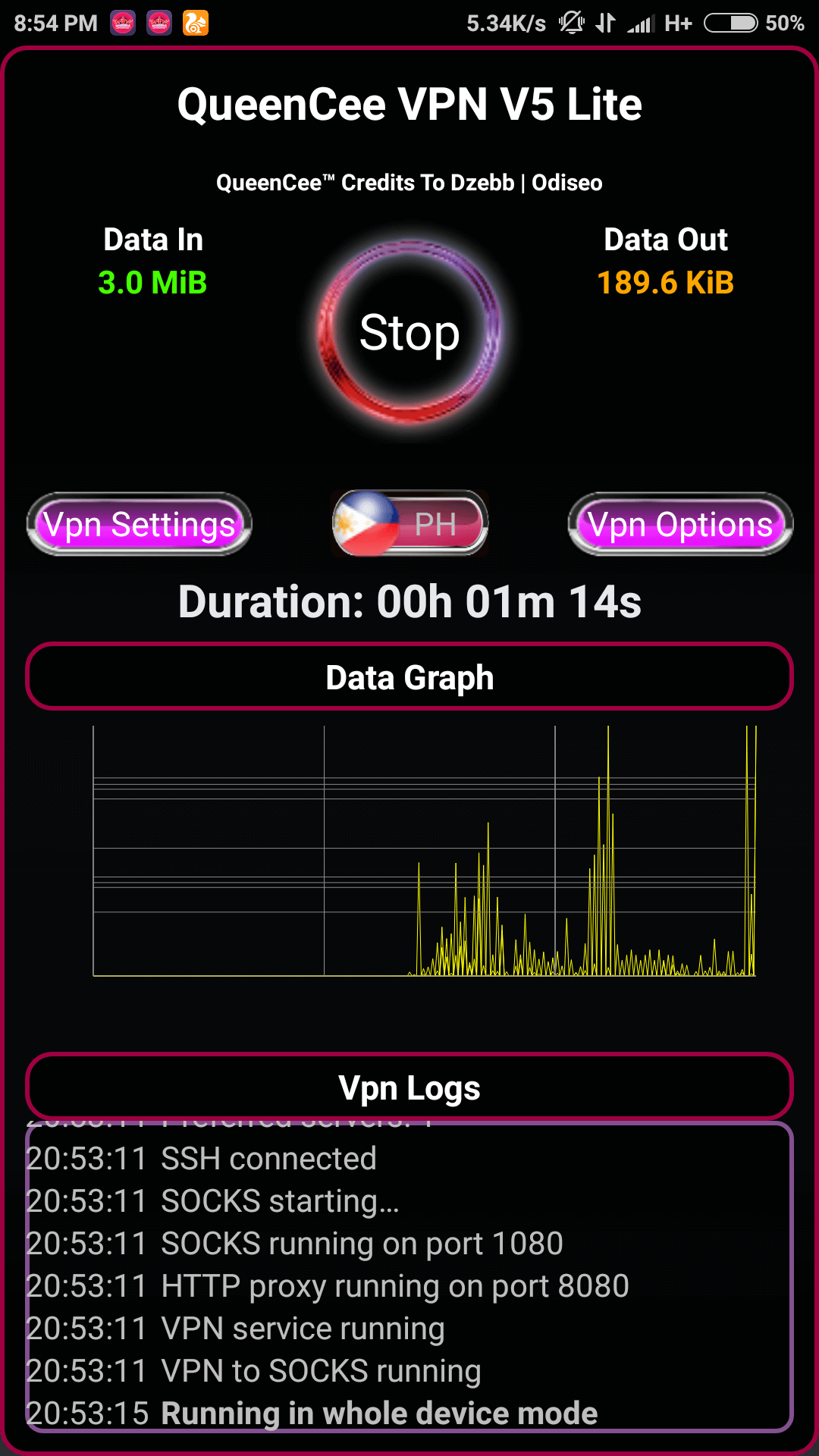
9. Done. Now minimize it and start free internet.
10. You can use any apps like play store, any browsers etc.
MUST READ: Jio LYF Easy: Cheapest 4G VoLTE Smartphone at Just Rs.999 (Book Online)
Proof Of Airtel Free Internet Trick Using QueenCee VPN App:
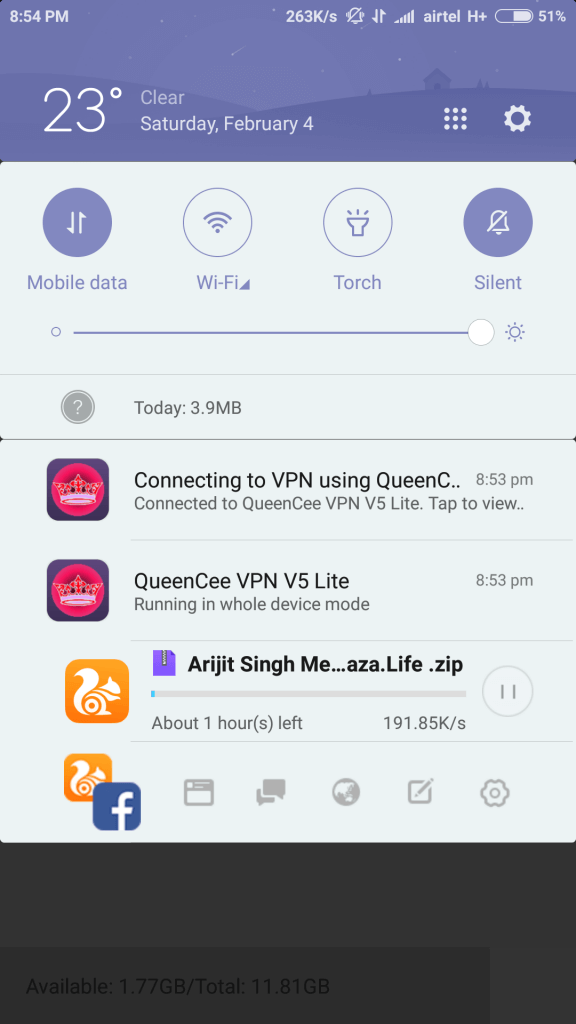
Final Words:
So friends this is the full guide of airtel 3G VPN trick which is working in almost all states in India with high speed internet. This trick is working without any disconnection issue. If you have any questions related this post please comment below, we will reply to you as soon as possible. Please share this trick with your friends. Keep visiting for latest updates. Stay tuned.
If you tried this trick and if it worked Successfully in your State then Do comment below the Name of your State so that we can take Note of It!
Airtel Free Internet Tricks


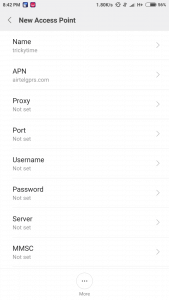
7653010070
It is not working mi phone. please reply me how to use
Comment:say me the minimum limit to avoid sim blocking
what is limit
It’s not run bakar hai
Ye app kam nhi krta
Thanks it works
Thanx its work orissa
working in u.p but here is disconneting issue. what i do.
Thanks man.Working in telangana
Enjoy & Share the Article!
Sir sirf 1 manth ke liye 250 hi mb use or site hai uske bad nhi
Not Working in Punjab ! What I do now ??
Sorry This is Not working after 250MB Total Usage.
I have Already used it.
Yeah right, same here. After using 250mb it won’t work anymore.
Thanks sir thanks Memon Husen sharing this amazing tricks with us
Do share this Tricks with your Friends!