Airtel Free Internet Tricks
[Latest] Airtel 2G/3G/4G Free Internet Trick Using Tweakware VPN!!
Airtel Internet Tricks: Hope you are enjoying our Free Recharge Tricks. Today I am going to share you New Airtel free Internet Trick using Tweakware VPN Handler. You can use this trick with default internet setting with 3G/4G speed browsing and downloading with resume support. This trick is working very fine in almost all the States of India. Just Follow the below steps to use this trick!
Trick Contents

Tweakware VPN Handler
Tweakware VPN is an app that allows users to gain free internet access by using the built in proxy tweaks. In this Trick we are going to use Tweakware VPN Handler to enjoy Airtel Free Internet.
DID YOU PARTICIPATED? OnePlus 5 Contest: Win OnePlus 5 Smartphone
Features of this Airtel Trick
- Supports Download
- Working With Default apn.
- Working in Rs 0 Balance.
- 4G Supports
Steps to Use Free Airtel Internet Trick Using Tweakware VPN Handler
1. First of All, Download Tweakware VPN Handler using the Download Button given below:
2. Now Install and open Tweakware VPN Handler.
3. Use default internet settings.
4. Open Twerk It Handler Menu & Use/Add Below Settings In Handler Menu
- Remove Port: Enable
- Proxy Type: Real Host
- Proxy Server: buddies.airtelmoney.in
- Real Proxy Type: HTTP
- Real Proxy Server: buddies.airtelmoney.in
- Proxy Port: 80
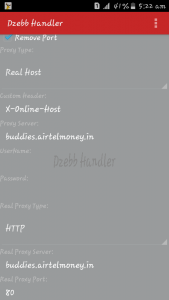



It keeps showing “selecting server” and it just remains like that. It doesn’t connect.
I’m in Cross River State.
ya bro there is no stable connection please bhai do something
First of all thanks alot man. Yes exactly it’s working but connection is so unstable. Is there any way to fix it ? Btw I’m using it in up East.
It is working but connection is not stable
Hello there, it works but connection is not stable.
bhai ye sirf airtel ke sim se hi ho Sakta hai
Yes it works only on Airtel