Google Tez App Loot
Download Google Tez Payments App & Get Rs 51 Cash on Signup + Rs 201 Per Refer [Proof]!!
Google is back with a new app and this time its Google Payments App named Tez. Using Tez App, you can make UPI Payments to your friends directly from your bank account. It’s totally secure payment app and since it’s by Google, you can definitely trust it. Here is a Promotional offer by Tez App where you can earn real Bank cash.
Get Rs 51 Real Cash in your Bank Account instantly on Signup and Rs 201 for each successful referral done by you i.e., Tez App Referral Offer.
Trick Contents

NOTE: Most of the times, Rs 51 Signup Bonus is Credited Instantly and sometimes it takes few minutes or upto 48 hours for the Signup Bonus. You will directly get Rewards in your linked Bank account!
Update: Referral Amount increased to Rs 201 per Referral! Referral amount varies from Account to Account. For me it’s Rs 201 per Refer Now. For some people it’s Rs 151 per Refer. So check in your account. This is again a big loot. 😍
ALSO CHECK: How to Change Address in Your Aadhaar Card Online?
Steps to Get Rs 51 Cash on Signup in Tez App
1. First of all, Download Google Tez App by Clicking the Download Button below:
2. Install and Open the App and Select your Preferred Language.
3. Now Enter your Mobile Number.
Note: Make sure, the mobile number you enter must be linked to your Bank account.
4. Now Verify your Mobile Number through OTP. Then select your Email address and Proceed ahead.
5. Your Google Tez account is ready. Now let’s grab Free Rs 51 Sign up Bonus.
NOTE: Click on Menu>>Referral Code. If you see any referral code already applies then ignore this note. Otherwise, Apply Referral Code as gw0z1
6. You have to do any one transaction to get the Signup amount. So we will just Send Re 1 to do the first transaction and grab Rs 51 free.
7. On Main Screen, click on Rupee Button. (Check the below image)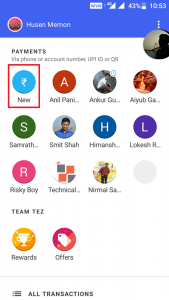
8. Next, select any Contact to Send Re 1 or you can send to us. Just type 7359857602 to send us.
9. Now you will have to Add your Bank account. Just click on ADD BANK ACCOUNT Option.
10. Select your Bank Account from the list of banks and app will automatically detect bank account linked to your mobile number. Just select the Bank and Enter the UPI Pin.
11. That’s it. Your Bank account is linked to the app UPI successfully. Now proceed to the Payment.
12. Send Re 1 through UPI (Bank account which you just linked).
13. As soon as you successfully send money (or complete the first transaction), you will get a notification saying Rs 51 Cashback Credited.
14. Yippee, your Signup Bonus of Rs 51 Cashback will be directly credited to your Bank account. Here are the Proofs.
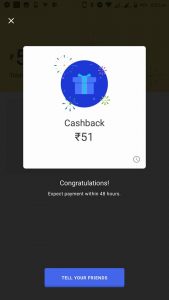
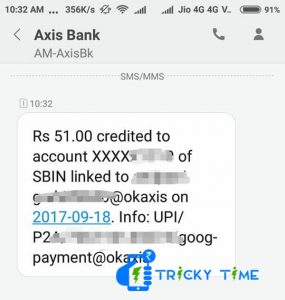
Now Earn More Cash from Google Tez App by Referring your Friends. Through Tez App Refer and Earn you can earn up to Rs 9000 every financial year! Let’s see How to Start?
MUST CHECK: Tez App Offers: Scratch & Win upto Rs 1000 Unlimited Times [Proof]
Tez App Refer and Earn
Refer Friends to Google Tez App and Earn up to Rs 9000 Real Cash. For Every Successful Referral, you will get Rs 201 Cash Directly to Bank account and your friends will also get Rs 51 as Signup Bonus once they complete their first transaction. Here are the easy steps:
- Open Tez App.
- Scroll Down and Click on Offers button.
- You will see Tez Referral offer. Click on it.
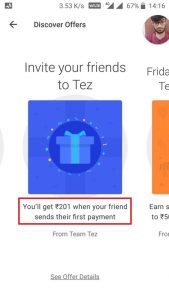
- Copy and Share your Tez App Referral link with your friends.
- Ask them to join Tez using your link and do the first transaction.
- They will get Rs 51 Signup Bonus and you will get Rs 201 for every successful referral.
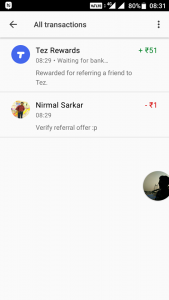
NOTE: Cash earned through Referral Offer will be directly credited to your UPI Linked Bank Account. You will be also notified in the app about your refers.
How to use Tez App in Rooted Devices?
This app won’t work on Rooted Devices. Trick to Use Tez App in Rooted Device or How to Use Google Tez App in Rooted Device? So in such cases, you may try out HideMyRoot App to Hide Root in your Device. Then try to Signup in Tez App. If you have any other Trick or method then do share it below.
Google Tez App Unlimited Trick:
As this is Big Loot, you may be thinking to try Unlimited Trick for Tez App. Well, I recommend or suggest you do not use any unlimited trick on Tez App Offers as this is really big loot and it may stop or they may withdraw the offer if they find any misuse of the offer.
Still, we will try to find the Secure Unlimited Trick of Tez App to Earn Unlimited. Stay Tuned. You may share tricks below if you have any!!
MUST READ:
More Offer Details
- Invite Anyone To Tez And You will Get Rs 201 When Your Referral Makes Their First Payment.
- Your Friend Must Sign Up Through Your Unique Tez Invite Link.
- Your Friend Must Successfully Complete A Payment Using The Tez App.
- You Can Earn a Maximum Rs 9000 Per financial Year.
Isn’t it Real Big Cash Loot like any other Free Recharge Loot? Must give it a try and keep looting. Share this Trick and Keep Visiting!!


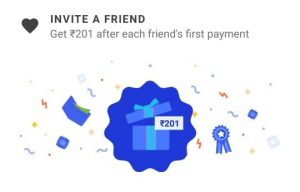
Join me on Google Pay, a payments app by Google. Enter my code (xQ8L2) and then make a payment. We’ll each get ₹51! https://g.co/payinvite/xQ8L2
use this link to install get Rs.51, 100% you will get Rs.51 on 1st transaction
Check out Tez, a simple and secure payments app by Google. Make your first payment and get 51!
https://g.co/tez/kW48X
ya got the cashback ….. send u 1rs hussain bhai 🙂
Hi bro If i have 2 bank accounts on same number what can i do
I think you can’t create two Tez accounts. Though you can add both the banks in the same Tez account.
Tq bro
if u add two account in tez app ,how many card earn
Single card per transaction (depends on offer)
Your comment is awaiting moderation
Check out Tez, a simple and secure payments app by Google. Make your first payment and you get ₹101! https://g.co/tez/O6611
You get ₹51 from google TEZ
AND
I’ll send you ₹50 when you download using above link.
Bhai aapko kitna mila upto 1 lakh me mughe bola next time
Same here, Better Luck Next TIME.
Hi memon, received your 20 now… Thanks
Enjoy and More Giveaways on the Way!! 🙂
I Am also getting this kind of problemwith yes not received any reward yet
Name-Somesh Singh
Mobno-9044302260
Mere me 51 rs send kar do dono Ko scratch card milega hum tumko 51 wapas bhej denge
Register error no internet connection error even in 4g network cannot signup fake offer
Hasi ….please help me my cashback money didn’t added in my bank account after 48 hour.. The errors msg coming thepayment could not be completed… What am I doing please help husen bro…
There might be the issue with your Bank account. Try adding one more Bank account in the same Tez Account. They may resend the payment again.
Transferred rupee 1 to your phone number. But i don’t get any cashback.
Dude, it may take few minutes. Just wait for few minutes or hours. You will get cashback directly in your bank account.
Error payment Failed, i already added both accounts clearly, balance also available in both acc
Keep retrying in such cases.
We both added bank details and trying to transfer rs 1 but showing payment failed.
Any way to use it in rooted device?
Already tried root cloack+hide my root
My friend already use my link to sign up and also made transaction but both we didn’t get any notification towards 51 rupee in rewards section. What to do now?
It may take few minutes or hours for the cashback to be credited.
My airtel payment bank ac not link end why help mee
What error do you get while linking?
Make sure the Bank linked mobile number is available in the smartphone from which you are trying to add bank in Tez App.
thanks alot working. Got 51 rs 😀 would try for more now
manoharawala123@okhdfcbank
Use my upi I’d to send rs 1 please
Please
I already referred 2 friend but didn’t get cashback
I only get 51 when I made transaction with ur link.
Plz help.
Don’t worry. Sometimes app takes little time to confirm the cashback.
Husen Bhai Mene Apko 1 RS. Bheja Hai
Bhai Maine 2 hours pahle two accounts me rs.1 bheje the per Abhi tak Cashback nahi aaya
Sometimes it takes little time for the cashback to be credited. Just wait few hours, it will be alright.
How to transfer rewards in bank account…
Your Rewards will be auto-transferred to your linked bank account.
no benefit received bhai
How to redeem my cash back money please tell me
Your Rewards will be auto-transferred to your linked bank account. No manual redemption required.
Mujhe cashback mil gya hurrrrrrryyyyyyy
i sent Rs 1 Your account But not credited my account 51
It may take few minutes. Keep checking Rewards Section.
51 to aye ni 1rs mne send kya h phir whi
It may take few minutes. Keep checking Rewards Section.
Any Unlimited trick?
Yes, I tried a unique trick ,I downloaded ZORO.IM App and purchased the product worth Re. 1 from ZORO Channel itself which allowed me to avail Rs.51 instantly. At the time of payment select UPI and add your UPI which is generated in Tez, so that you get your Re. 1 back and you also get Rs.51. Every time you can get Rs. 51 upto 9000 per year which is official declared by Tez.
Bro could u explain unlimited trick
Fack tricks
its working dude
try once