Airtel Free Internet Tricks
MyAirtel App – Get 500 MB Free 3G/4G Data by installing Airtel Movies App (Proof Added)
Guys, Airtel comes up with an awesome offer on free 3G/4G internet. Here You will get 500 MB free 3G/4G data Just downloading Airtel Movies app From MyAirtel app. Interesting part is most of the users are saying it is only usable at night but it will work in day too like a charm by below mentioned trick. For these, You do not have to do any extra task. What is need to do is just follow the below steps and you will get 500 MB free mobile internet data within a sec. after completion the task. So grab it fast before expiring !!!
Trick Contents

What is My Airtel App?
My Airtel app is really good app for managing All Accounts in one place that is why it is called “ONE APP FOR ALL ACCOUNTS” -Whether its prepaid, postpaid, broadband or digital TV – Now manage all Airtel accounts from one place.
Steps to Get 500 MB Free Data From My Airtel App
1. First Download My Airtel app from Play store:
2. Register or log in to the app using mobile number (Airtel Only) Via otp.
3. Now open My airtel app and you will see Airtel Movies app in app section written just below “INSTALL AND GET 500 MB”. (See below image for indication)
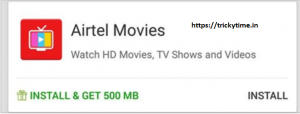
4.Download Airtel movies app ,register to it using same airtel number and you will get message like “Congratulation ! You have unlocked 500 MB data for 30 days with Airtel Movies “
5.Here you have done all. You will be credited with 500 MB 3G/4G data within a sec.
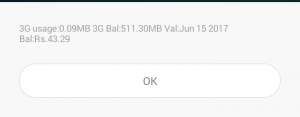
Now if you use internet you may not be able to use it, As it is mainly valid at night i.e., it is Night Data. But we will show you how to use it in Daytime. It is definitely working at night but how to use it in day that is the main twist in this post. That I am going to discuss below.
Trick To use 500 MB Free Airtel Data in Daytime
Here in this trick we will guide you on How to Use Airtel Night Data in Daytime? So are you ready? Let’s get started!!
(Trick is based on Redmi 1s but it will work for all the mobile phones, I think so.)
- Go to settings from your mobile phone.
- Open “SIM card and mobile networks” option.
- Go to Access Point Names (APNs)
- You will see already installed few general APNs there, Choose “Mobile Office ” only
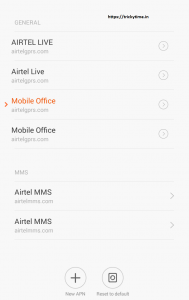
5. Now surf internet, it will work flawlessly. Enjoy !!
Note: If you are unable to see any “Mobile office” Apn By default then follow below step!!
Add a new APN with below information:
- Name: Mobile Office
- APN: airtelgprs.com
- APN type:default, supl
- APN protocol: IPv4
- MCC: 405 (use only if nothing comes in default)
- MNC: 51(use only if nothing comes in default)
Guys enjoy the trick. If you face any problems, let me know in comment section. I will be happy to help you. Thank You!!


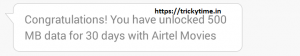
Nice trick working
Is this work for 5 GB night data also
Yes try it, most probably it will work.
unlimited trick plz.. app clear data not working