Remove Screen Lock in Android
{*TRICK*}HOW TO REMOVE SCREEN LOCK IN ANY ANDROID DEVICE(working method’s)-APR’16
Hello Friends,
here I am going to Teach you how to unlock any android device. People like to set up pattern lock to keep the privacy data like pictures, messages, contacts,videos in the phone from being checked by familiars or strangers.
>>If you forgot the password, pattern or pin that locks your Android device, or a child was playing with it and entered the wrong password or pattern many times that it’s now your device is locked..
>> now what..?? Android normally secures your device by demanding a PIN, pattern, or full password. Your phone isn’t useless if you forget the unlock code — you can bypass it and get back in.
>> in this tutorial I am going to teach you how to unlock screen lock.. it will erase your all data such as Link apps,internal storage files.
Hey Hey don’t worry..!! If your data is not important then try simple method suitable with your device..otherwise if Your data is very important so try alternative method..;-)
>> Here I am going to show you methods..PC or without PC ..so let’s start now.
Must Try now :- How to increase Ram or how to increase ROM in any android device.. also check how to Root android smartphone without pc
METHOD 1: To remove screen lock in any android:
Note :-It will erase your all data like apps,music etc. so if you don’t care about data then try this method.
1.First Turn off your android device or tablet.
2.remove battery and insert battery again..
3.Now go to recovery mode here I am teach you how to enter in recovery mode with different device’s
>>If You are using Samsung phone then press “Power Button” + “Volume up button (+)” and “home key” in a same time..
>> If you are using micromax,karbon,Lava,zen,intex etc. devices then press the “Power Key” and “Volume Up Key” (+) in a same time.
4.When You see logo release button..
5.Wait few seconds now you’re in recovery mode..
6.You will see many options.
.Note :- Touch is not working in recovery mode so Use Volume UP, Down button and Power or home button..
7.You will see an option wipe data factory reset. use volume buttons and Select by pressing home button or Power button..
8.in next Screen you will see an option yes- delete all user data
9.hit select.. wait for few minutes..
10.Done..!!now press back button and Select “Reboot system now”.
11.BOOM..!! Screenlock removed successfully..!!
Method 2: HOW TO REMOVE SCREEN LOCK USING PC:
>>If you are unable to enter in recovery mode then try this method.. But Root required.. so make sure you’re device is rooted..with this method you can Format your android device easily using PC..
1.First of all download Android multitool in your pc from here. (Extract file)
2.Run Android Multitool and connect your android phone with USB cable.
3.now in Android Multitool app you will see many options..press 1 button using keyboard and hit enter..Now press 5 (wipe data factory Reset) and hit enter.
4 Wait few minutes and its done.. Your device formatted successfully.. and screenlock removed..;)
METHOD 3: HOW TO REMOVE SCREEN LOCK WITHOUT LOSING DATA WITHOUT PC:
>> In this method I am going to show you how to remove screenlock without losing data..if your data is important then you use this method…you don’t need any pc..but if it’s not working for you then try PC method..
1.firstly Download aroma file manager from here.
2.Put aroma file manager in SD card root directory ( Not in folder).
3.Turn off your android device..
4.Go to Recovery mode and Select option Update zip from SD card..
5. and Select aroma file manager hit install..
6.Now, you will see “Aroma File Manager” opened in the recovery mode..
7.in Aroma File Manager go to Settings >> Scroll upto last option and hit click on Automount AllDevice on Start and then click Exit.
8.Now flash again aroma file manager..
9.once aroma file manager opened Find “Data Folder” >> “System Folder” >> and find gesture.key or Password.key
>>Gesture.key [Pattern lock] >>Password.key [Pin or password]
10.Delete that particular key from your device.
11.Now exit and Reboot your device..
12.Once your device is rebooted,
you will see that “Pattern or Password Lock” is still there. Don’t worry..!! Use any pattern or password.. it will unlock your device..
13.Now Go to setting and change Lock..;)
METHOD 4: HOW TO REMOVE SCREEN LOCK IN ANDROID DEVICE WITH PC WITHOUT LOSING DATA:
IN THIS ARTICLE I AM GOING TO TEACH YOU HOW TO UNLOCK ANY ANDROID PHONE PATTERN ,PIN, PASSWORD LOCK WITHOUT LOSING DATA.. BUT YOU NEED A PC..SO READ FULL POST..
1.First of all Download android SDK tool from here..
2.Connected android device via usb to your PC.
3.make sure Usb drivers must installed of your device..or if your device is recognizing self then it’s not required..
4.now open android SDK tool..
5.Click adb.exe file to install the program, it shows a small winddow.
6.Now click Start >> Run >> Cmd.
7.Now Type cd “android-sdk-windowstools”type
8.In the came command window type
“adb devices”
9.if it is shows device correctly then your are on correct path..
10.now type again
adb devices
adb shell
cd/data/data/com.android.providers.settings/database
ssqlite3 settings.db
update system set value=0 where name=’lock_pattern_autolock’;
update system set value=0 where name=’lockscreen.lockedoutpermanently’;.quit
11.Done..!! Reboot your device..;-)
Note :- This will remove any pattern kept on your device and you will need to input new pattern or pin..
Working methods to remove screen lock without loosing data


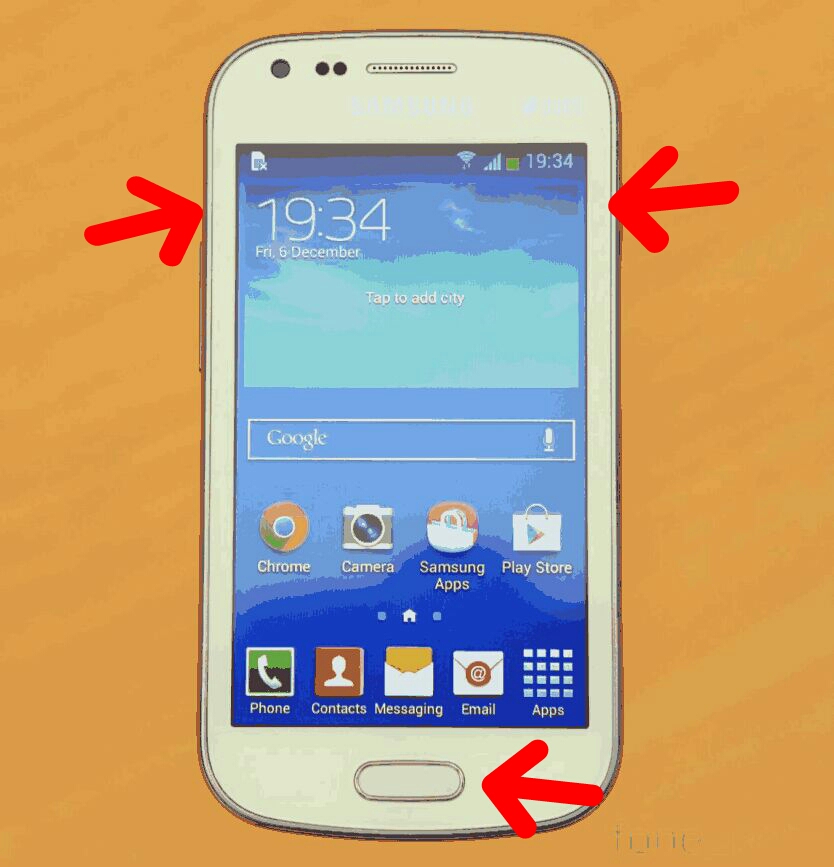

[…] Noddy Cash – Free Mobile Recharge App, provides you with a way to try new applications and in return rewards you with free mobile recharge and coupons. Now why spend your money for mobile recharge when you can Earn in a blink and Recharge in a Wink. Download apps from our platform and get free mobile recharge instantly. ALSO READ: {*TRICK*}HOW TO REMOVE SCREEN LOCK IN ANY ANDROID DEVICE(working methods)-APR’16 […]
[…] YOU MAY ALSO LIKE: Trick to Remove Pattern Lock from any Android without Losing Data […]
[…] Also Read: {*TRICK*}HOW TO REMOVE SCREEN LOCK IN ANY ANDROID DEVICE(working methods)-APR’16 […]